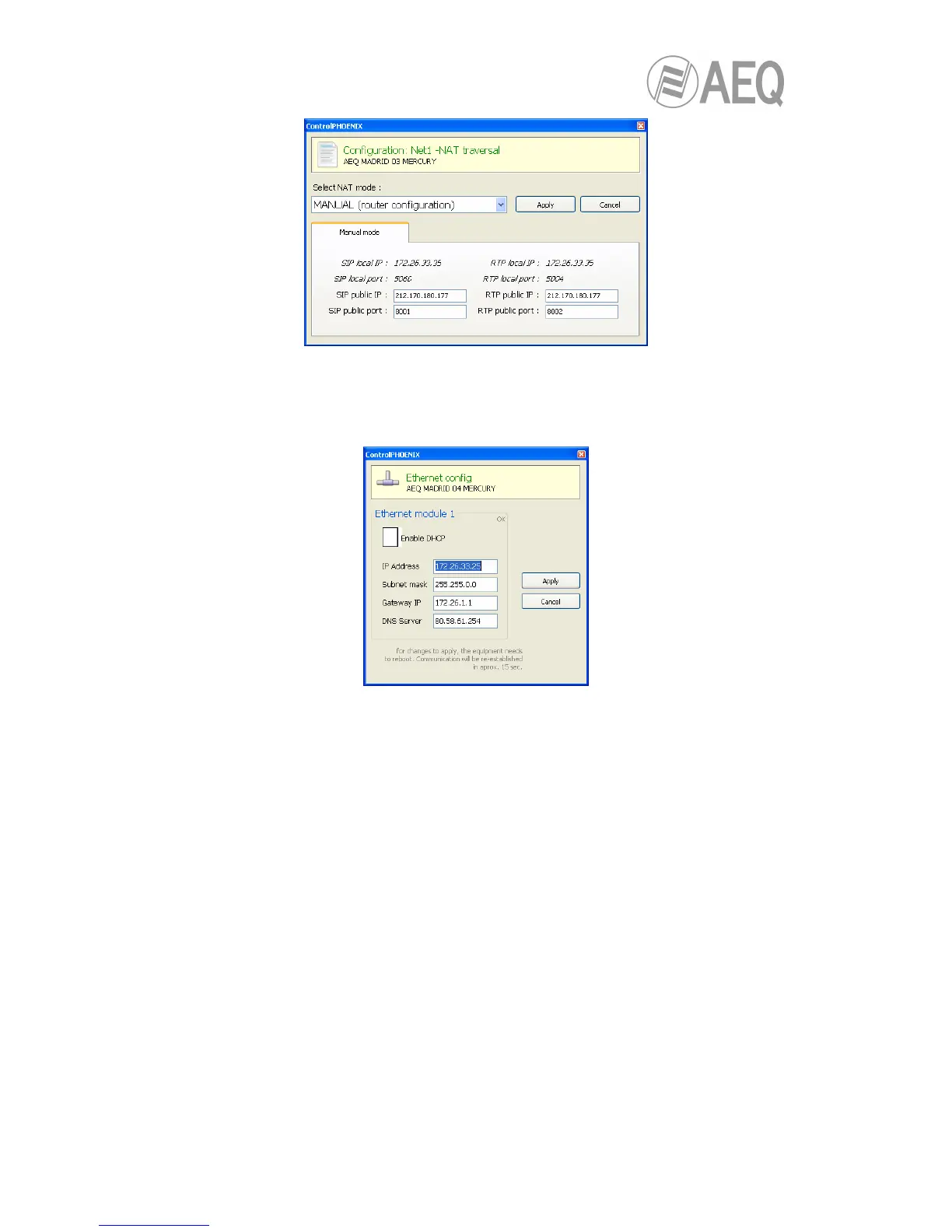1. SIP LOCAL IP: read-only parameter that tells you the IP of the IP interface of the
unit as regards SIP, so that the latter can, in turn, convey this to the router or
firewall administrator when it is configured.
For instance 172.26.33.35. It can be set
in order to adapt it to network necessities in menu: “Configuration” ”Ethernet”.
2. SIP LOCAL PORT: read-only parameter that tells you the port of the IP interface of
the unit used for SIP signaling, so that the latter can, in turn, convey this to the
router or firewall administrator when it is configured. Before checking the value of
this parameter you should have configured previously whether you want to work
with Proxy or not and restart the unit.
3. SIP PUBLIC IP: parameter that will tell the unit which public IP will correspond to it,
so that it can include the said IP in its SIP messages. The router or firewall
administrator must tell you the value of this parameter. For instance
212.170.180.177
4. SIP PUBLIC PORT: parameter that will tell Phoenix which public port it will have
corresponding to its local SIP port. The router or firewall administrator must tell you
the value of this parameter in order to make the required port-forwarding. For
instance: 8001.
5. RTP LOCAL IP: read-only parameter that tells you the IP of the IP interface of the
unit as regards RTP, so that it can, in turn, convey this to the router or firewall
administrator when it is configured. You will usually configure the same network
interface as for SIP, so it will be the one configured in point number 1: for instance
172.26.33.50
6. RTP LOCAL PORT: read-only parameter that tells you the port of the IP interface
of the unit as regards RTP, so that the latter can, in turn, convey this to the router or
firewall administrator when it is configured. Usually the shown port is 5004.