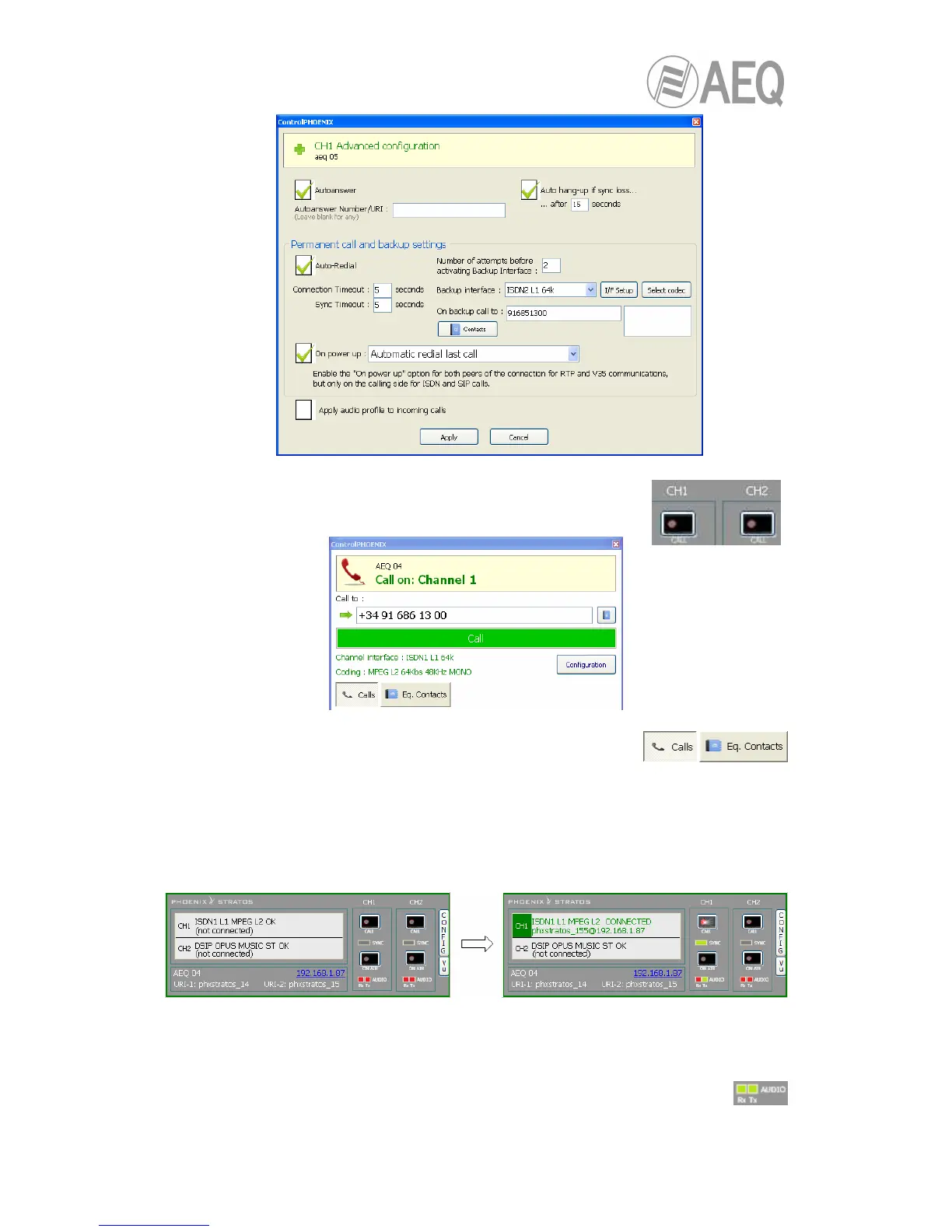• Return to the individual codec control window and click on
“CALL“ button corresponding to that channel, showing then the
call screen:
Enter the number of the contact to be called, either manually or
getting it from the buttons:
By clicking here, the last called numbers (“Call”) and the numbers in the “Eq. Contacts”
book are shown respectively, but only those with formats compatible with channel and
communication type.
• Press the green “Call” button on the screen, to make the call.
• You can observe the changes of status from OK to CONNECTED and synchronized
when calling from channel 1:
• Verify that the “SYNC“ LED beneath the “CALL“ button is lighted in green to indicate
that the communication has been successfully established.
• Press the “ON AIR“ button to allow the transmission of full-duplex audio for that
channel.
• Send audio from one equipment to another verifying that the “Tx” and “Rx”
audio presence indicators change to green.