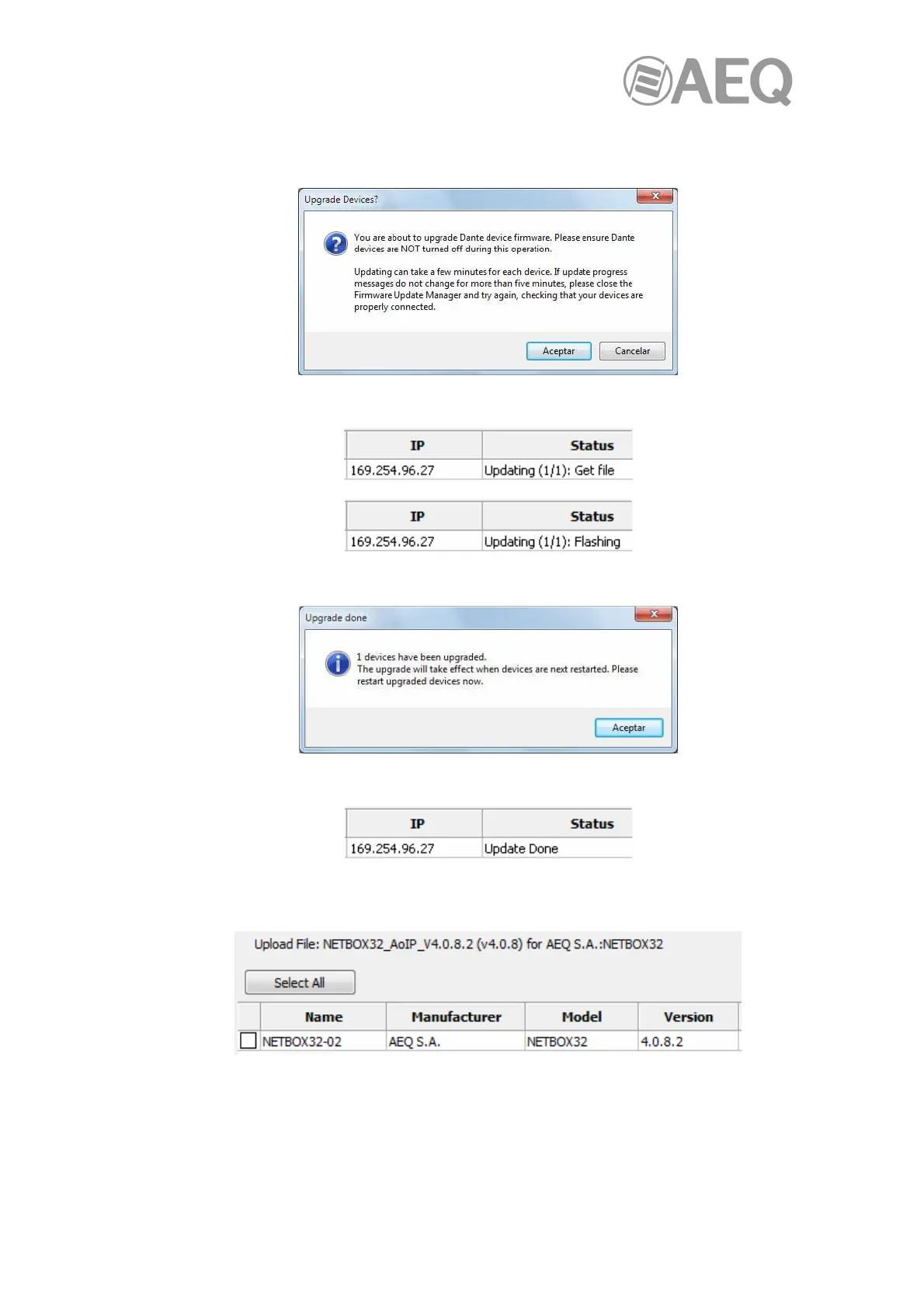AEQ Audio Over IP
Routing System
102
Click "Start" button to start upgrading process.
In the window that appears, accept to continue:
5. Then the upgrading process starts and the "Status" column shows its progress:
When the process is correctly ended, a confirmation window will appear
and the "Status" column will indicate:
After turning off and on the device and pressing "Refresh" button, the new firmware
version will be shown in the "Version" column: