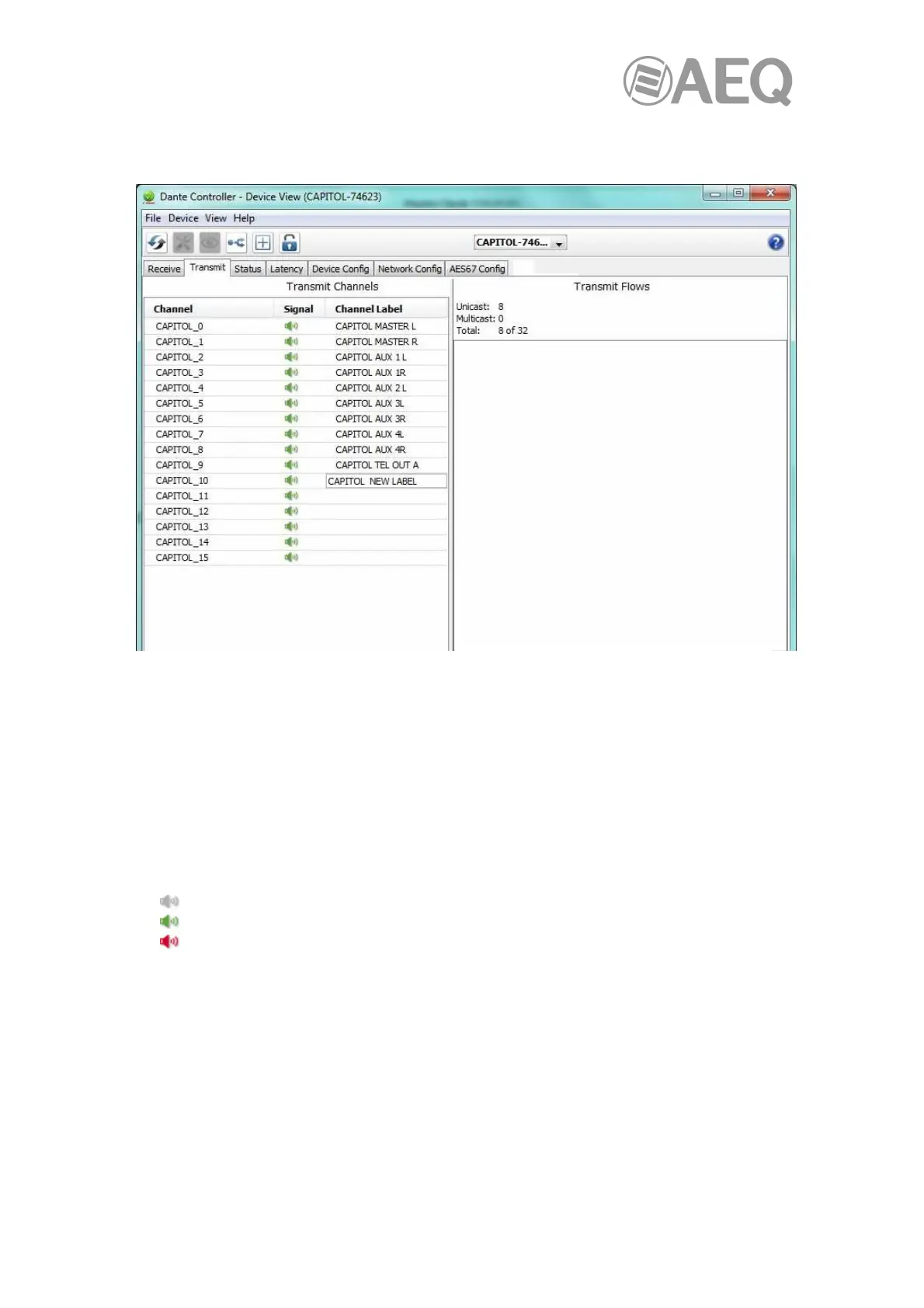AEQ Audio Over IP
Routing System
65
4.8.3.2. "Transmit".
The "Transmit" tab is used to inspect and modify the transmit configuration of a device.
The Transmit Tab is arranged in two areas:
"Transmit Channels": The area on the left pane of the tab shows the Tx channels for the
device, and any user-defined channel label. It allows you to create labels (or editing them by
double-clicking on the channel’s name and typing a new text in) for transmit channels. Input to
the table is filtered to prevent illegal characters from being used in channel labels. Tx channel
labels must be unique within a device (the same name cannot be used for two different
channels).
Supported devices will also show the following channel metering icons in the Signal column,
indicating the presence of audio on subscribed channels:
Channel is either muted, or receiving audio at less than -61 dBFS.
Channel is receiving audio between -61 dBFS and 0 dBFS.
Channel is clipping.
"Transmit Flows": The area on the right pane of the tab indicates how many unicast flows are
currently in use, as well as the multicast transmit flows that have been configured on the device.
Multicast flows are listed in ID order, including the channels contained within the flow. Unicast
flow details are not displayed in the transmit flow window.