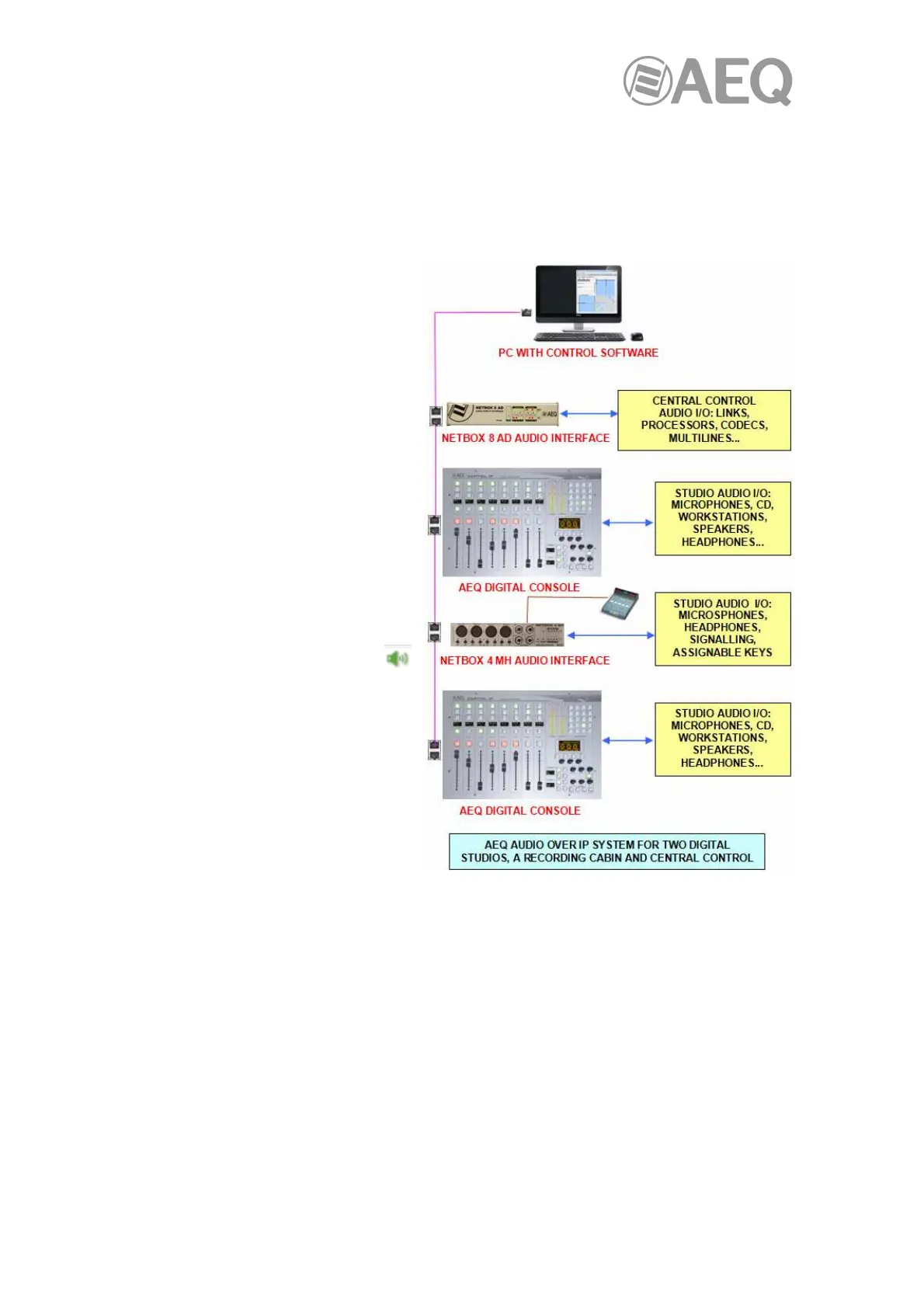AEQ Audio Over IP
Routing System
26
3.3.1.1. Installation.
o Setup a PC with the control applications as explained in chapter 3.1.
o Double check that the digital mixing consoles are configured as described in chapter
3.2.
o Wire the PC, consoles, NETBOX 8 AD and NETBOX 4 MH in "Daisy Chain" mode
according to the diagram (or, preferably, in a star topology by using a switch such as
the one recommended in appendix 6).
3.3.1.2. Turning ON.
o Turn the units on, configure
them to send the program audio
from the mixing consoles to the
DANTE network, as well as to
the NETBOX 8 AD and
NETBOX 4 MH outputs. Start
the "Dante Controller"
application and send a test
audio.
o Check that all units are
displayed in the "Routing"
window of the application.
Check that the indicators in the
"Signal" column within the
"Transmit" tab in the "Device
View" window corresponding to
each device are illuminated
green, indicating that the
equipment is sending
audio to the network.
3.3.1.3. Monitoring audio and creating routes.
o Open the "Dante Virtual Soundcard" for monitoring, or alternatively prepare some
receiving channels in the consoles, NETBOX 8 AD or NETBOX 4 MH audio devices in
order to receive and monitor audio.
o Subscribe the input channels of each device the output channels corresponding to the
Master and NETBOX 8 AD outputs. In order to check the sound from the PC, also
subscribe "Dante Virtual Soundcard" to the different master and NETBOX 8 AD output
flows.
3.3.1.4. Optimization.
o Check the audio quality and, if possible, adjust its latency.
o You can substitute unicast flows by more than two multicast subscriptions (this is not
mandatory in networks that are not too overloaded).
o Make switching groups, especially to switch audio pairs simultaneously.