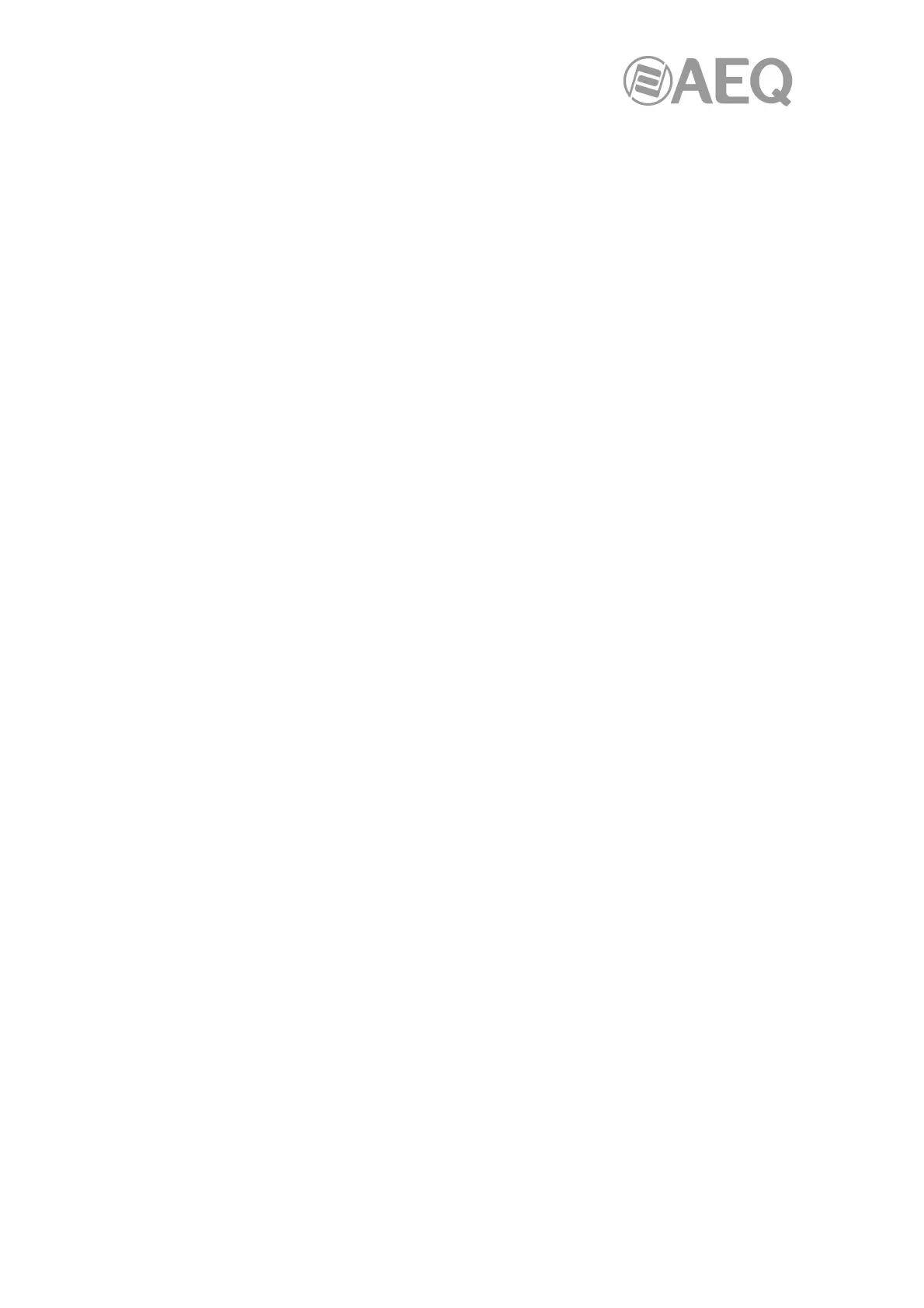AEQ Audio Over IP
Routing System
59
4.7.5. Automatic Notification of Device Errors.
"Dante Controller" is able to identify several types of problems that a Dante device may
experience. A device that is found to have problems will have its device name displayed in red.
Additional information about the problem can be found by double-clicking on the device.
A device displayed in red will either have entered failsafe mode or have an identified issue with
its IP configuration. These states are described in more detail below.
Incorrect IP address configuration.
Dante networks use IP Addressing to communicate. Incorrect address configuration can make it
hard or impossible for a Dante device to communicate. "Dante Controller" attempts to identify
and report several types of incorrect IP address configuration, including:
• Having multiple DHCP servers on the same network.
• Incorrectly configured static IP addresses.
• Connecting the secondary interface of a Dante device to the primary network.
• Different interfaces on the same device using the same IP address subnet.
If you need further information, please refer to APPENDIX 1 Troubleshooting.
Failsafe mode.
A device will enter failsafe mode when the firmware image stored on the board has become
corrupted. Although rare, this can occur when:
• The firmware update process is interrupted by power loss or network failure.
• The firmware image itself that was used in an upgrade is corrupt.
If your device enters failsafe mode, please use the Failsafe Recovery function in the Firmware
Update Manager application (if available) or contact the AEQ Technical Support.
Other Event Notifications.
"Dante Controller" will also notify you of network status, general device events and clock status
events, via the LED icons in the Status Bar.
4.8. Using "Dante Controller": "Device View".
The Device View is used to view and modify detailed information and settings for a specific
device. Device view can be activated by double-clicking a device name in any of the Network
View tabs (except Events), or by selecting Device View from the Device menu (Ctrl + D, or
Command + D) in the Network View window. The Device View opens in a new window. Multiple
device views can be open simultaneously.
The label of the device being viewed is displayed in the middle of the toolbar. In the screenshot
above, "CAPITOL-74623" is the device being displayed in the drop-down list box.
The device viewed can be changed by selecting another device from the drop-down list.