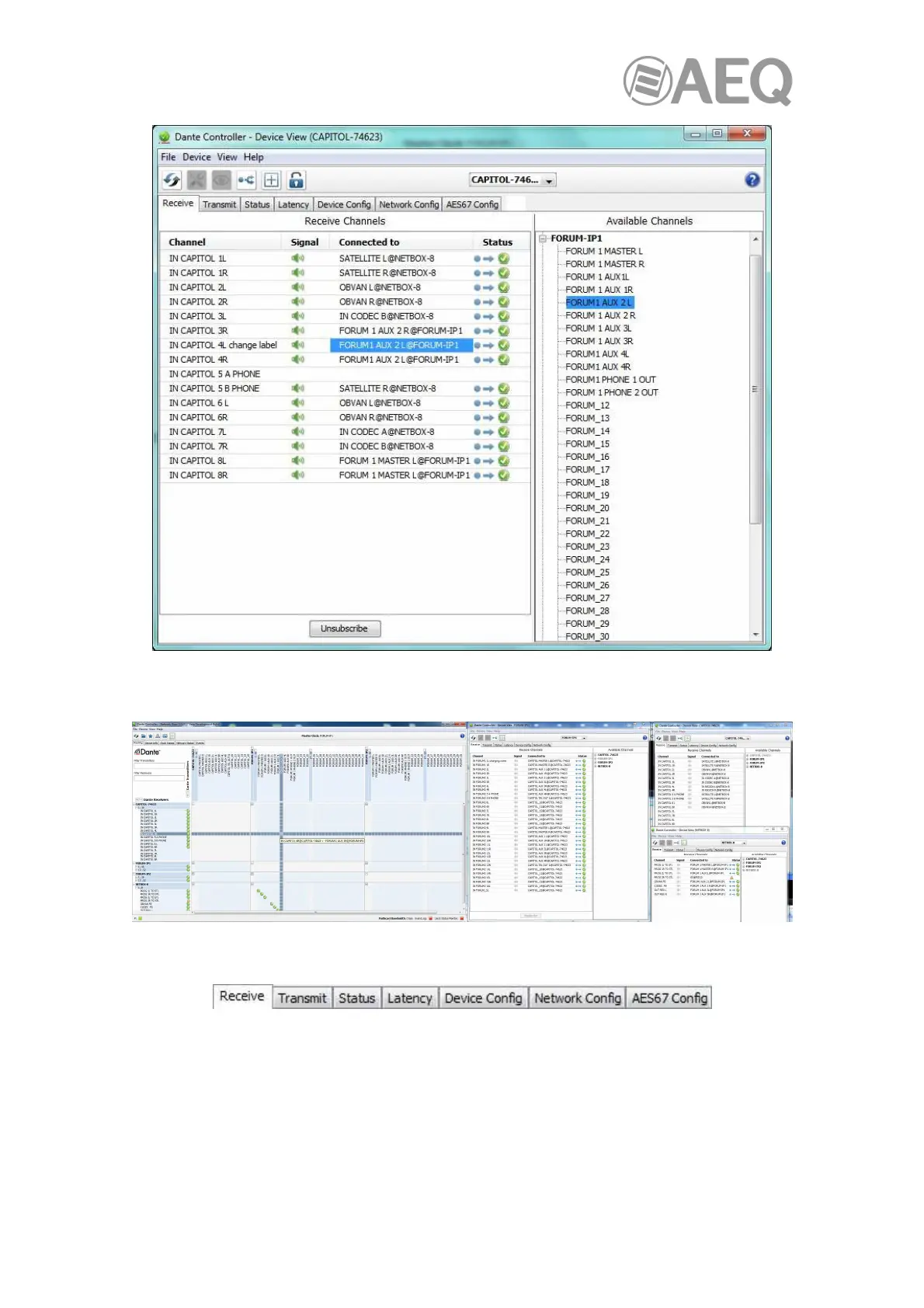AEQ Audio Over IP
Routing System
60
Multiple Device View windows may be opened from the Network View, so that several devices
can be examined simultaneously.
The Device View has up to seven tabs, allowing you to see different information relating to a
specific Dante device:
• "Receive": display and configure device’s receive (Rx) channels.
• "Transmit": display and configure device’s transmit (Tx) channels including multicast
• "Status": device software, clock and network status information.
• "Latency": view latency histograms (supported devices only).
• "Device Config": rename device, change sample rate and set other attributes (as
relevant to device type).
• "Network Config": view and edit network configuration.
• "AES67 Config": view and edit AES67 mode configuration.