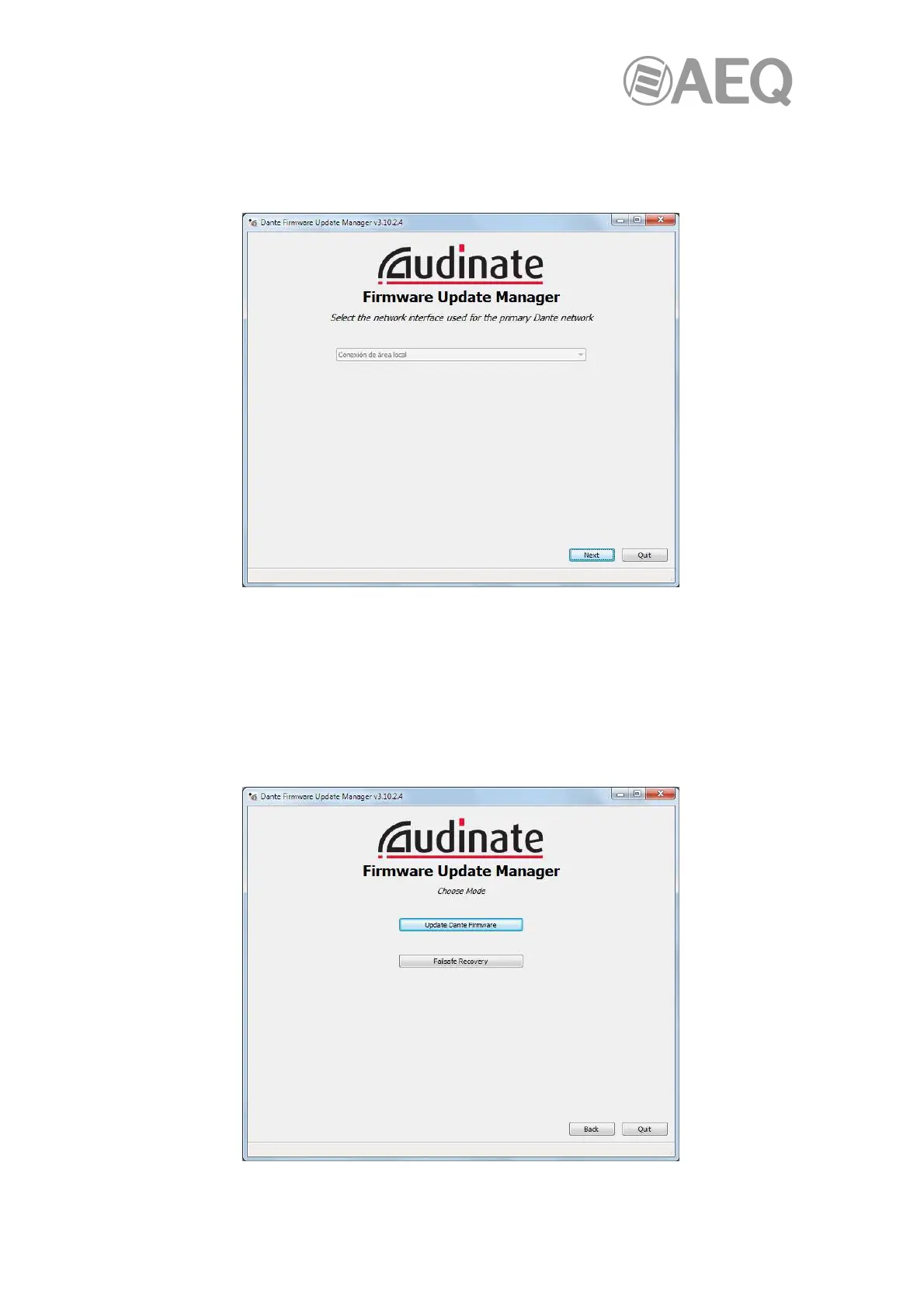AEQ Audio Over IP
Routing System
99
6.2. Firmware upgrading procedure.
The procedure to upgrade the firmware of a DANTE device is the following one:
1. Open the "Dante Firmware Update Manager" application.
If you have multiple network interfaces enabled on your computer, you must select the
one used for connecting to the primary DANTE network. If there is only one defined
network interface, it will be selected by default.
If you "have "Dante Controller" and/or "Dante Virtual Soundcard" applications installed,
"Dante Firmware Update Manager" will automatically preselect the primary interface
that was last used by either of those applications.
Click "Next" button to continue (or "Quit" to leave the application).
2. In the window that appears, click "Update Dante Firmware" button.