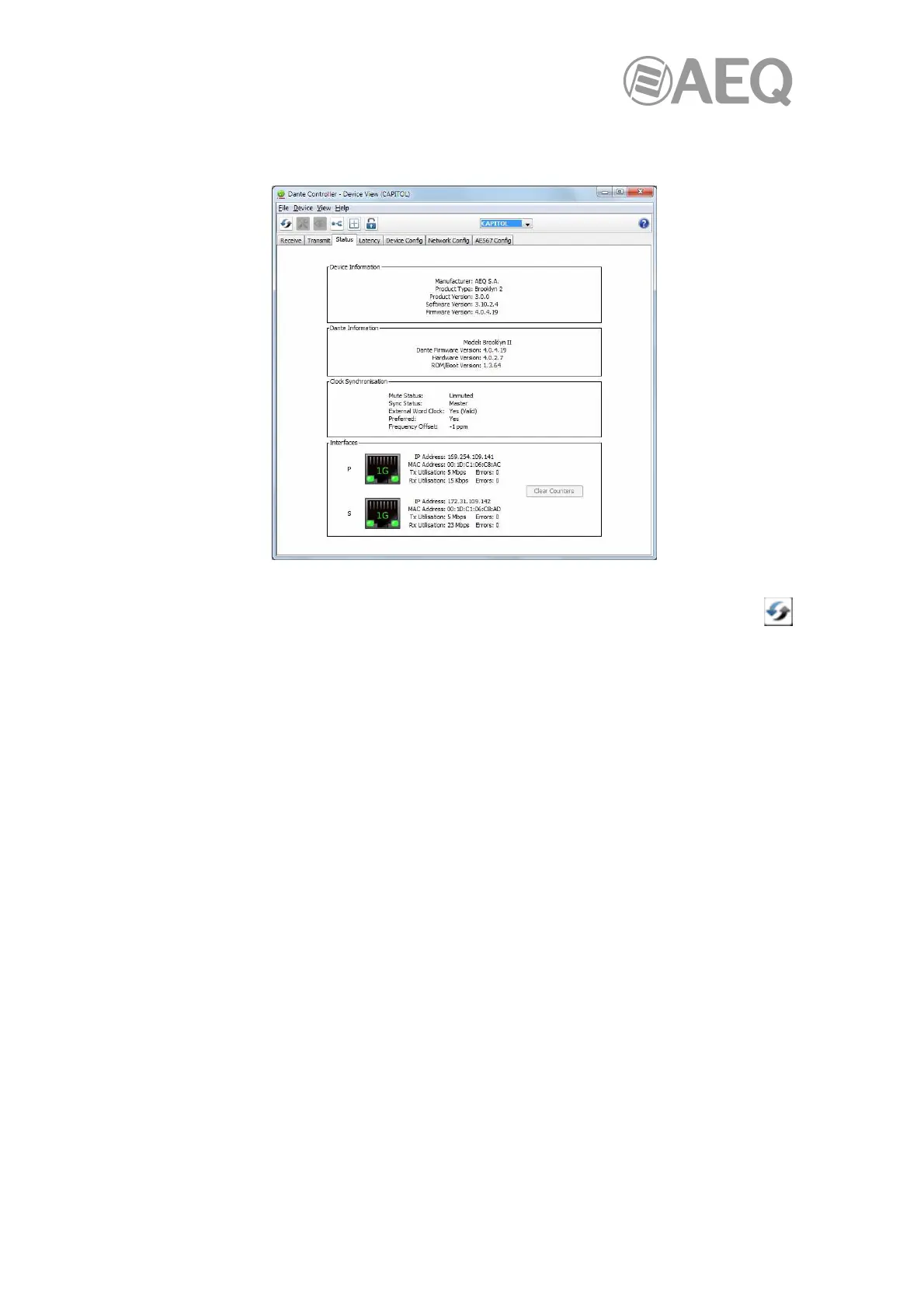AEQ Audio Over IP
Routing System
66
4.8.3.3. "Status".
The "Status" tab is used to obtain current information about a Dante device.
The tab is divided into four sections. The information presented on this tab can be very useful
when investigating networking or clocking issues in the system. The Refresh button can
be used to update this information if required.
NOTE: Not all Dante devices support the display of all of this information.
The available sections are as follows:
"Device Information": This provides the following general information about the device:
• "Manufacturer": The name of the device manufacturer.
• "Product Type": The type of device.
• "Product Version": The product version.
• "Software Version": The version of the manufacturer software running on the device.
• "Firmware Version": The version of the manufacturer firmware running on the device.
"Dante Information": This provides Dante-specific information about the device:
• "Model": The Dante device type.
• "Dante Firmware Version": The version of the Dante firmware running on the device.
• "Hardware Version": The version of the hardware firmware running on the device.
• "ROM/Boot Version": The version of the ROM or bootloader.
"Clock Synchronization": This provides the following information about device clocking:
• "Mute Status": 'Muted' indicates that the device is has been automatically muted (due
to a clock synchronisation problem, or because the external word clock is invalid).
'Unmuted' indicates that the device is not muted, and audio is flowing normally.
• "Sync Status": 'Locked' indicates that the device is locked to the network PTP clock.
'Not Locked' indicates that the interface has not achieved lock with the network PTP
clock.
• "External Word Clock": 'No' indicates that the device has been configured to use the
internal clock source. 'Yes' indicates that the device has been configured to accept an
external word clock source. NOTE: If the Dante device is configured to accept an
external word clock source, it is important to make sure that the host equipment has
been configured to provide its word clock to the Dante device. Check your product
manual for more information.