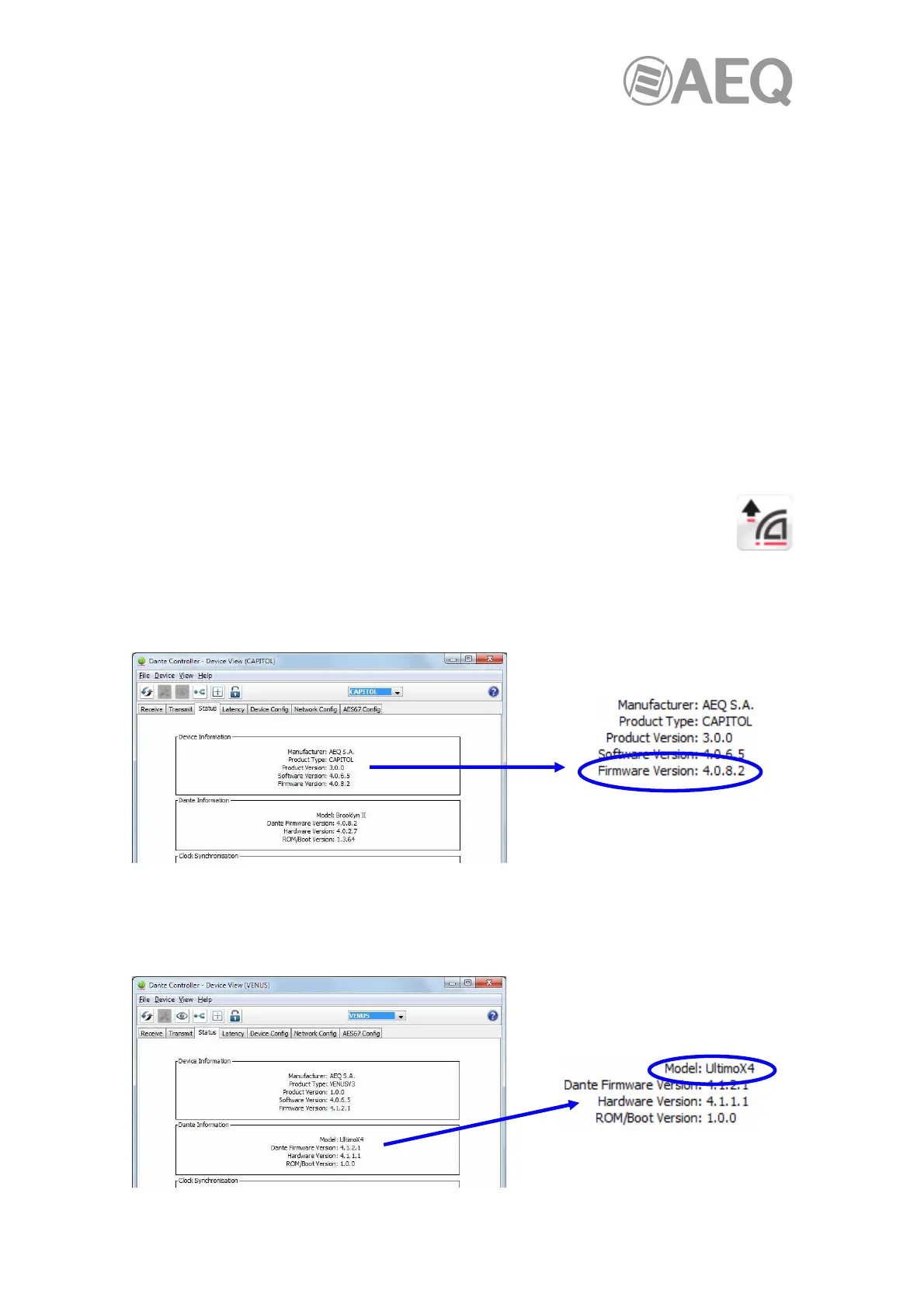AEQ Audio Over IP
Routing System
98
6. "DANTE FIRMWARE UPDATE MANAGER": FIRMWARE UPGRADING SOFTWARE.
6.1. "Dante Firmware Update Manager" description.
NOTE: The information included in this manual is valid for software version 3.10.2.4 (or higher
versions).
"Dante Firmware Update Manager" is a maintenance application provided by Audinate which
allows users to upgrade the firmware of the "Brooklyn II" or "Ultimo" module included in the AEQ
equipments described in this manual. It is available for PCs running Windows 7 (SP1), 8.1 and
10, and Apple Macs running OS X 10.9.5, 10.10.5 and 10.11.
IMPORTANT NOTE: The firmware upgrading process should only be accomplished by qualified
personnel in possession of all necessary technical information relative to this system and with
the possibility to establish a direct communication with AEQ's technical support (sat@aeq.es).
By default "Dante Firmware Update Manager" will be installed in:
C:\Program Files\Audinate\Dante Firmware Update Manager\
It can be started in two ways:
- From the Start menu: Start > All Programs > Audinate > Dante Firmware Update
Manager > Dante Firmware Update Manager.
- Navigate to the directory where it is installed, and double-click the "Dante
Firmware Update Manager" icon.
You can use the "Dante Controller" application to find out the firmware version of a certain
device. In order to do that, just open the associated "Device View", select the "Status" tab and
check the current firmware version in the "Device Information" section (see section 4.8.3.3 of
this manual):
If the device includes a "Ultimo" module (for example, PHOENIX VENUS V3) it may be the
Ultimo X or the Ultimo 4x4 model, models with different firmware versions associated. The
"Status" tab on the "Device View" of the device allows you to find out the installed model by
checking the "Model" field in the "Dante Information" section (Ultimo X model appears as
UltimoX4 and Ultimo 4x4 appears as Ultimo4).