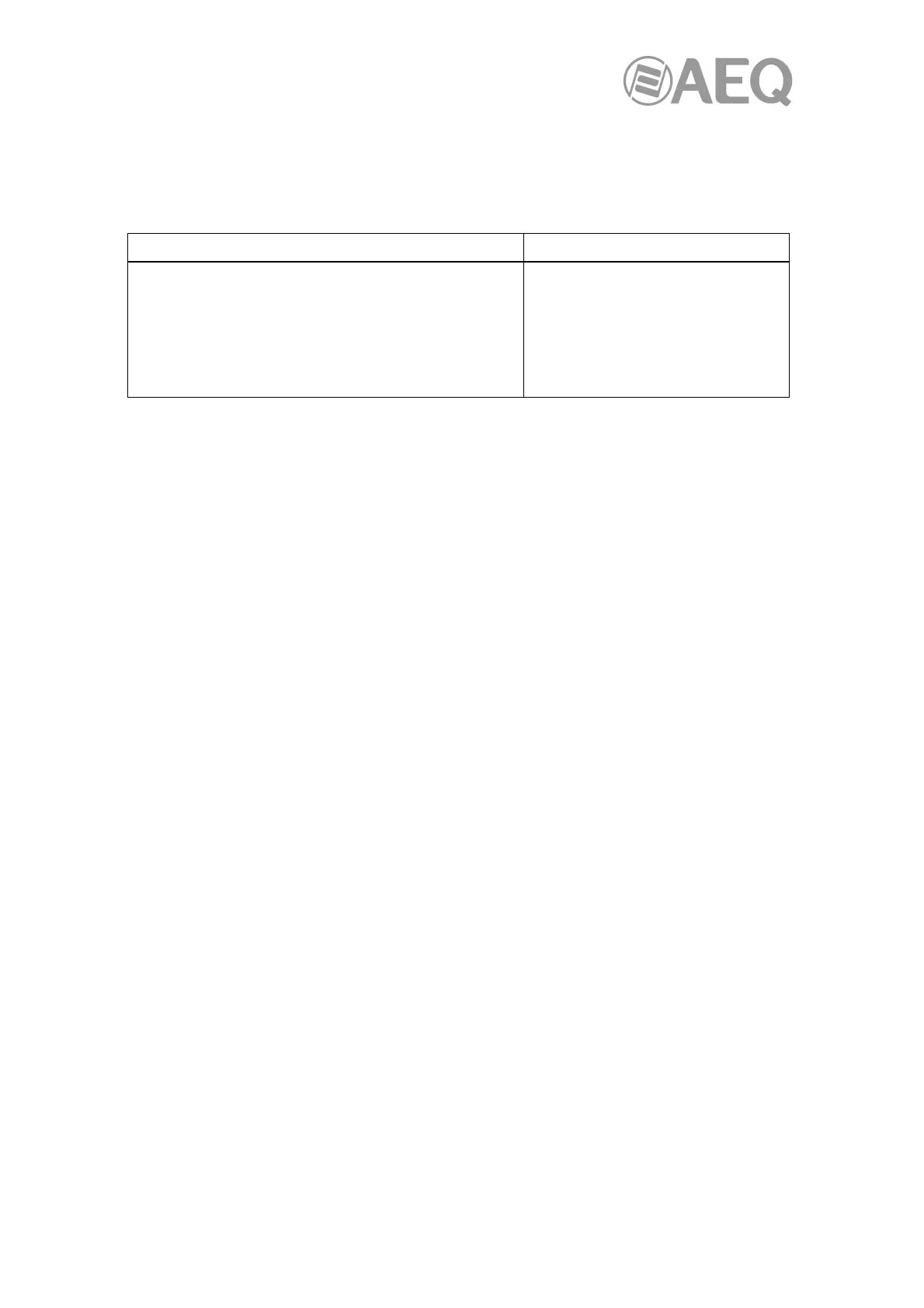AEQ Audio Over IP
Routing System
105
APPENDIX 1: Troubleshooting.
This appendix reproduces the Dante original troubleshoot guide and questions asked frequently
by users and system integrators.
A1.1. Messages on Startup.
Error Message Meaning & Actions
Dante Controller was unable to connect to the
manager. Dante Controller cannot function without this
connection. This problem is most lik
Conmon manager service or daemon stopping
unexpectedly. You may need to restart your computer
or reinstall Dante Controller to repair this problem.
Affects: Windows only.
Meaning
Monitoring service is not
responding.
Action: Reboot your PC, or restart
this service via Control Panel >
Administrative Tools > Services.
A1.2. Computer Configuration Checklist.
Before installing Dante Controller, you must be logged in to your computer as a user with
administrator privileges.
To be correctly configured for use with a Dante network, the computer should have:
Dante Controller installed.
The correct network interface selected.
The correct IP addresses in use.
A1.3. Thrid-party firewall configuration.
Standard Windows and Mac firewalls are typically configured on installation.
Third party firewalls will need to be manually configured.
If your computer has a third-party firewall installed, please read the Dante Controller and Dante
Virtual Soundcard User Guides for detailed information about firewall requirements and
configuration.
A1.4. Troubleshooting Dante IP Address Configuration.
All devices in a Dante network, including Dante Virtual Soundcard, must be using IP addresses
from the same network. When using Dante Virtual Soundcard or Dante Controller, your PC or
Mac must be connected to the Primary Dante network, and must have a correct IP address.
Note: If a device name is shown in red, it means Dante Controller has automatically detected
an error condition. This will be either an IP address configuration issue, or the device has
entered failsafe. Double-click the red device name to see more information.
A1.4.1. Correct IP configuration.
Dante hardware devices are set to obtain their IP address automatically from the network. They
will either:
Automatically assign themselves an address in the range 169.254.*.* (172.31.*.* for the
secondary network if present), or
Obtain an IP address from a DHCP server if it is present on the network
Dante Virtual Soundcard uses the IP address of the PC or Mac it is installed on. If the computer
has more than one wired Ethernet network interface, it will use the IP address of the selected
network interface.
Your PC or Mac TCP/IP network configuration set should be set to "Obtain an IP address
automatically". This way it will automatically acquire a Link Local automatic IP address in the
same network as other Dante devices. If a DHCP server is present, the computer and Dante
devices will all acquire their IP addresses via DHCP.