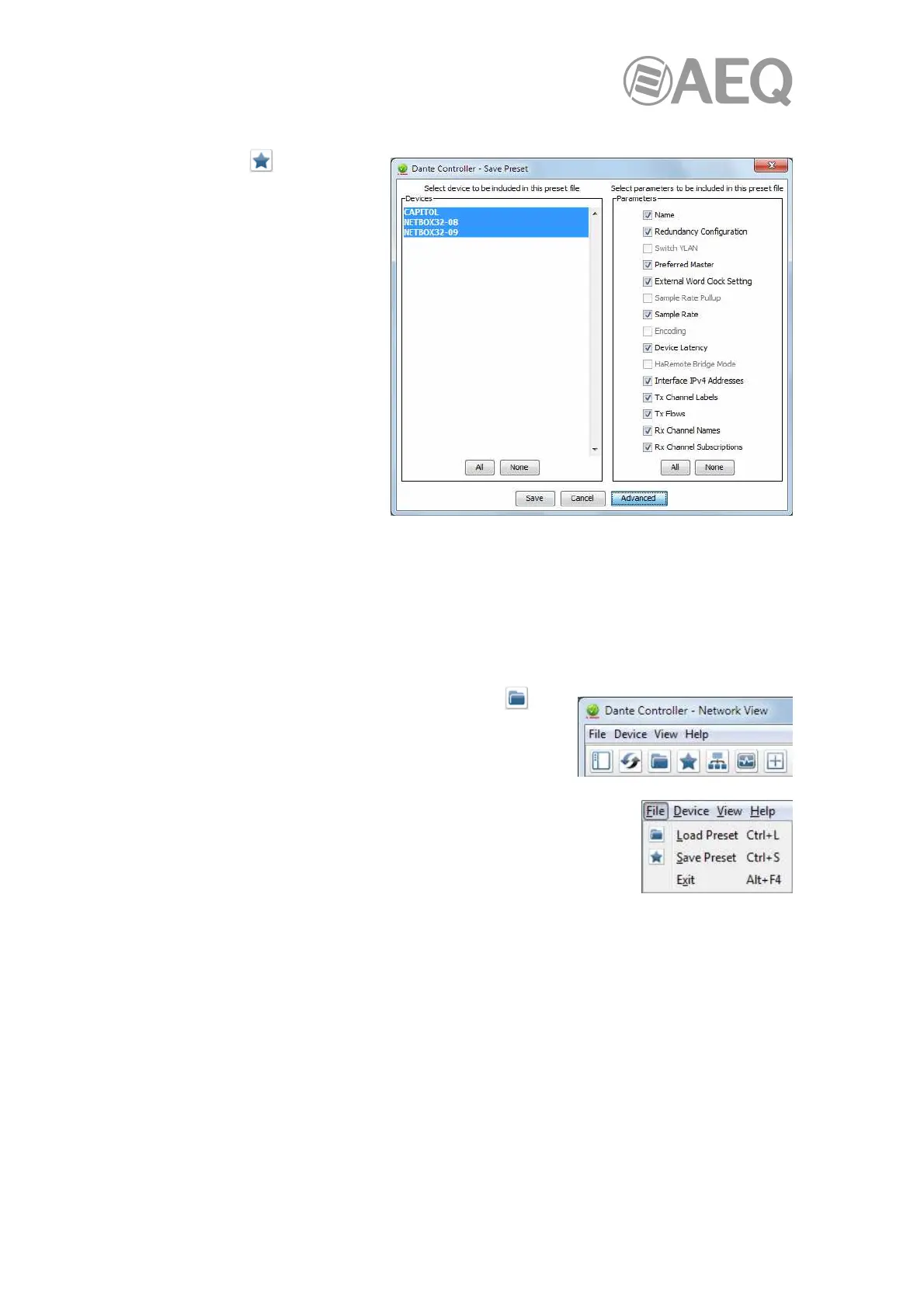AEQ Audio Over IP
Routing System
81
To save a Preset that includes a selection of device parameters:
1. Click the button in the
"Network View" toolbar or
select "Save Preset" (Ctrl +
S) in "File" option through
the "Network View" toolbar.
2. Click "Advanced" button.
3. Select the devices that you
wish to include in the preset.
4. Select the parameters that
you want to save for the
selected devices.
5. Click "Save" button.
The ‘Save a Preset File’ dialog box will appear, allowing the user to select a folder a file name
for the Preset files that will be created.
The preset is saved as an XML file, which can be manually edited if required, using a text editor.
4.11.3. Applying Presets.
To load and apply a previously saved preset, click the
button in the "Network View" toolbar.
"Load Preset" (Ctrl + L) can also be selected in "File" option through the
"Network View" toolbar.
The "Apply Preset" dialogue is shown then, arranged in 4 columns, representing the logical
steps in applying a preset (from left to right).