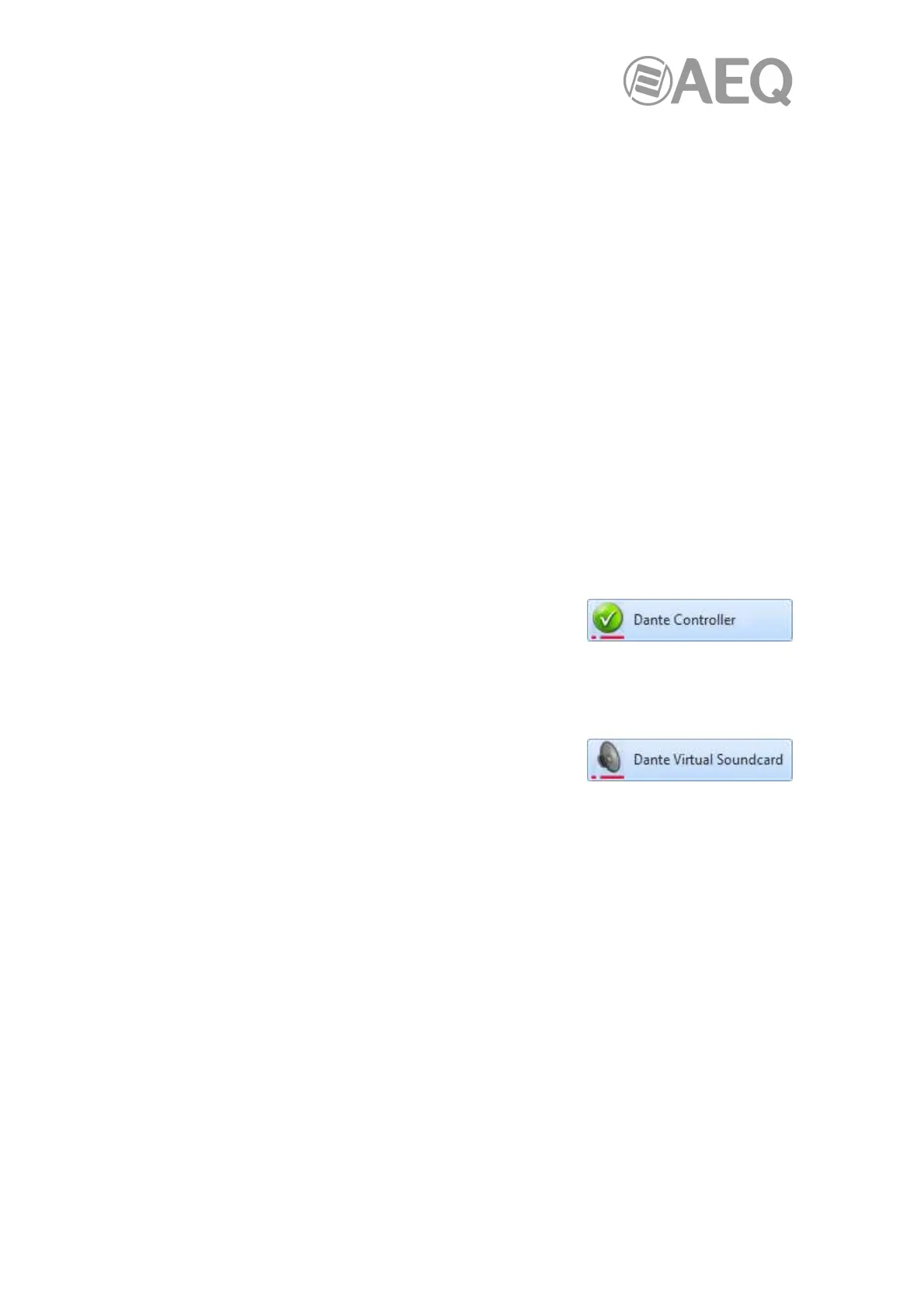AEQ Audio Over IP
Routing System
24
3. BRIEF GUIDE TO SYSTEM INSTALLATION.
3.1. Control elements.
3.1.1. PC for RTC and monitoring.
In order to control the system, the "Dante Controller" must be running on a PC. If audio
monitoring at the PC is required, the "Dante Virtual Soundcard" application must also be
installed. If a backup network is installed, a network interface card will be required for each
network; have in mind that "Dante Virtual Soundcard" does not support redundant operation.
3.1.1.1. Applications installation.
"Dante Controller" application is provided with each system, as an application running on
Microsoft Windows 7, 8.1 and 10 environments.
The auto run disk provided includes an executable file that installs the software. The software
modules to be installed are:
- Dante Controller Windows.
- Dante Firmware Update Manager.
The PC must be set up so it automatically obtains an IP configuration from the network (DHCP
Enabled).
Once installed, the application is run from the Start menu:
In order to get more information, please check chapter 4 of this manual.
"Dante Virtual Soundcard" application can be downloaded from Audinate website.
Once installed, the application is run from the Start menu:
In order to get more information, please check chapter 5 of this manual.
3.2. Boards installation in mixing consoles and routers.
3.2.1. Installation of BC2214/BC2224 boards in an ARENA console or BC2000D router.
If the ARENA console or BC2000D router has been provided with the AoIP option installed from
factory, they will have updated firmware and should be ready to be connected to the Ethernet
network/s and readily operate. In the case of already installed consoles or routers, the AoIP
boards, having 32 or 64 input/output channels (BC2214 and BC2224 respectively), can be
installed in any free back slots of the BC2000D frame, and the routing can be configured as any
other multichannel board such as MADI or HSAL (these can be also used to generate a
complex routing infrastructure).
For existing consoles and routers, the firmware must be updated according to the procedure
described in the user’s manual and the system configuration must be changed in order to add
the new boards.