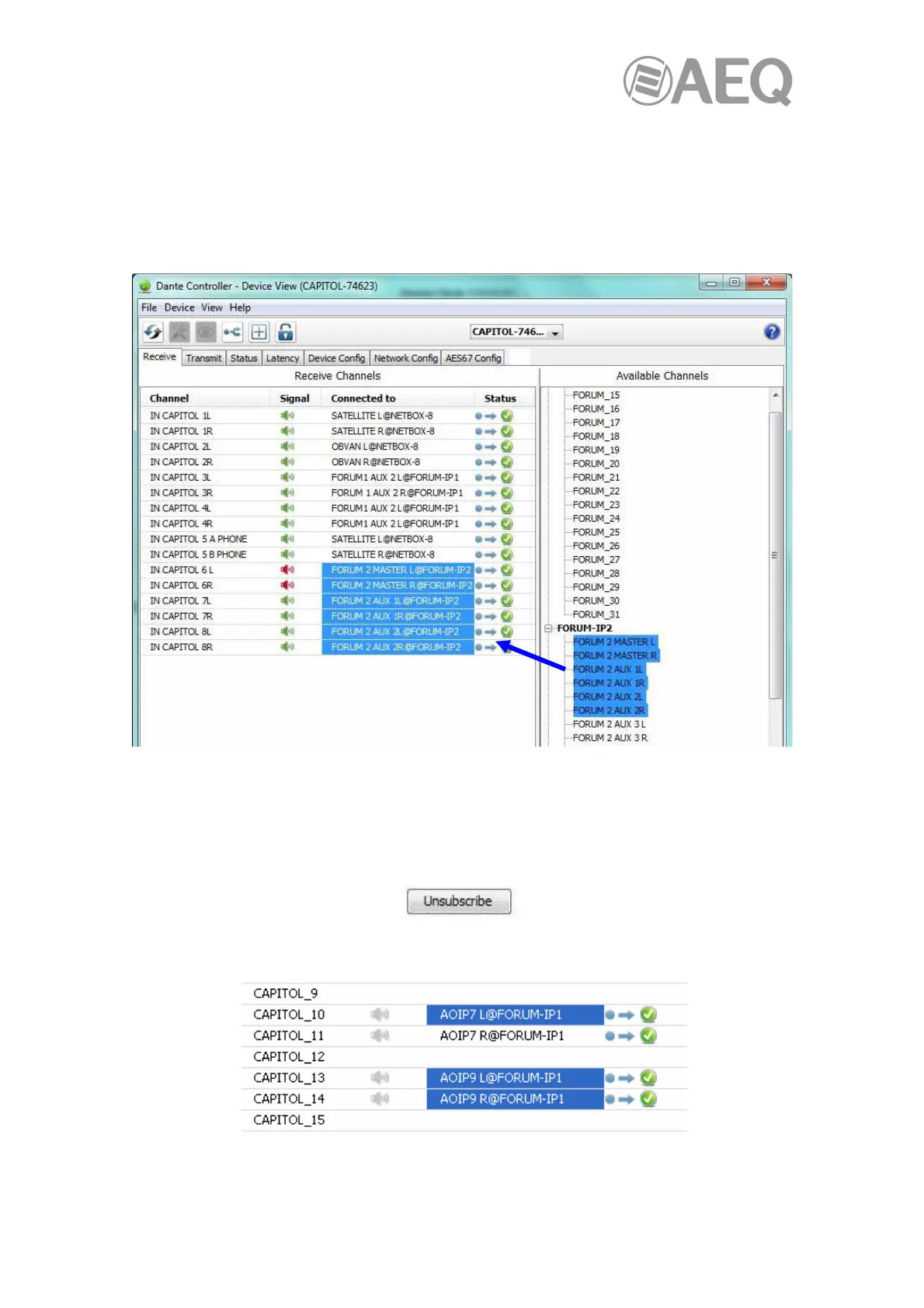AEQ Audio Over IP
Routing System
64
Creating Subscriptions.
Subscriptions are created by selecting a channel from the Available Channels list in the right-
hand pane of the Receive Tab, then dragging and dropping it onto the appropriate receive
channel in the left-hand pane of the Receive Tab.
Multiple channels can be selected and then dragged and dropped onto the Receive Channels
pane, to make several subscriptions simultaneously.
Canceling subscriptions.
It is also possible to cancel subscriptions from the "Receive Channels" area. In order to do so,
the subscription to be cancelled must be selected within the "Connected to" column, and then
click on the "Unsubscribe" button located in the bottom area of the screen (this can also be
done by pressing the keyboard’s "Del" key).
It is possible to cancel more than one subscription at once, by selecting several at the same
time (by holding the Ctrl key down) and then clicking on the "Unsubscribe" button (or "Del" key).