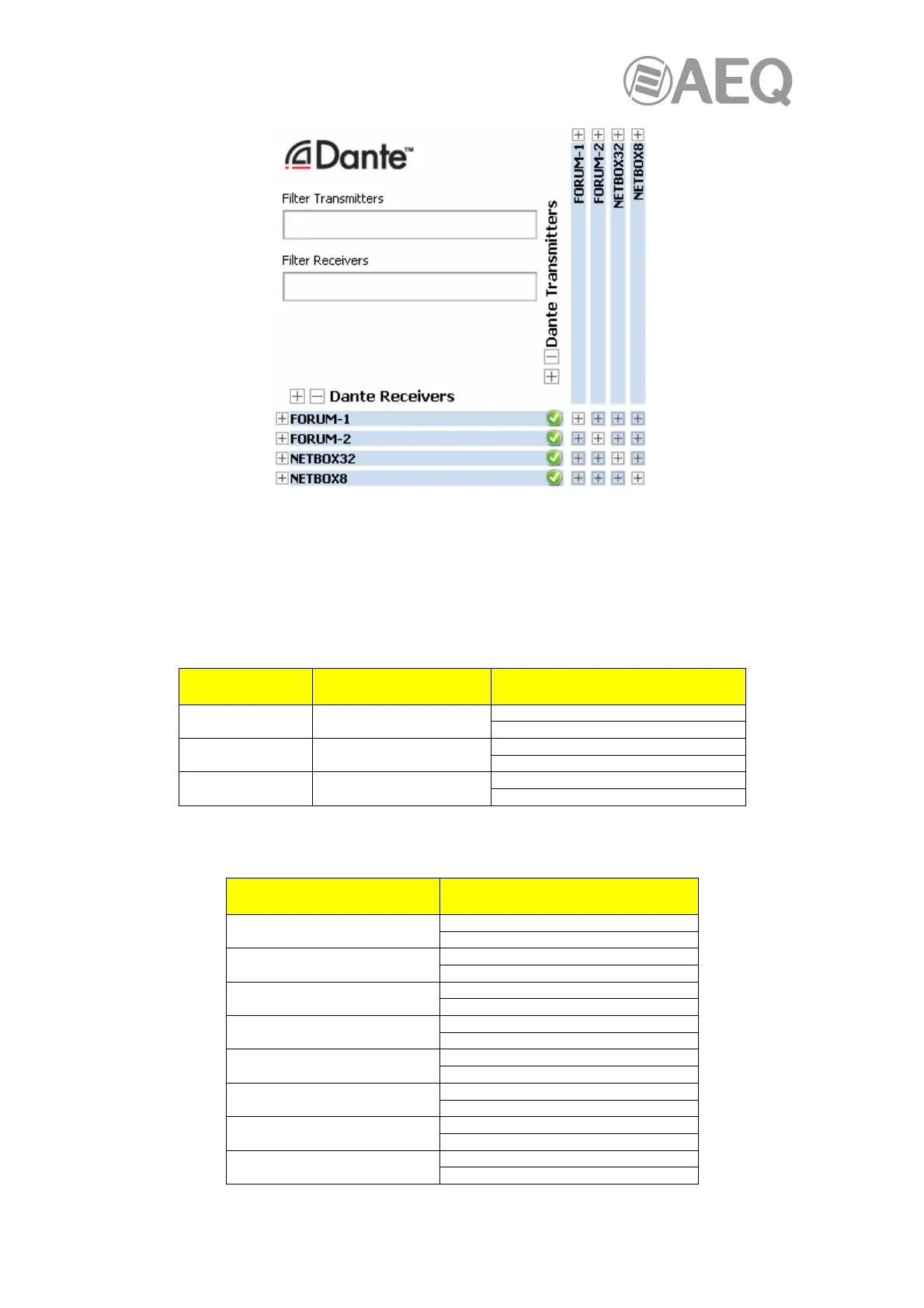AEQ Audio Over IP
Routing System
114
NOTE 2: The previous tables show the names of the input/out lines and reception/transmission
channels that are configured by default and that can be edited by means of "FORUM Setup"
and "Dante Controller" applications, just like the device names, depending on each installation
characteristics.
For example, in a configuration where PROGRAM, AUDITION and AUX1 internal buses are
routed to the first 3 outputs of AoIP board, these transmission channels could be renamed in
"Dante Controller" as follows in order to easily identify them:
FORUM buses
Outputs
Labels in FORUM
Transmission channels
Labels in DANTE Controller
PROGRAM aoip01 FORUM_PROGRAM _L
FORUM_PROGRAM _R
AUDITION aoip02 FORUM_AUDITION _L
FORUM_AUDITION _R
AUX1 aoip03 FORUM_AUX1 _L
FORUM_AUX1 _R
CAPITOL IP console.
Inputs
Labels in CAPITOL IP
Reception channels
Labels in DANTE Controller
AOIP01 CAPITOL_1L
CAPITOL_1R
AOIP02 CAPITOL_2L
CAPITOL_2R
AOIP03 CAPITOL_3L
CAPITOL_3R
AOIP04 CAPITOL_4L
CAPITOL_4R
AOIP05 CAPITOL_5L
CAPITOL_5R
AOIP06 CAPITOL_6L
CAPITOL_6R
AOIP07 CAPITOL_7L
CAPITOL_7R
AOIP08 CAPITOL_8L
CAPITOL_8R