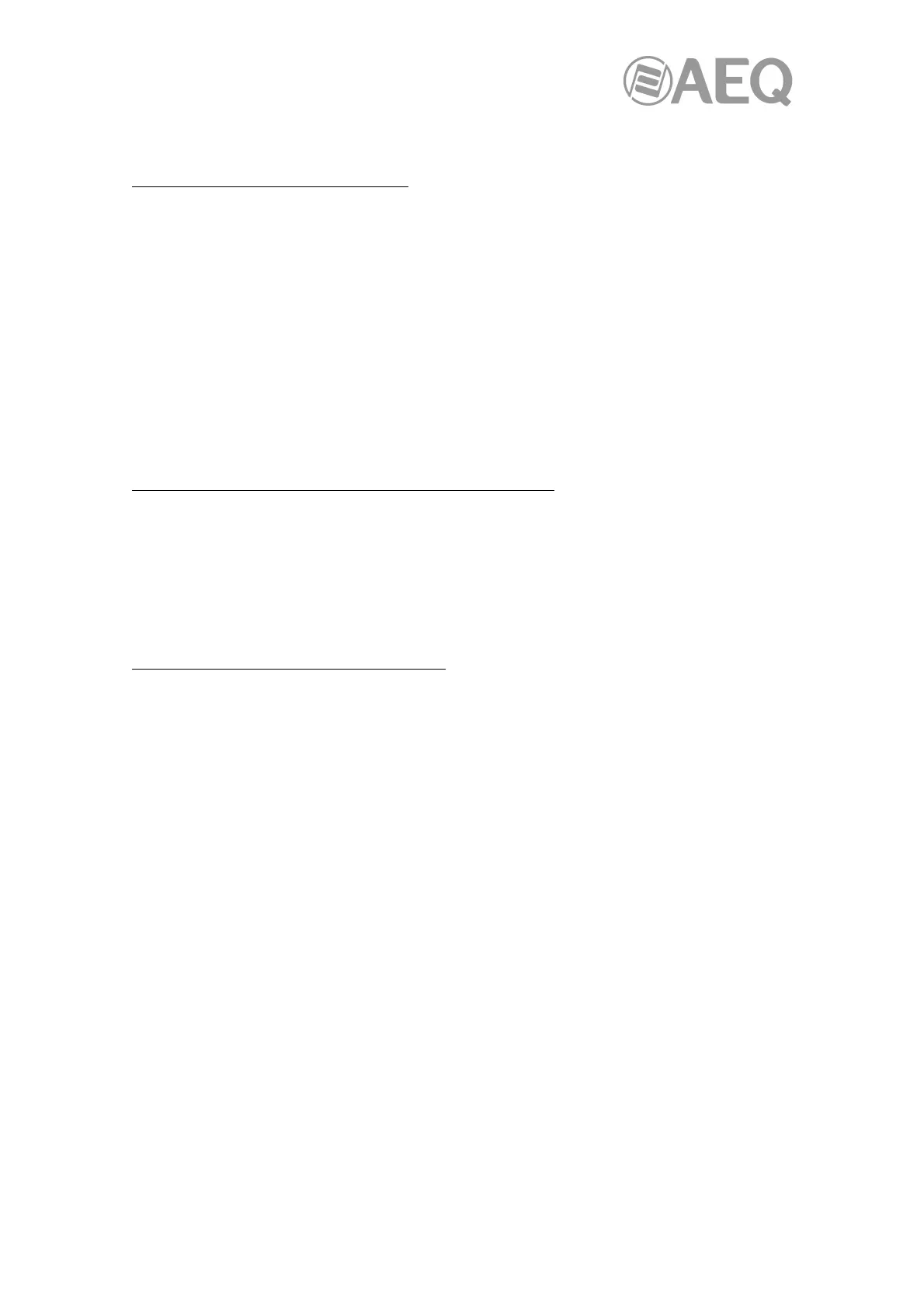AEQ Audio Over IP
Routing System
36
If you are unable to remove or reduce multicast traffic, there are various ways to filter multicast
audio traffic from the Wi-Fi link.
Filter multicast audio at the access point.
Depending on the type of Wi-Fi access point (or AP - typically, a W-Fi modem / router) that you
have, it may automatically block ‘unregistered’ multicast traffic, which is multicast traffic that
hasn’t been specifically requested by a network device. Because "Dante Controller" will never
request to join a multicast audio stream, the AP will never send multicast audio to the "Dante
Controller" computer.
It should however allow multicast control traffic – this is important for "Dante Controller",
because device discovery in Dante uses a multicast control protocol.
If the AP doesn’t automatically block unregistered multicast, you may be able to proactively filter
it out using a ‘filter multicast’ feature in the AP. The feature should filter the high-bandwidth
multicast media traffic, but again should allow multicast control traffic. Not all APs feature
automatic multicast filtering, or a ‘filter multicast’ configuration option. Refer to the user manual
for your AP for more information.
Connect the AP to a dedicated control port on a Dante device.
Some Dante hardware devices include a ‘control port’, which is a Dante Ethernet port that
automatically filters multicast audio traffic. Control ports should be clearly marked as such on
the device.
You can connect your AP to this port, which will enable Wi-Fi connectivity between "Dante
Controller" and the network, but the port will not pass multicast audio traffic to the AP. Refer to
the user manual for your device for more information.
Enable IGMP snooping on the network switch.
Enabling IGMP snooping on the network switch will block multicast audio to all switch ports
unless a device on that port has specifically requested to join a multicast group (stream). This
means that multicast audio can flow between audio devices but will not flow over the AP to
"Dante Controller". Refer to the user manual for your switch for more information.