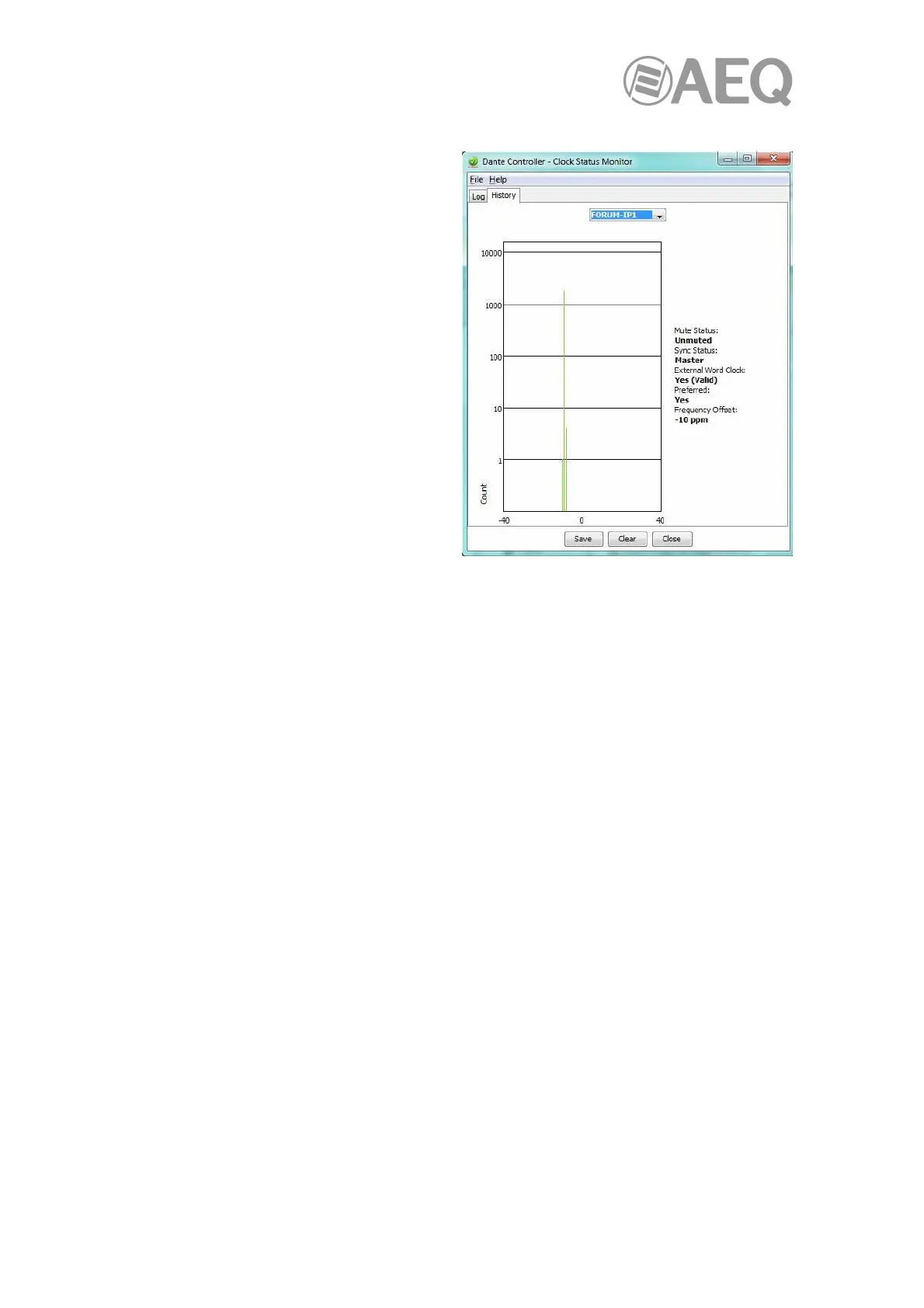AEQ Audio Over IP
Routing System
54
"History".
The History tab can be used to establish the
stability of device clocks. It shows a
histogram of clock frequency offset for the
selected device, and the current frequency
offset value, updated in real time.
The following information is also displayed:
• Mute status.
• Sync status.
• External word clock.
• Preferred Master status.
About Clock Offset.
Hardware clocks are based on a vibrating (piezoelectric) quartz crystal. All crystals are slightly
different, and vibrate at slightly different frequencies. When a device ('slave') clock wants to
sync to a master network clock, its frequency must be 'pulled' up or down to match the
frequency of the master clock. The amount that the clock's frequency is pulled is referred to as
'offset'.
Hardware clocks can only support a certain amount of offset, referred to as 'pull range'. If the
pull range is exceeded, the slave clock will lose sync with the master clock, and the device will
be automatically muted.
Software clocks typically use an algorithm to derive a clock from an internal counter. Software
clocks can support any amount of offset.
Rapidly-changing offset can also cause a slave clock to lose sync with the master clock.
Various factors can destabilise slave clocks by affecting their offset, such as:
• Overloaded network links.
• Poorly-implemented EEE (Energy Efficient Ethernet).
• A master clock that is derived from an inaccurate external word clock (one that does not
run at its nominal frequency).