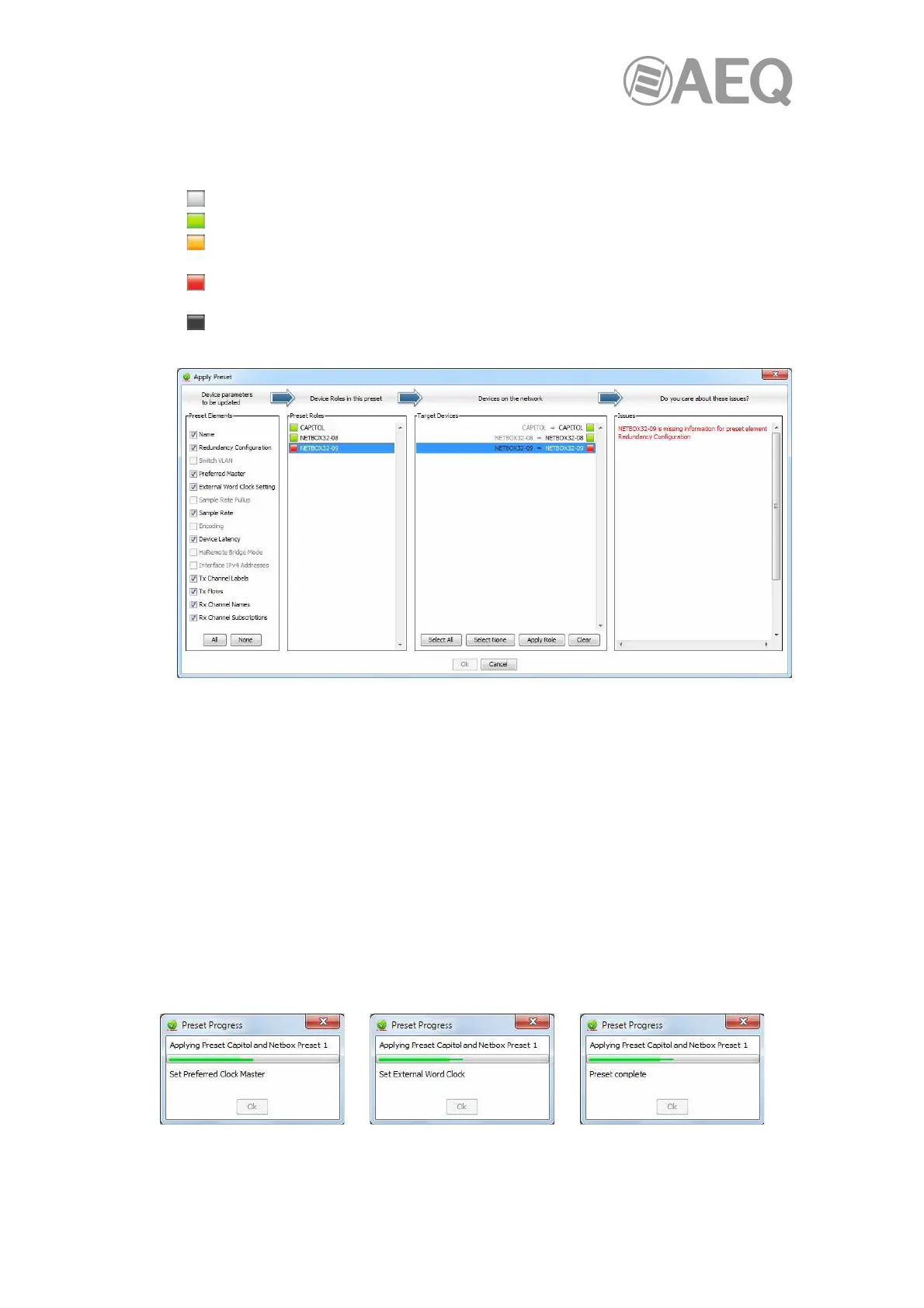AEQ Audio Over IP
Routing System
84
• "Target Devices". This column lists the device names of devices on the currently
connected Dante network and the roles that have been assigned to them (if applicable).
The LED icons against each device indicate the assignment status of the device:
A grey icon indicates that the device has not been assigned a role.
A green icon indicates that the device has been successfully assigned a role.
An amber icon indicates that the device has been assigned a role, but there is a
warning condition associated with the assignment.
A red icon indicates that the device has been assigned a role, but there is an error
condition associated with of the assignment.
A black icon indicates that the device has been assigned a role, but the assignment
will have a potentially terminal effect on the operation of the network.
• "Issues". The Issues column lists all issues identified by "Dante Controller". Clicking a
role or a target device will highlight the issues associated with that role or role
assignment.
The following are 'fatal' issues that could render the network unusable (identified by a
black LED icon):
- You cannot apply the same device name to multiple devices.
- You cannot apply the same static IP address to multiple devices.
- You cannot apply a redundant configuration to a device that does not support
redundancy.
Other issues may or may not be a problem, depending on your requirements for the
network.
Applying Presets.
To apply the preset, click "Ok". This process will take around one minute. Click "Cancel" to
abandon the operation.