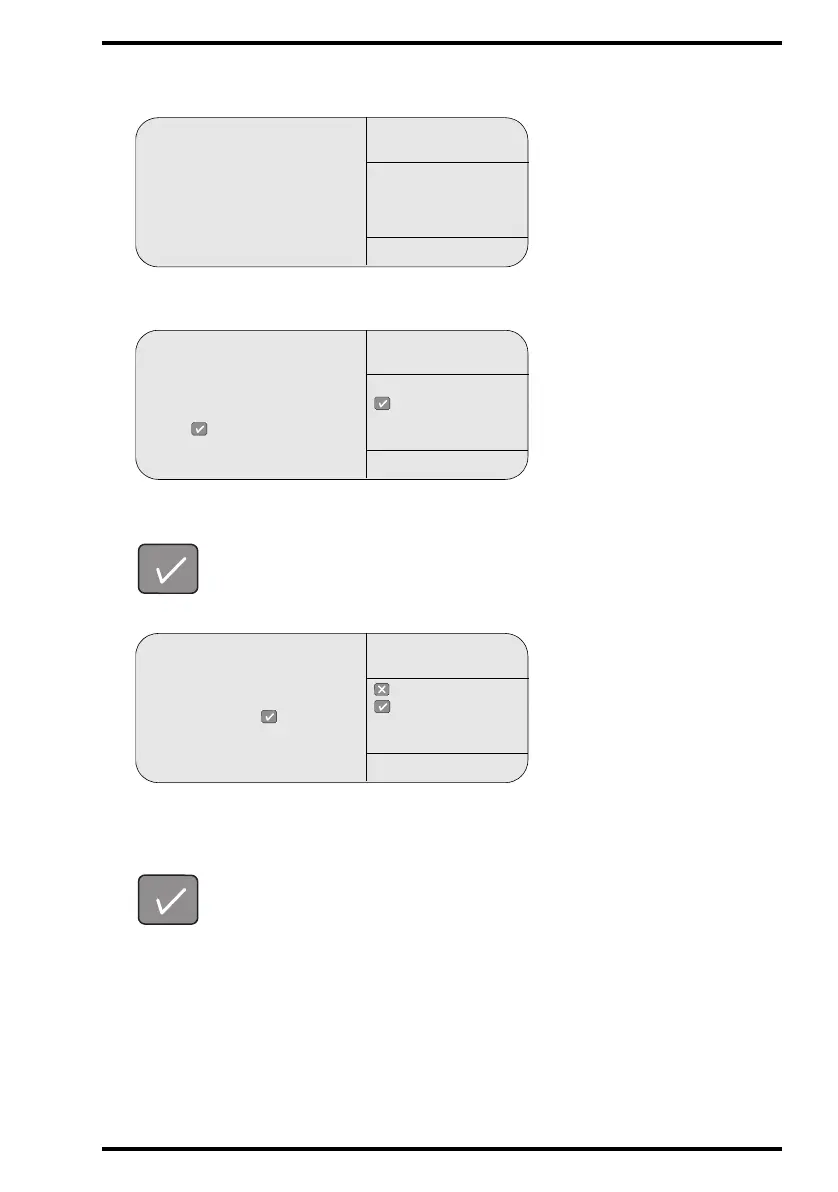67
4451C EN 2013-04-30 Advanced operation (‘Key-operator mode’)
CR 85-X DIGITIZER
Following screen will be displayed:
9 Wait until the CR 85-X displays:
10 To make the new software operational, press the Confirm key.
The CR 85-X will restart automatically. After 3 minutes it will display:
You must make new backup files with the machine specific configuration data.
11 Insert an empty formatted floppy into the disk drive and press the Confirm key.
Extracting. . .
E:\<file name>
to
C:\<file name>
INSTALL
SOFTWARE
SERVICE XXXXX
SW successfully
installed
To initialize the new SW
a reset is necessary
Press to reset now
: ok
INSTALL
SOFTWARE
SERVICE XXXXX
New software detected.
You should refresh your
backup now.
Please insert the backup
floppy and press
: quit
: ok
INSTALL
SOFTWARE
SERVICE XXXXX
