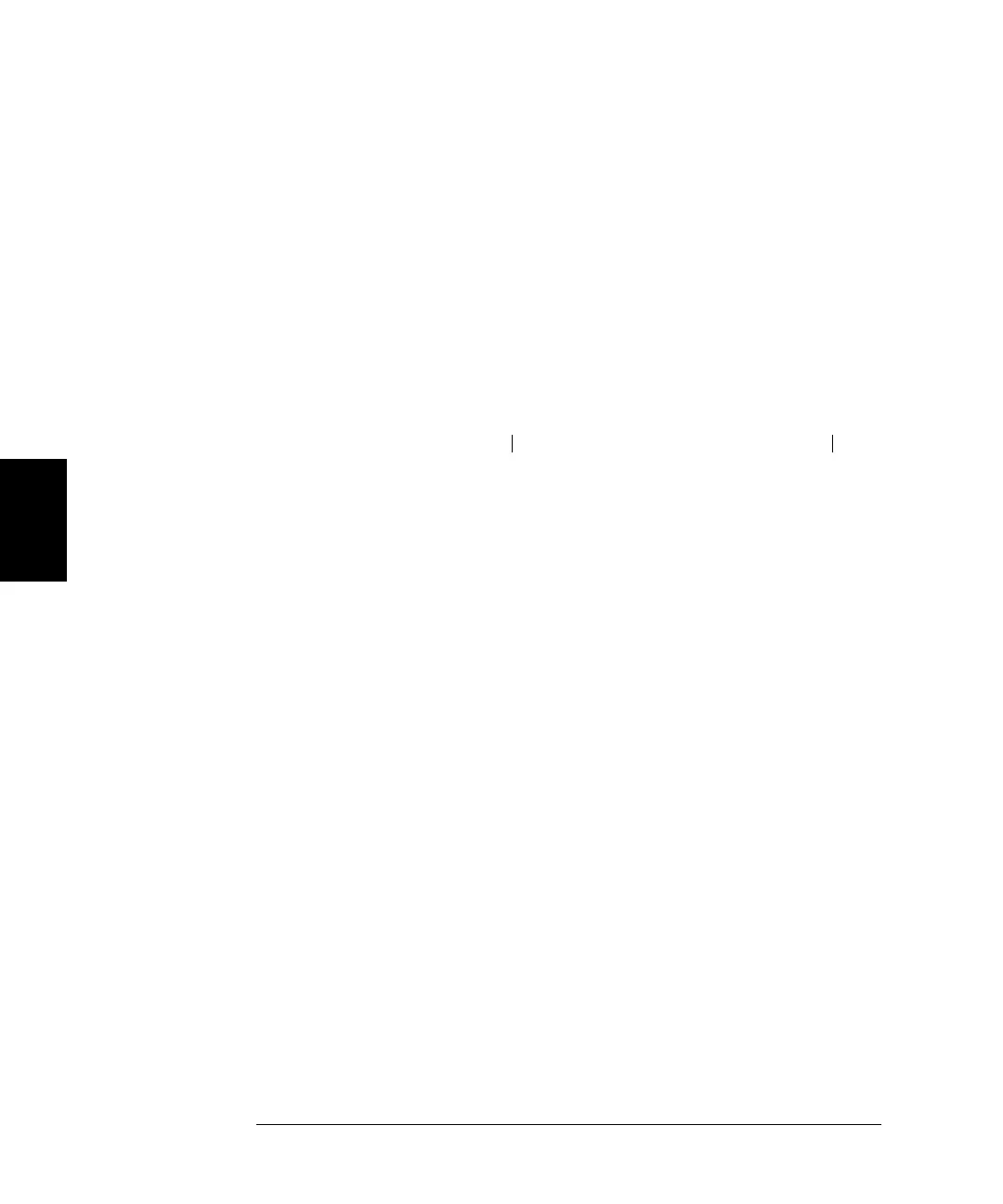182
Chapter 4 Remote Interface Reference
Frequency Sweep Commands
4
FREQuency:CENTer {<frequency>|MINimum|MAXimum}
FREQuency:CENTer? [MINimum|MAXimum]
Set the center frequency (used in conjunction with the frequency span).
Select from 1
µ
Hz to 80 MHz
(limited to 1 MHz for ramps and 25 MHz for
arbitrary waveforms). The default is 550 Hz. MIN = 1 µHz. MAX = based
on the frequency span and maximum frequency for the selected function
as shown below. The
:CENT?
query returns the center frequency in hertz.
Center Frequency (max) = Max. Frequency –
• The following equation shows the relationship between the center
frequency and the start/stop frequency.
Center Frequency =
FREQuency:SPAN {<frequency>|MINimum|MAXimum}
FREQuency:SPAN? [MINimum|MAXimum]
Set the frequency span (used in conjunction with the center frequency).
Select from 0 Hz to 80 MHz
(limited to 1 MHz for ramps and 25 MHz
for arbitrary waveforms). The default is 900 Hz. MIN = 0 Hz. MAX =
based on the center frequency and maximum frequency for the selected
function. The :SPAN? query returns the span in hertz (can be a positive
or negative value).
Frequency Span (max) = 2
X
(Max. Frequency – Center Frequency)
•To sweep up in frequency, set a positive frequency span.
To sweep down in frequency, set a negative frequency span.
• The following equation shows the relationship between the span and
the start/stop frequency.
Frequency Span = Stop Frequency – Start Frequency
Span
2
---------------
Stop Frequency Start Frequency
–
2
---------------------------------------------------------------------------------------------------------