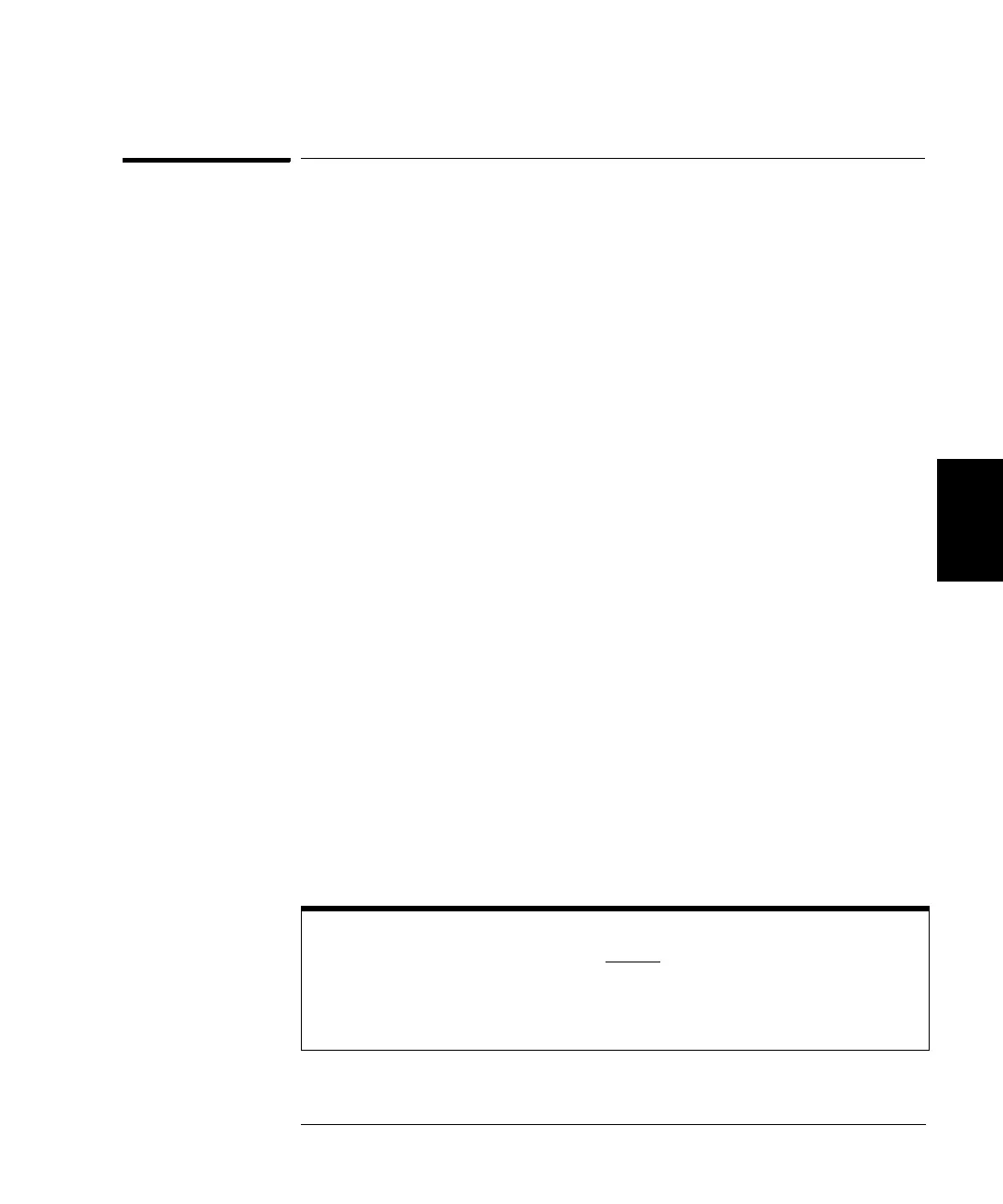219
Chapter 4 Remote Interface Reference
RS-232 Interface Configuration
4
RS-232 Interface Configuration
See also “Remote Interface Configuration” on page 118 in chapter 3.
This section contains information to help you use the function generator
over the RS-232 interface. The programming commands for RS-232
operation are listed on the previous page.
RS-232 Configuration Overview
Configure the RS-232 interface using the parameters shown below.
Use the front-panel Utility–I/O menu to select the baud rate, parity,
number of data bits, and handshake mode (see page 45 for more
information on using the front-panel menus).
Baud Rate: 300, 600, 1200, 2400, 4800, 9600, 19200, 38400,
57600
(
factory setting
), 115200
Parity / Data Bits:
None / 8 data bits (factory setting)
Even / 7 data bits
Odd / 7 data bits
Handshake Mode:
None (no handshake mode)
DTR / DSR (factory setting)
Modem
RTS / CTS
XON / XOFF
Number of Start Bits:
1 bit (fixed)
Number of Stop Bits:
1 bit (fixed)
To download binary data for arbitrary waveforms over the RS-232 interface
,
you can use any handshake mode except
XON/XOFF and be sure to
select Parity None (8 data bits). You must also insert a pause of
approximately 1 ms between sending the header and sending the
binary block.
