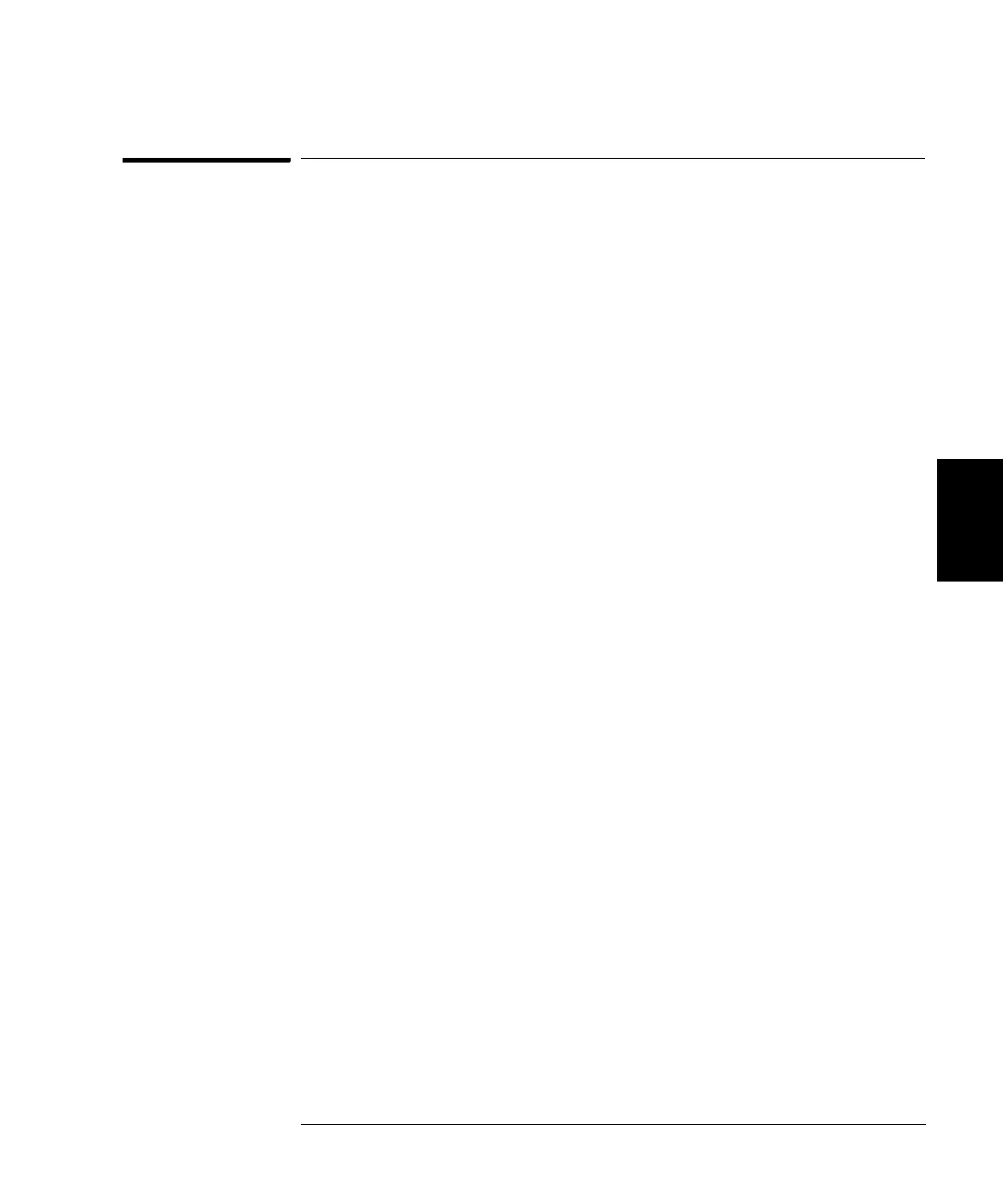209
Chapter 4 Remote Interface Reference
State Storage Commands
4
State Storage Commands
The function generator has five storage locations in non-volatile memory
to store instrument states. The locations are numbered 0 through 4.
The function generator automatically uses location “0” to hold the state
of the instrument at power down. You can also assign a user-defined
name to each of the locations (1 through 4) for use from the front panel.
*SAV {0|1|2|3|4}
Store (save) the current instrument state in the specified non-volatile
storage location
. Any state previously stored in the same location will be
overwritten (and no error will be generated).
•
You can store the instrument state in any of the five storage locations
.
However, you can only recall a state from a location that contains a
previously-stored state.
•From the remote interface only, you can use storage location “0” to
store a fifth instrument state (you cannot store to this location from
the front panel). However, note that location “0” is automatically
overwritten when power is cycled (the instrument state previously
stored will be overwritten).
• The state storage feature “remembers” the selected function
(including arbitrary waveforms), frequency, amplitude, dc offset,
duty cycle, symmetry, as well as any modulation parameters in use.
• If you delete an arbitrary waveform from non-volatile memory after
storing the instrument state, the waveform data is lost and the
function generator will not output the waveform when the state is
recalled. The built-in “exponential rise” waveform is output in place of
the deleted waveform.
