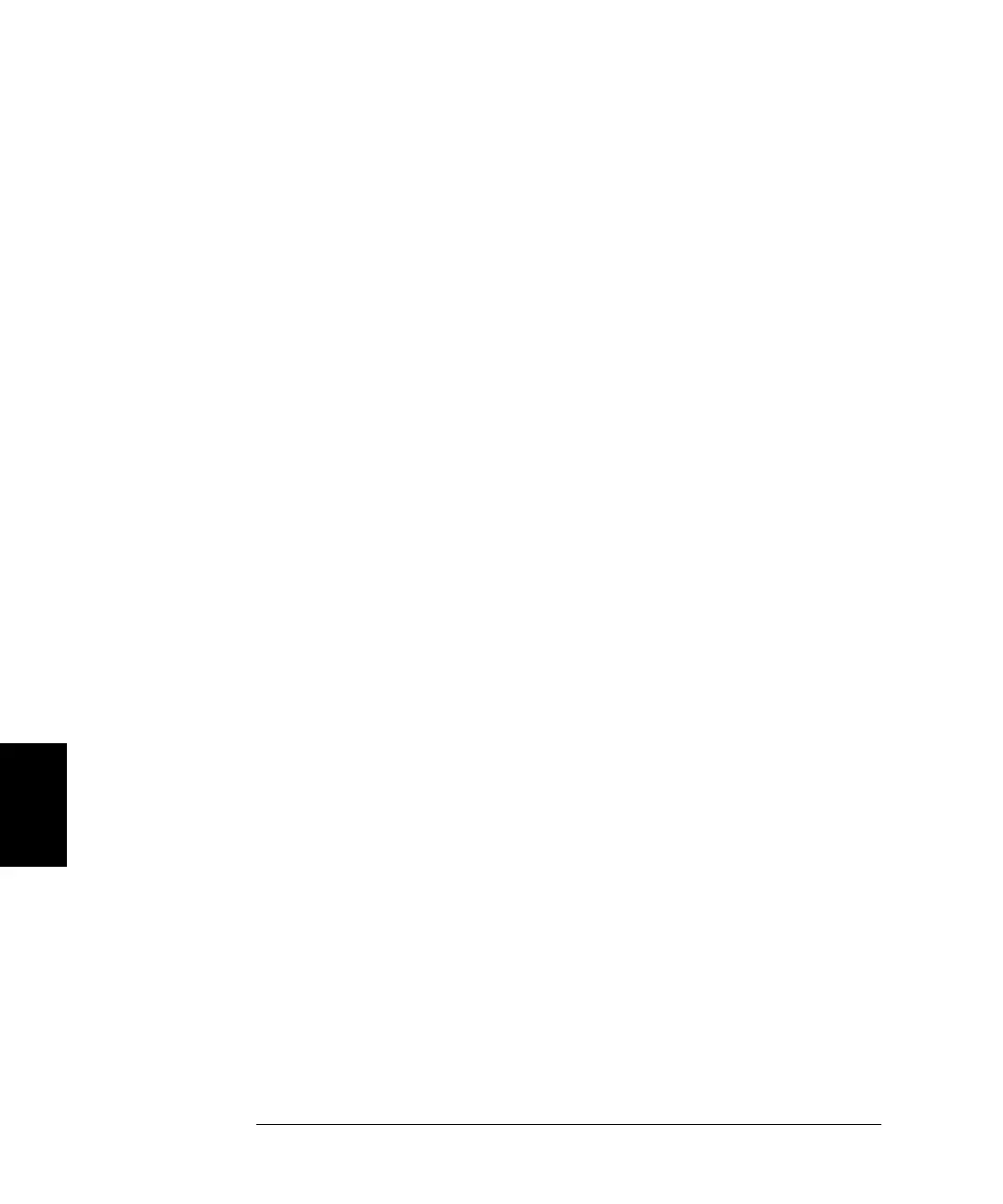288
Chapter 6 Application Programs
Example: Microsoft Visual C++ for Windows
6
void Check_Errors(IIO *pIOObj)
{
_variant_t ErrNum, ErrStr;
while (1)
{
ErrNum = ""; // Initialize variants
ErrStr = "";
pIOObj->Output(":SYST:ERR?");
pIOObj->Enter(&ErrNum, "#,K"); // Read number; don’t flush input buffer
pIOObj->Enter(&ErrStr, "K"); // Read the string
ErrNum.ChangeType(VT_I4);
if ((long) ErrNum == 0) // Checking for: 0,"No Error"
{
break;
}
else
{
printf ("\nERROR %d: %S\n", (long) ErrNum, ErrStr.bstrVal);
}
}
}
void Pause()
{
// Routine to permit stopping of execution of program
printf ("Press Enter to continue...");
fflush(stdout);
fgetc(stdin); // Wait for LF
printf("\n");
}
void Fill_array(double data[20])
{
// Routine can be used to fill array passed from Main Program. Fills entire
// array with sequence of +/- 1.0
data[0] = -1.0;
data[1] = 1.0;
data[2] = -1.0;
data[3] = -1.0;
data[4] = 1.0;
data[5] = 1.0;
data[6] = -1.0;
data[7] = -1.0;
data[8] = -1.0;
data[9] = 1.0;
data[10] = 1.0;
data[11] = 1.0;
data[12] = -1.0;
data[13] = -1.0;
data[14] = -1.0;
data[15] = -1.0;
data[16] = 1.0;
data[17] = 1.0;
data[18] = 1.0;
data[19] = 1.0;
Continued...