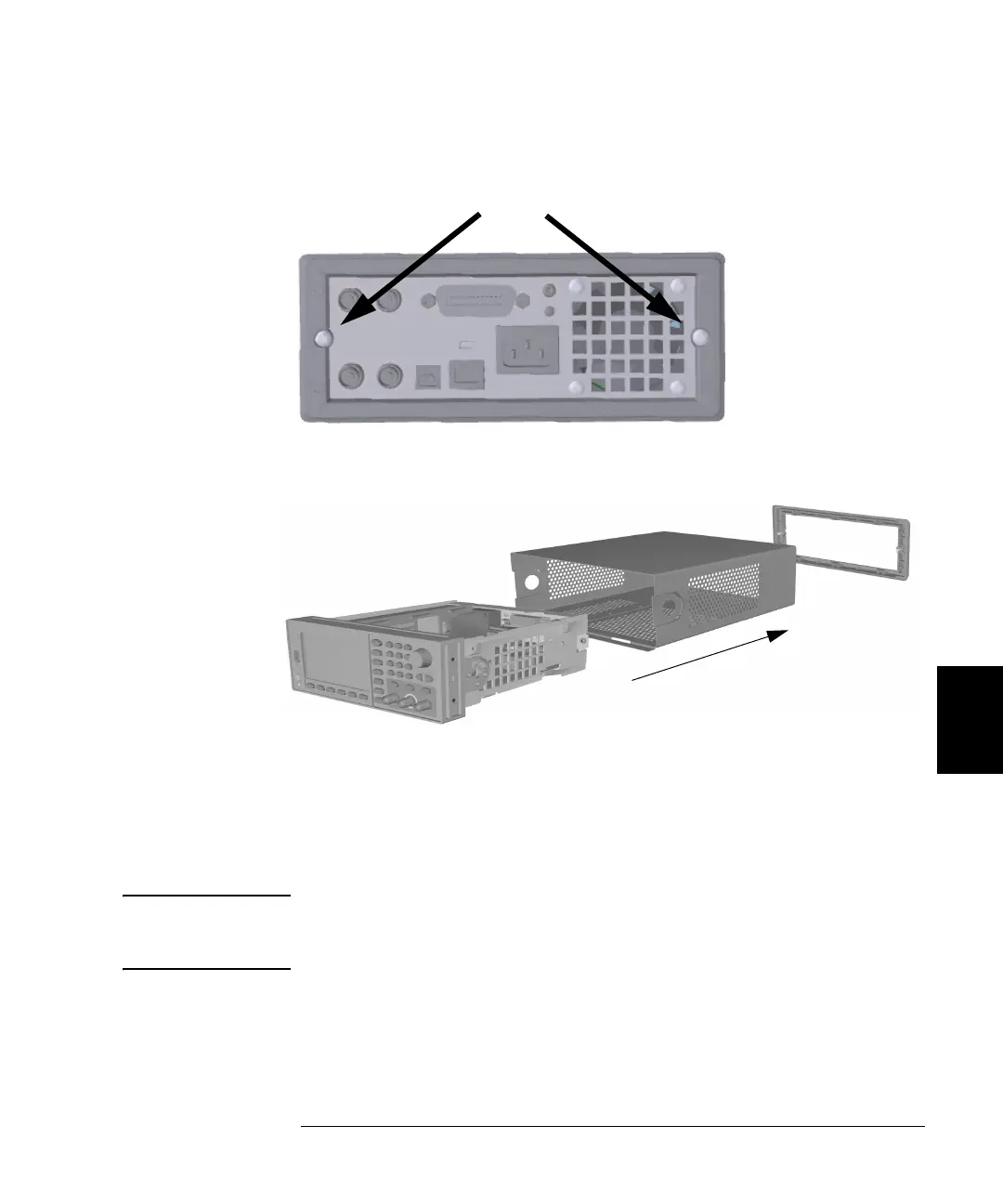159
Chapter 6 Service and Repair
Disassembly
4
6
4 Loosen the two captive screws in the rear bezel and remove the rear bezel.
5 Slide off the instrument cover.
Many of the service procedures can now be performed without further
disassembly. Troubleshooting and service procedures that require
power be applied can be performed with the instrument in this state
of disassembly.
WARNING SHOCK HAZARD. Only service-trained personnel who are aware
of the hazards involved should remove the instrument covers. Dangerous
voltages may be encountered with the instrument covers removed.