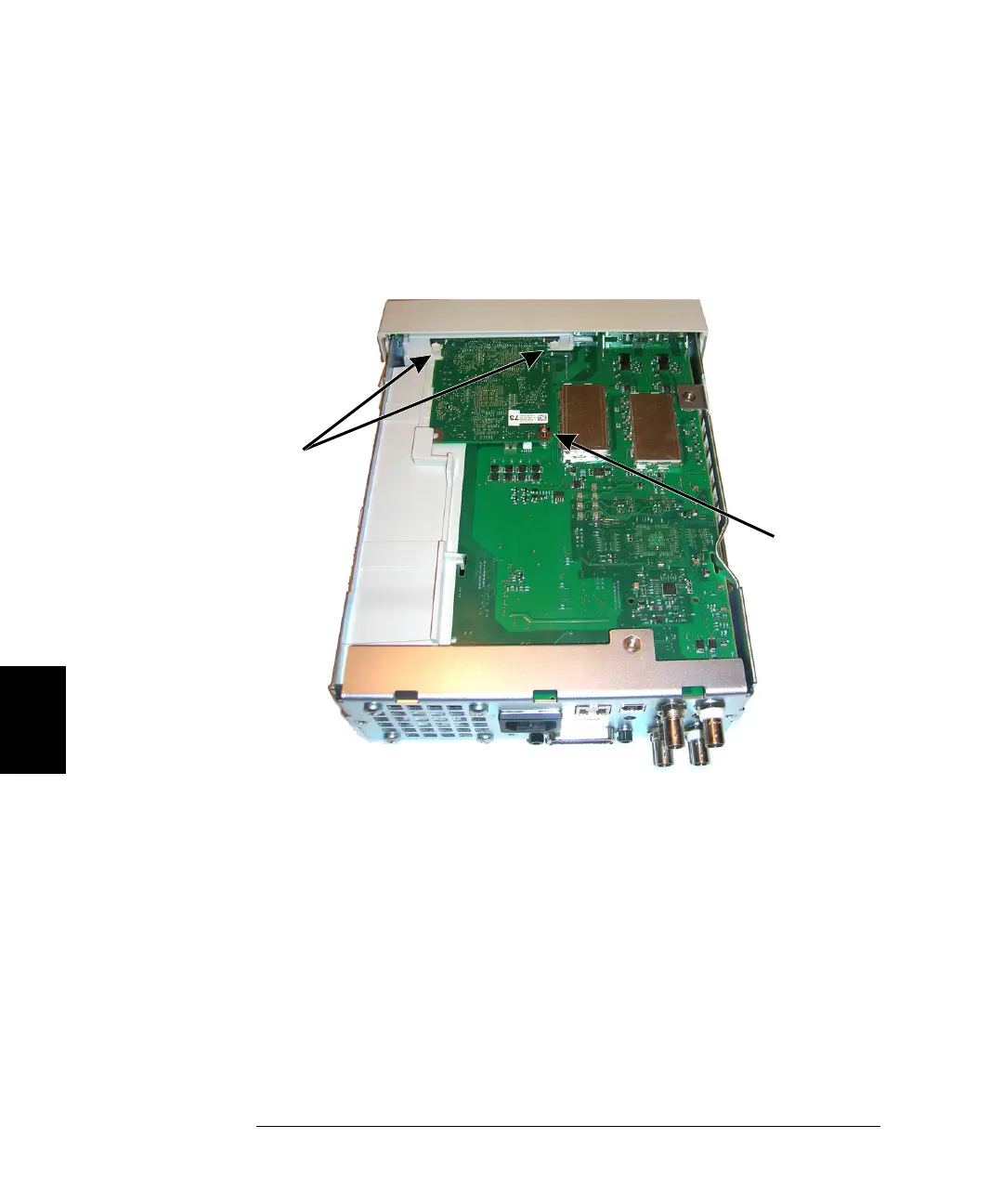160
Chapter 6 Service and Repair
Disassembly
6
Main Component Disassembly
1 Remove the processor board. Turn the instrument over. Remove the T-8
screw securing the processor board. Press the tabs on the processor
board connector and slide the processor board toward the back of the
instrument to disengage the connector. Lift the processor board out..