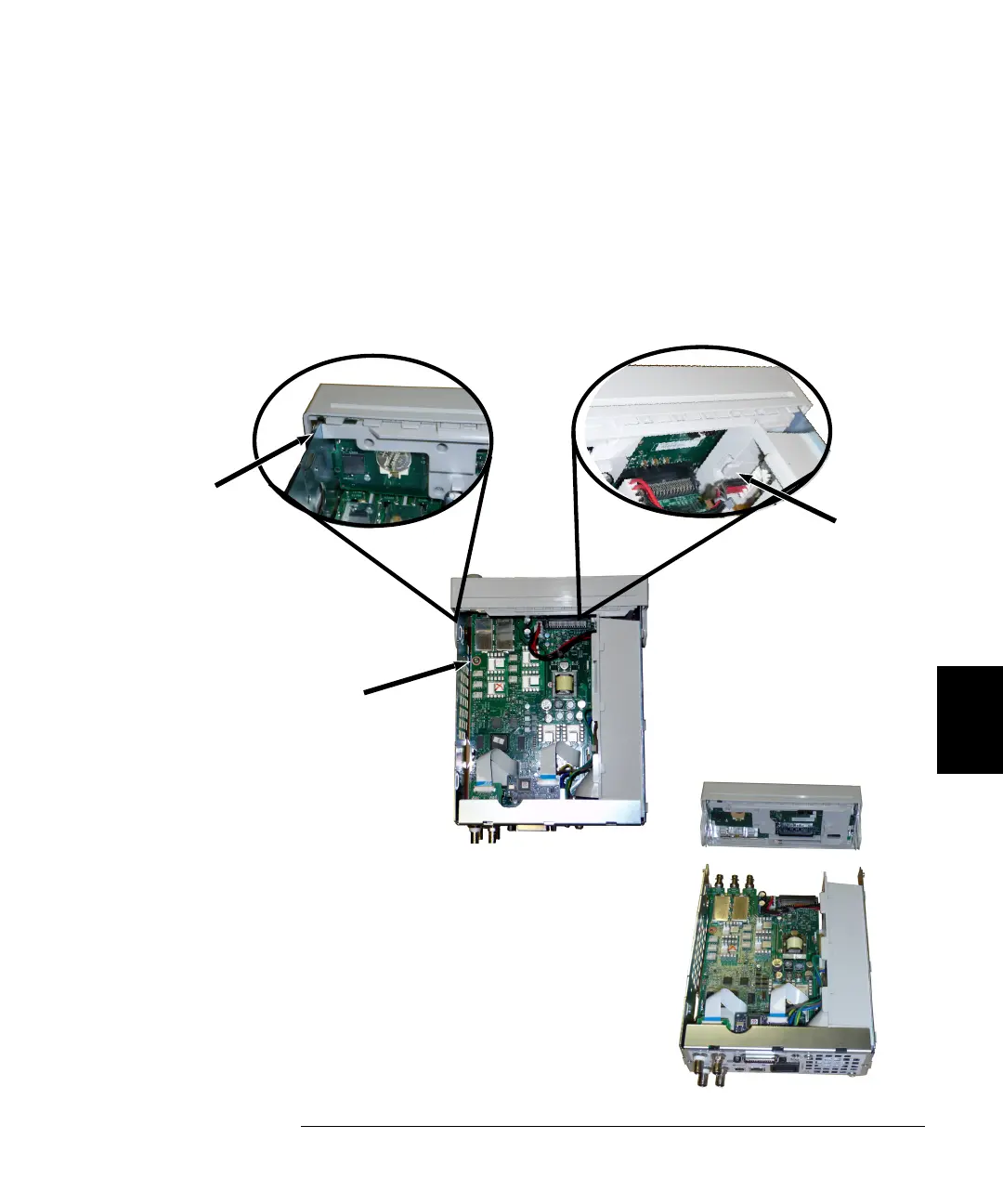161
Chapter 6 Service and Repair
Disassembly
4
6
2 Remove the front panel assembly. Remove the T15 screw holding the
main board. Press the latch on the left side of the front panel and the
latch in the power supply cover on the right side of the front panel. Push
the sides of the metal chassis toward the center to disengage the studs on
either side of the front panel assembly. Gently pull the front panel
assembly straight off the chassis. Note that the front panel assembly has
an electrical connector to the main board. Be careful not to damaged the
connector.