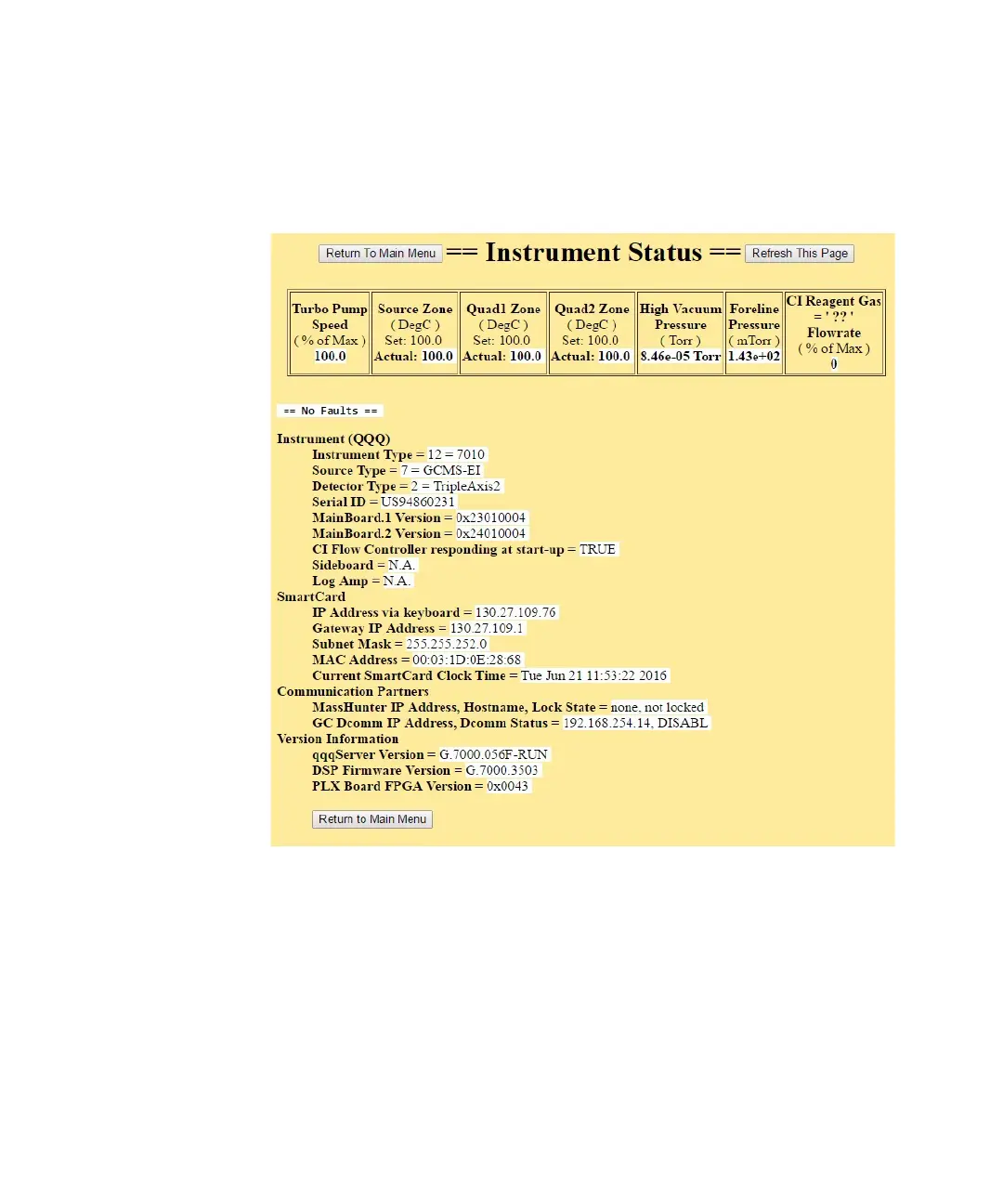5 Operating in EI Mode
View the TQ parameters
100 7000/7010 Series TQ GC/MS Operating Manual
3 Click Instrument Status to display the TQ turbo pump speed, zone
temperatures, high vacuum pressure, TQ faults, net configuration
parameters, and smart card firmware version. (See Figure 29.)
4 When done, close the browser.
Figure 29. WUI instrument status
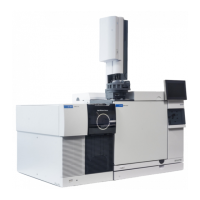