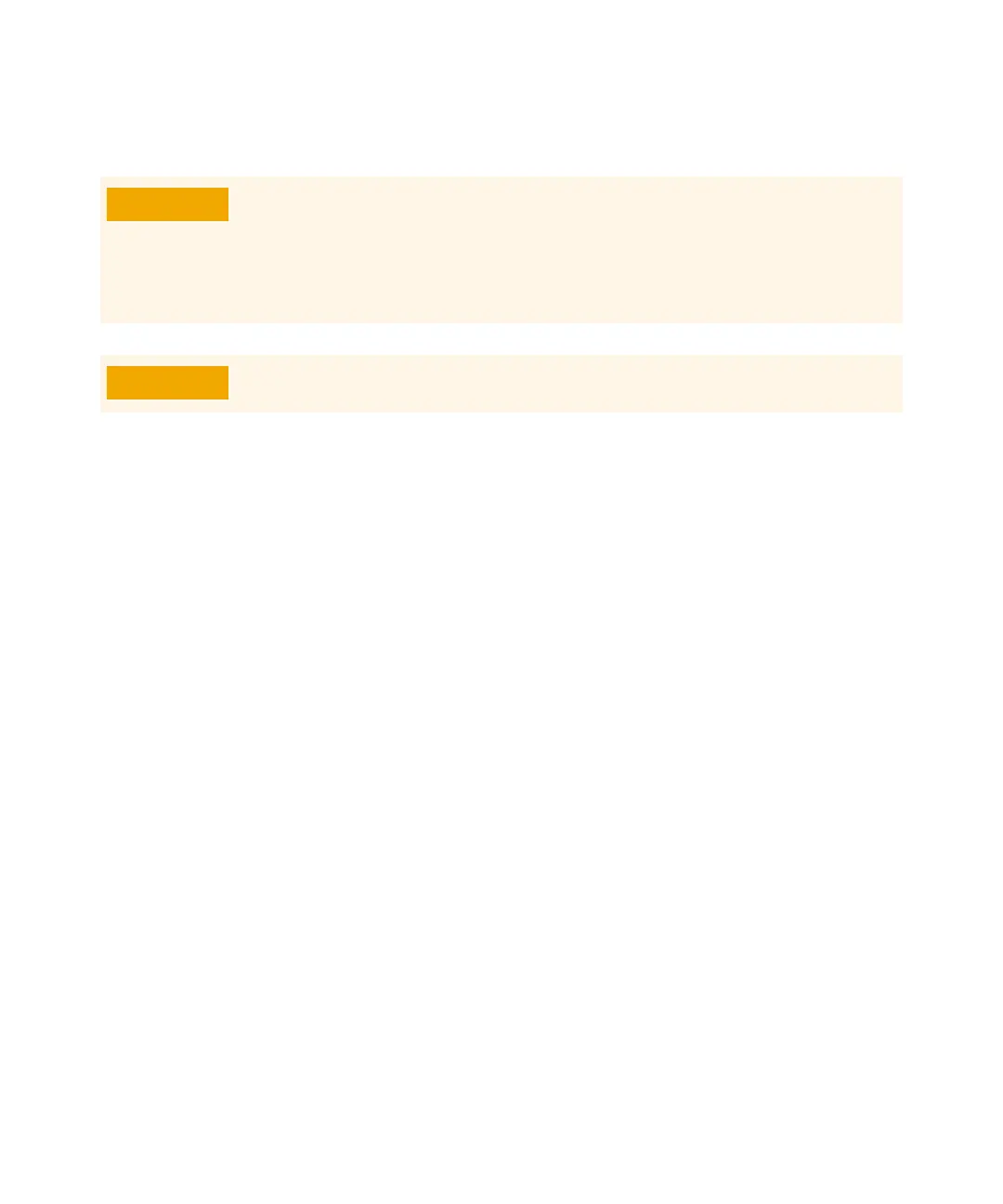5 Operating in EI Mode
To Pumpdown the MS
7000/7010 Series TQ GC/MS Operating Manual 123
16 When prompted, turn on the GC/MS interface heater and GC oven. Click OK
when you have done so. The software will turn on the ion source and mass
filter (quad) heaters. The temperature setpoints are stored in the current tune
file.
17 After the message Okay to run appears, wait 2 hours for the MS to reach
thermal equilibrium. Data acquired before the MS has reached thermal
equilibrium may not be reproducible.
18 Tune the MS. (See “To Autotune the MS for EI Mode” on page 117 or “To
Perform a CI Autotune” on page 142.)
19 If using the JetClean system, prepare the hydrogen system for use. Refer to
the JetClean Operating manual for warnings regarding hydrogen safety.
Within 10 to 15 minutes, the turbo pump speed should be up to 80% . The
pump speed should eventually reach 95%. If these conditions are not met, the
MS electronics will shut off the foreline pump. To recover from this condition,
you must power cycle the MS. If the MS does not pumpdown correctly, refer to
the manual or online help for information on troubleshooting air leaks and
other vacuum problems.
Do not turn on any GC heated zones until carrier gas flow is on. Heating a
column with no carrier gas flow will damage the column.
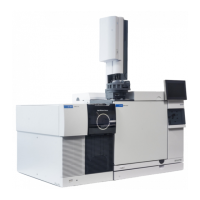