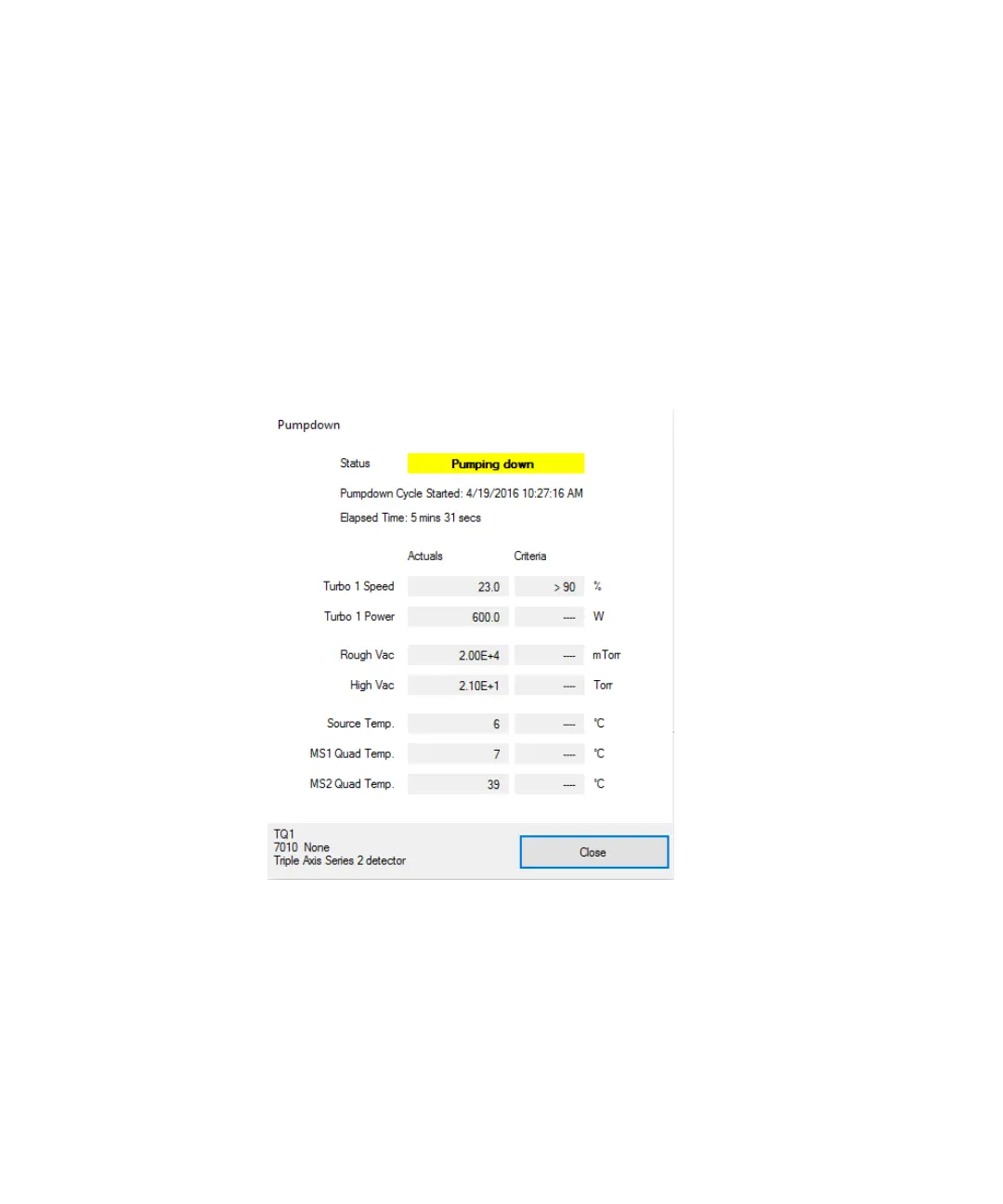5 Operating in EI Mode
To Pumpdown the MS
122 7000/7010 Series TQ GC/MS Operating Manual
11 Select the Manual Tune tab.
12 Click Pumpdown. You are prompted if you want to load high temperature
settings for the ion source and MS1 and MS2 quads.
13 Click Yes to set the source/MS1/MS2 at 230/150/150 or click No to set them
at 100/100/100.
14 The Pumpdown dialog displays. (See Figure 41.) You are prompted to make
sure the vent valve is closed.
15 Click OK to close the Pumpdown manual step dialog and start the
Pumpdown.
Figure 41. Pumpdown status
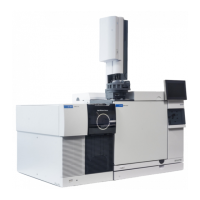