7000/7010 Series TQ GC/MS Operating Manual 7
To Install the GC/MS Interface Tip Seal 68
The GC/MS Interface for a 9000 GC 70
4 Installing 7890 GC Columns
Columns 74
Conditioning columns 75
Conditioning ferrules 75
Tips and hints 75
To Install a Capillary Column in a Split/Splitless Inlet 76
To Condition a Capillary Column 79
To Install a Capillary Column in the GC/MS Interface Using the
Self-Tightening Column Nut 81
To Install a Capillary Column in the GC/MS Interface Using a
Standard Column Nut 86
To Install the GC/MS Interface Tip Seal 89
The GC/MS Interface for an 7890 Series GC 91
To Calibrate the Column 93
5Operating in EI Mode
Operating the MS from the Data System 96
Set the IP Address and View TQ Parameters with the WUI 97
To change the network settings of the TQ 97
View the TQ parameters 99
Front Panel Instrument Status LED 101
Before You Turn On the MS 102
Pumping Down 103
Controlling Temperatures 103
Controlling Column Flow 104
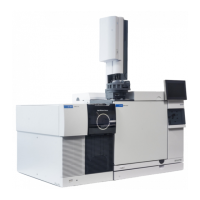
