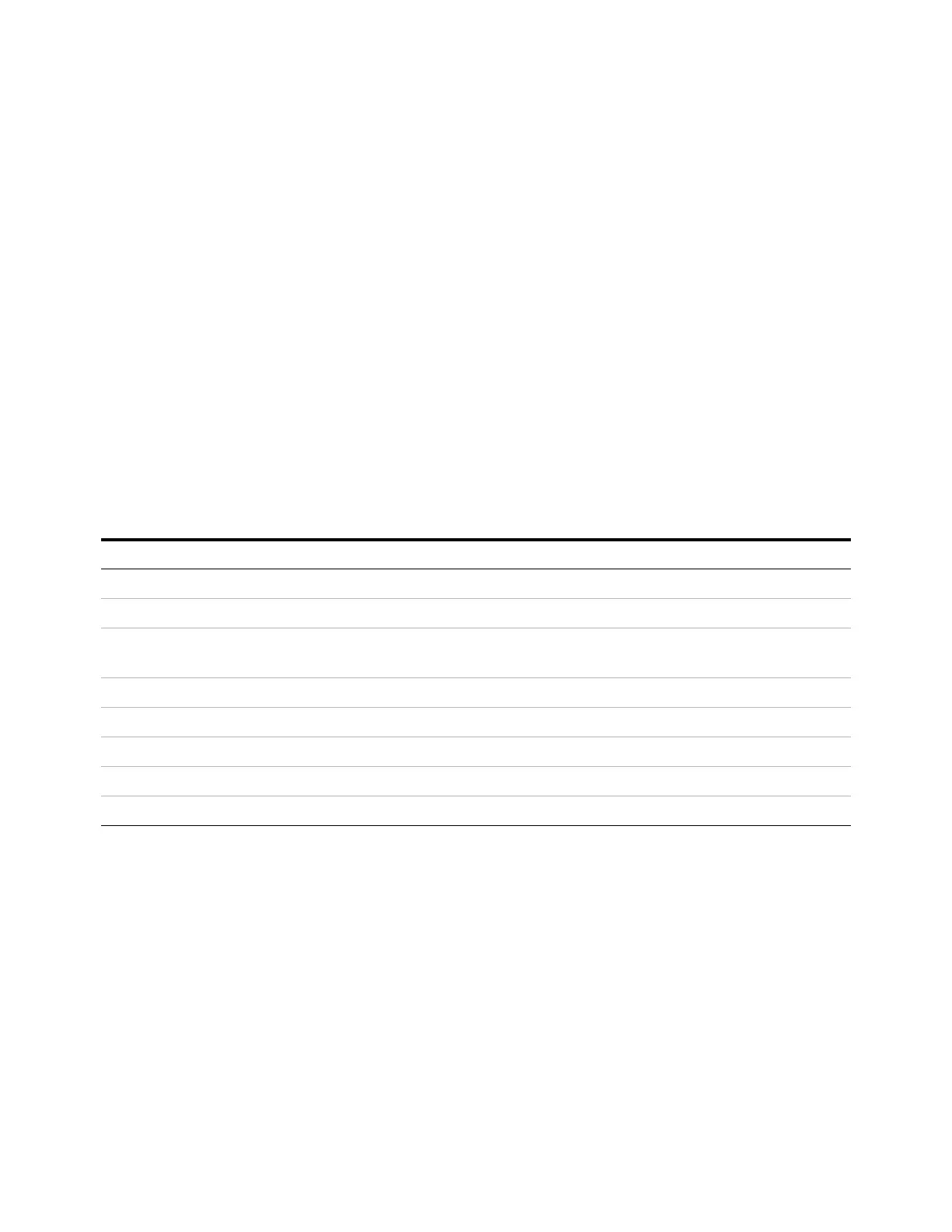30 Agilent 7697A Troubleshooting
3 Log Entries and Errors
Maintenance Log Entries
The maintenance log records maintenance operations
performed and logged by the user. The log contains up to
128 records. If at capacity, any new entries overwrite the
oldest ones. The log remains until specifically cleared.
The HS always logs messages such as leak test results and
firmware updates. However, “serviced” and “service due”
messages are logged only when using the Early Maintenance
Feedback (EMF) features of the instrument. (See the
Advanced Operation guide.) When the user resets a resource
counter, the HS assumes that maintenance has been
performed.
Tab l e 3 Event log entries and descriptions
Message Description
<Component> serviced Indicates that the counter was reset for the indicated component.
Firmware updated: x.xx.xx Indicates an the instrument firmware update to the revision shown.
<Component> due, or
<Component> service due
The EMF counter for the indicated component has been reached.
Tray calibrated Indicates that a tray calibration was successfully performed.
Tray calibration failed Indicates that a tray calibration failed.
Leak Test Passed
Leak Test (Part 2) Passed
Leak Test failed ## Indicates a leak test step failed, where ## is the part of the test which failed.
