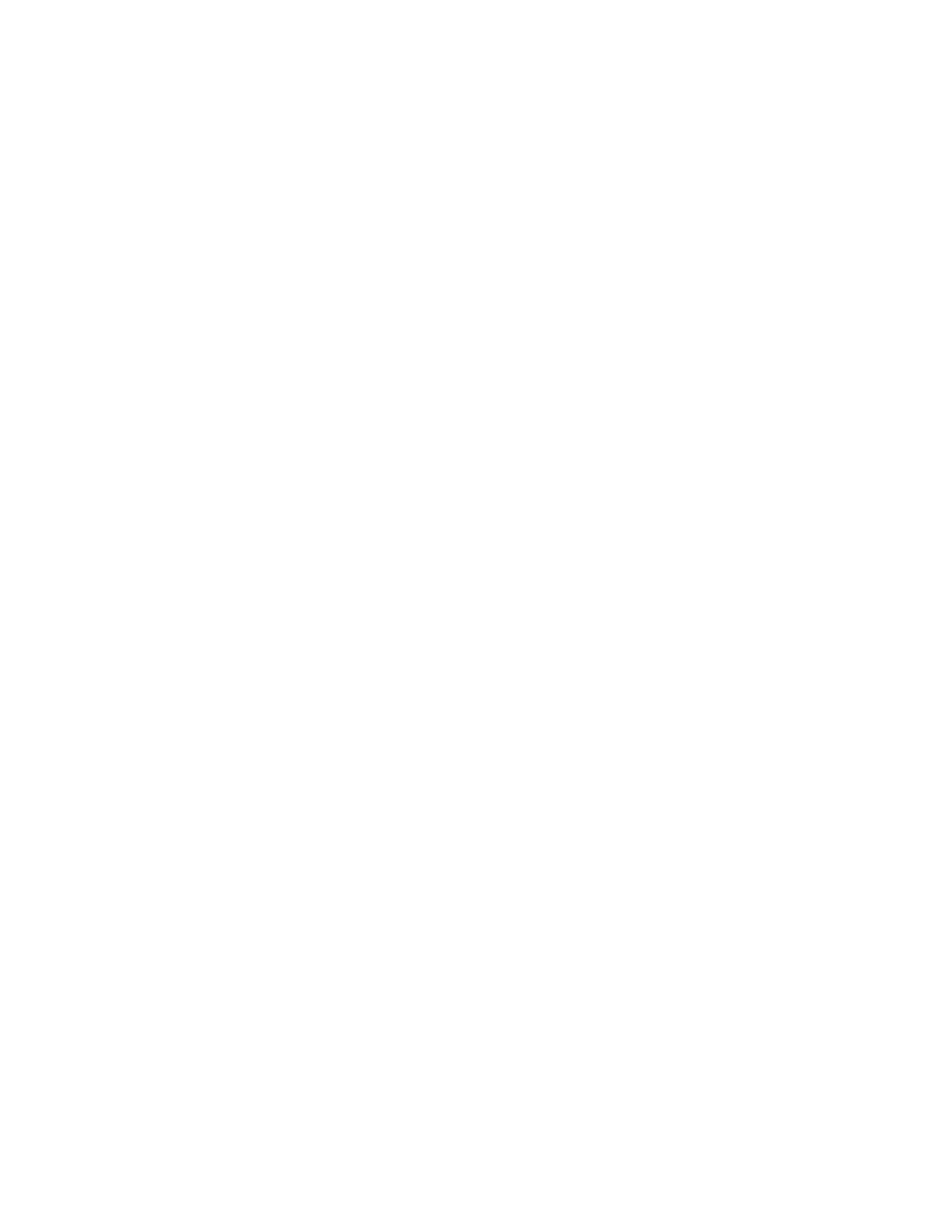80 Agilent 7697A Troubleshooting
7 Communications
Troubleshooting Headspace Sampler Communications
The Agilent 7697A Headspace Sampler uses only LAN
communications. This topic provides information and tasks
designed to help resolve problems related to TCP/IP network
communications when controlling the HS using an Agilent
data system. This topic assumes a basic knowledge of
network communications, including the TCP/IP protocol, a
basic understanding of networks and networking, and a basic
understanding of the hardware and functions of networks
(cabling types, hubs, switches, routers, static versus dynamic
IP addresses, DNS servers, subnets, gateways, and so forth).
Network- based communications problems can appear with
any of the following symptoms:
• Cannot connect to an instrument
• Intermittent loss of communications with an instrument
• Sudden loss of communications to an instrument
General information
Each computer and instrument uses a Network Interface
Card (NIC) to provide network communications. In the
Agilent 7697A HS, the NIC is built- in. For some other
instruments, the NIC is a separate accessory or “card” that
is installed. In either case, the NIC provides communications
programming and the physical connector (jack) for the
network cable.
Using DHCP
While the HS can be set to receive its IP address from a
DHCP server, not all data systems support DHCP. In most
cases, if the data system supports DHCP, then the DHCP
server must be set so that either:
• The HS receives a host name, and only the host name is
used for data system connections, or
• The DHCP server provides a static IP address to the HS.
If using DHCP, and there is a communications problem with
the HS, try setting the IP address directly at the front panel
instead.
