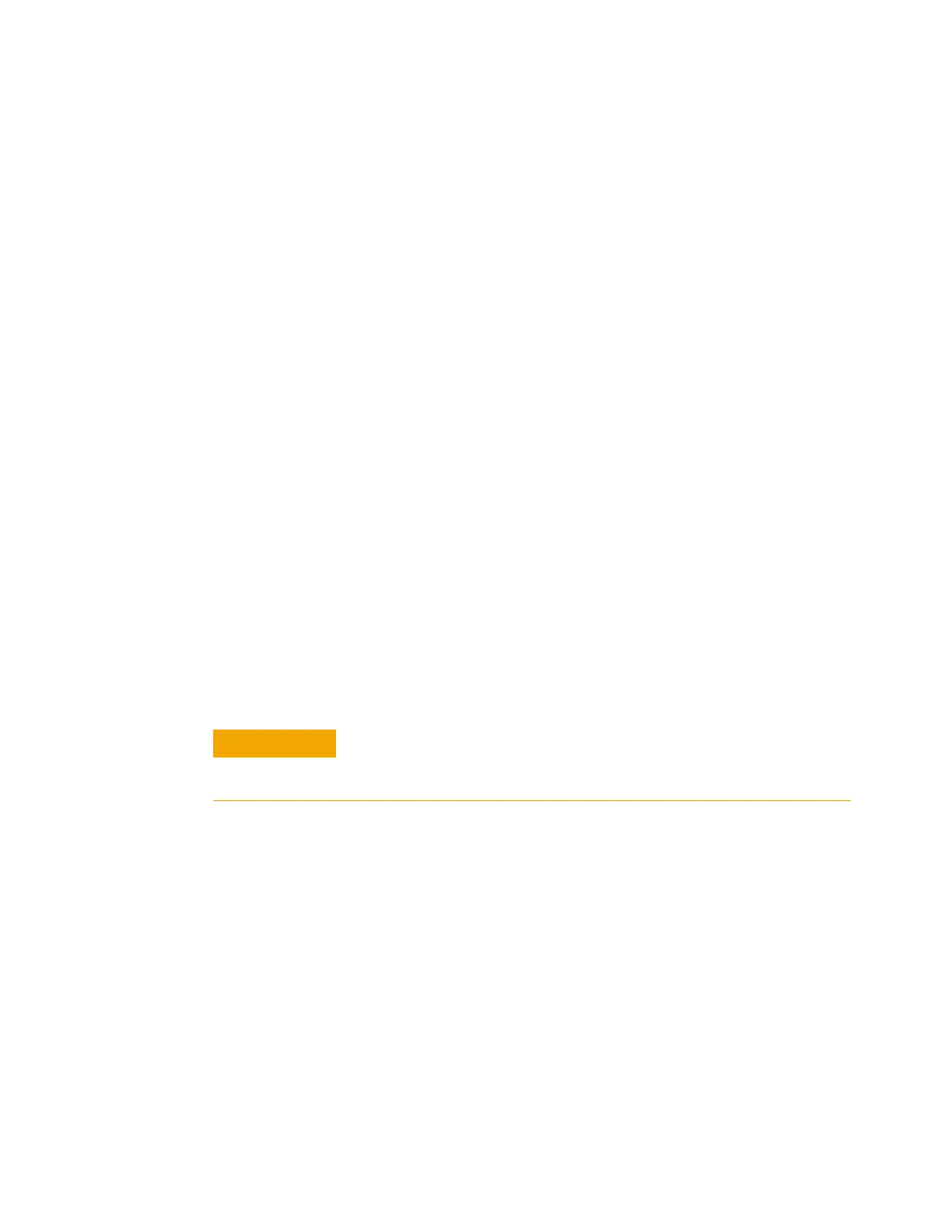Pressures and Flows 6
Agilent 7697A Troubleshooting 77
Carrier Gas Deviation or Shutdown
The HS, if equipped with the optional G4562A Carrier Gas
EPC Module Accessory, can control carrier gas flow or
pressure in one of two modes. The HS provides either all
carrier gas flow into the GC, or an added flow during the
injection cycle (in this mode, the GC still provides its own
carrier gas control).
HS provides all carrier flow
If the HS cannot maintain carrier gas flow or pressure at
setpoint, the HS will do the following:
• Log a deviation in the sequence log.
• Display a flow or pressure shutdown message.
• Turn off the flow to avoid column damage.
• Turn off the transfer line.
The HS will continue to process sequence vials through
thermal equilibration. While in shutdown, it will not perform
injections. The HS will log deviations for any vial which
exceeds setpoint for equilibration.
However, the GC may continue to operate, depending on the
model and the type of carrier gas control used.
HS provides additional flow during the injection
If the HS cannot achieve and maintain either the added flow
during injection or the carrier saver flow after the injection,
the HS will log the deviations and may enter shutdown.
• The HS will always log a deviation in the sequence log.
• If the flow does not reach setpoint after about 5 minutes,
the HS displays a flow or pressure shutdown message.
Processing of samples continues as described in “HS
provides all carrier flow”.
If the method is short, it is possible that the HS may not
have time to shut down the flow. In this case, the deviations
are still logged.
If the HS is the primary source for carrier flow, and if the HS shuts
down the carrier flow, cool the GC oven to protect the column. The
HS cannot control the GC.
