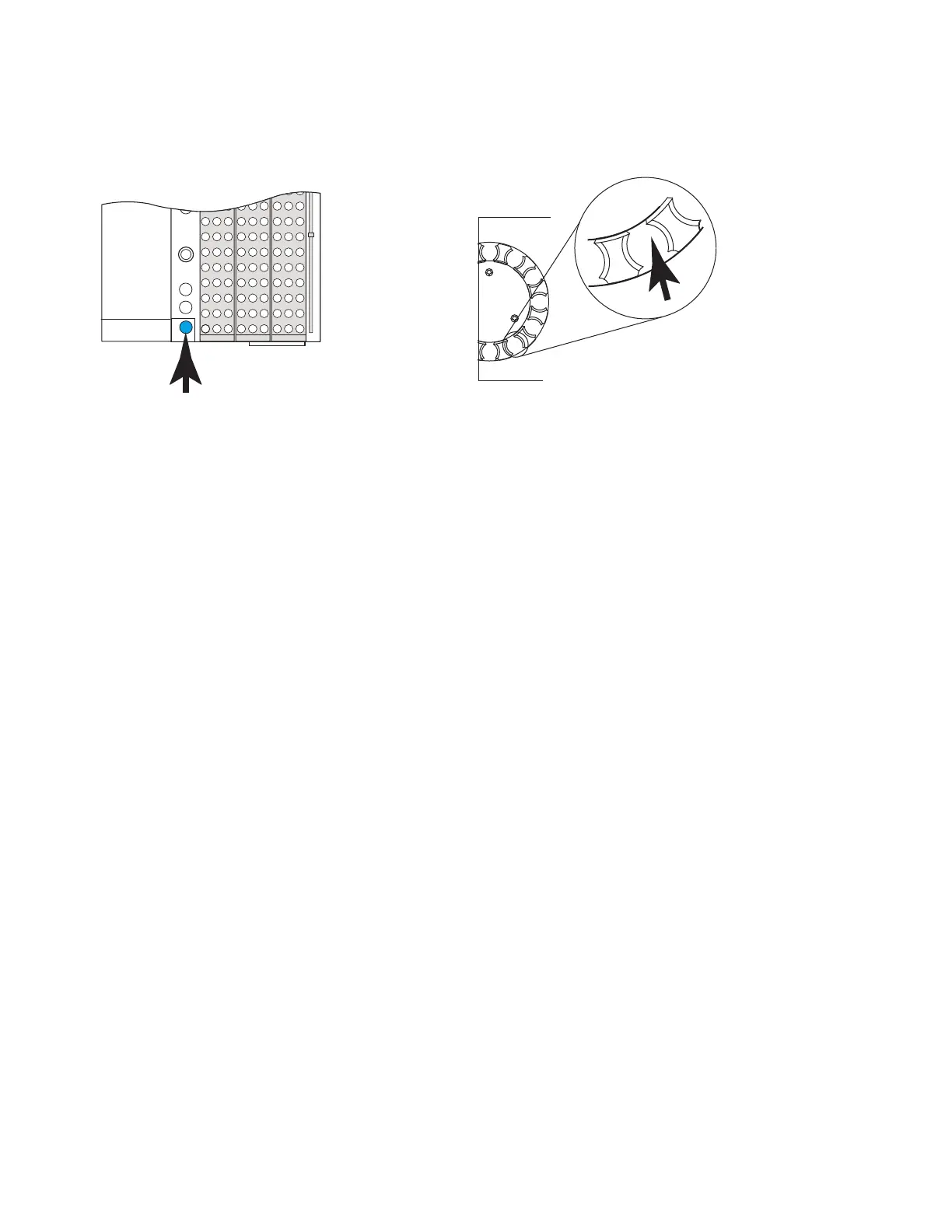Leaks 4
Agilent 7697A Troubleshooting 41
6
Set the carrier pressure to a low value.
If using HS Control or GC Control:
a Cool the GC inlet and column oven.
b When cool, press [Carrier].
c Set the carrier pressure setpoint to 14 kPa (2 psi). (If
in a flow mode, reduce the flow setpoint until the
carrier pressure is below 14 kPa (2 psi).)
If using GC + HS Control:
• Press [Carrier], then reduce the flow setpoint until the
carrier pressure is below 14 kPa (2 psi).
• Leave the GC carrier pressure or flow unchanged.
7 Start the test. Press [Service Mode], select Restriction &
pressure decay, then press [Enter].
The test begins.
8 The test displays information for the current action (for
example, “Purging,” “Zeroing Pressure Sensor,” or “Moving
Test Vial,” and the pressure and flow readings).
See “If the test passes” or “If the test fails”.
9 After the test passes, restore the instrument to operating
condition.
If the test passes
If the test passes all stages, the sampling system is leak free.
If still experiencing leak- like symptoms:
• Check the transfer line.
• Check the interface to the GC.
