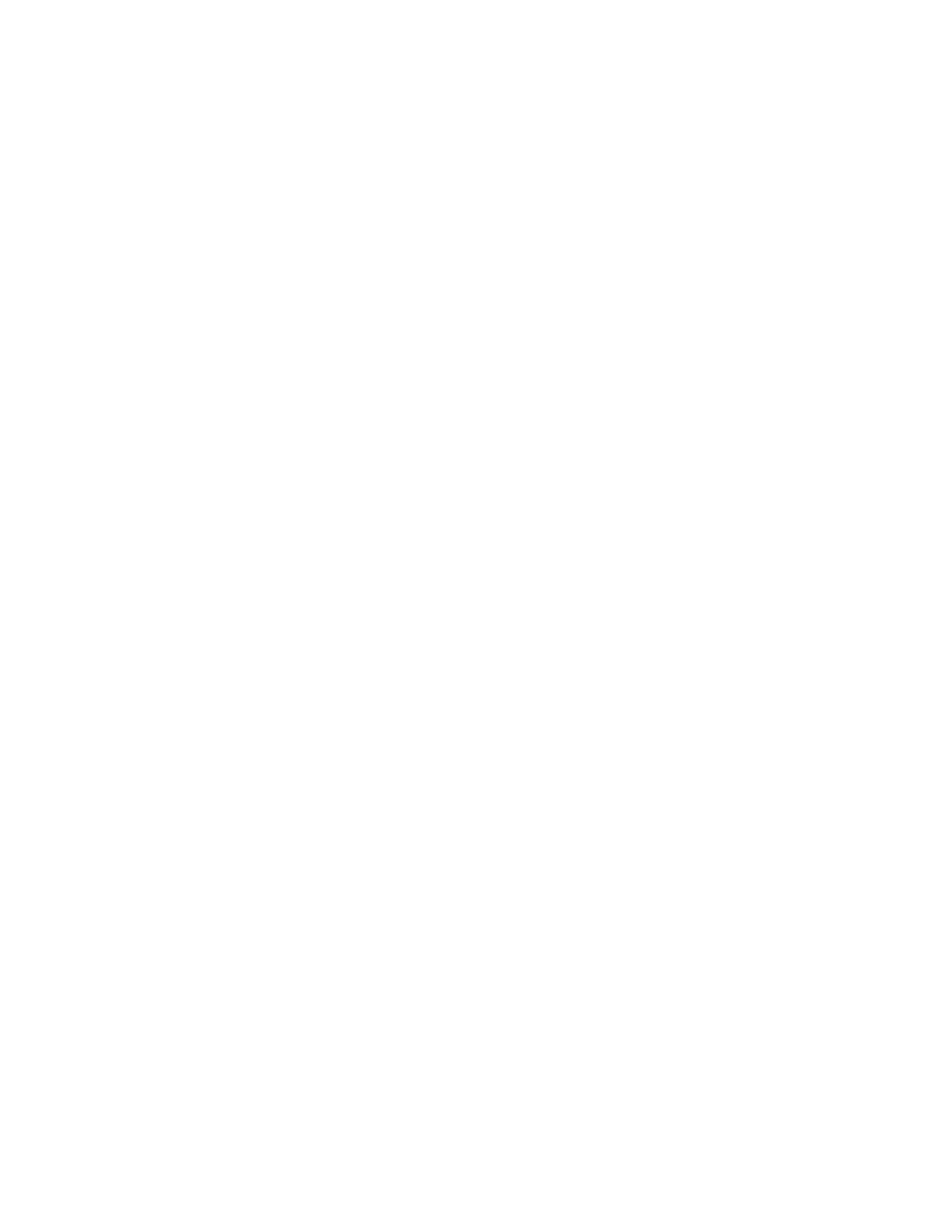78 Agilent 7697A Troubleshooting
6 Pressures and Flows
To resolve a carrier flow deviation or shutdown
• Press [Carrier], scroll to the appropriate flow parameter,
and press [Off/No] to turn off the beeping. Turn on the
flow after resolving the problem.
• Check the gas supplies.
• Check for leaks.
• Check the transfer line installation. Is the transfer line
broken?
