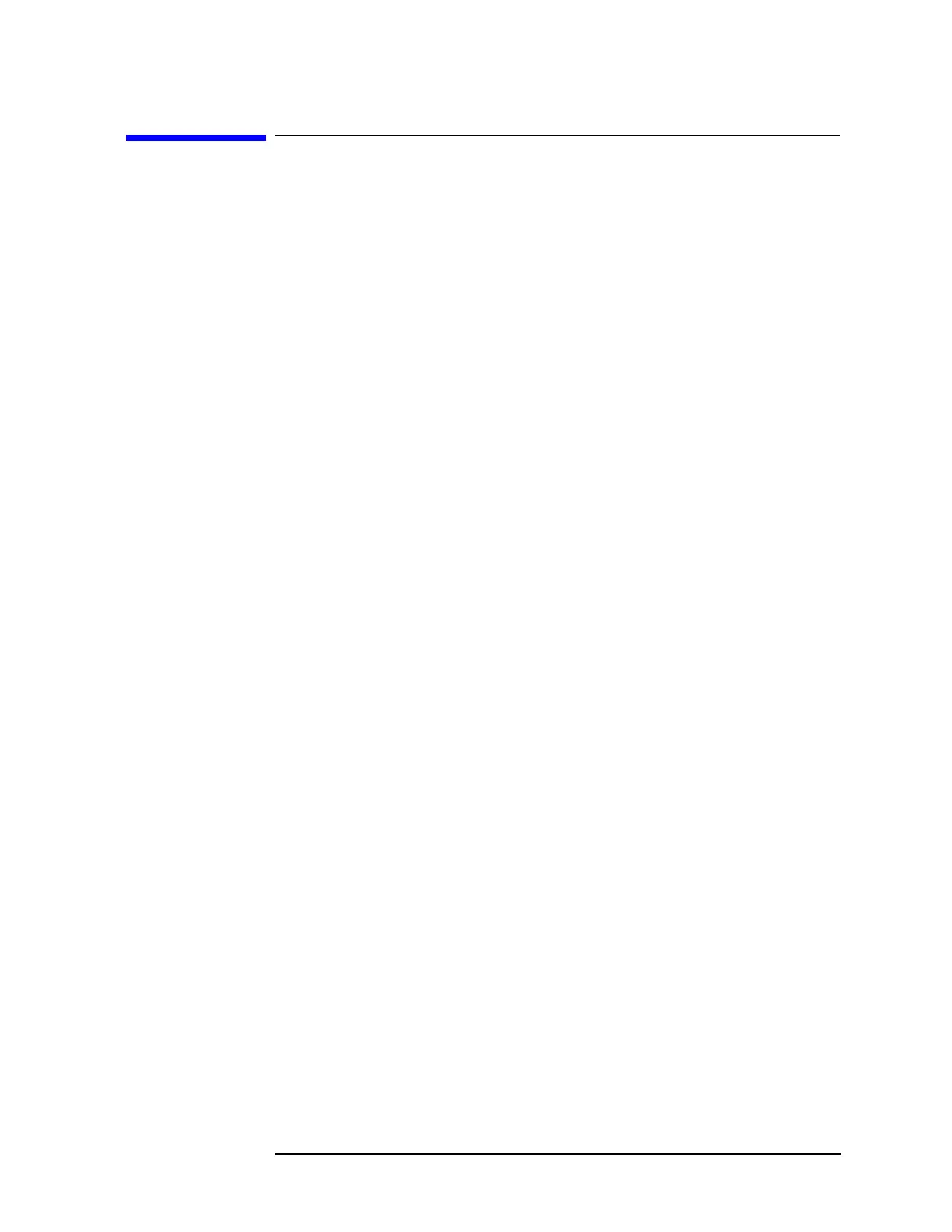Chapter 2 135
Making Adjustments
21. Correcting for External ALC Error for Option 010 or 011
21. Correcting for External ALC Error for
Option 010 or 011
This adjustment applies to:
8590L spectrum analyzers, Option 010 or 011
8591E spectrum analyzers, Option 010 or 011
8591C cable TV analyzers, Option 011
External automatic level control (ALC) operation is corrected by
developing two correction constants (CALTGX Slope and Offset).
This procedure is only necessary if the “Checking the External ALC for
Option 010 or 011" procedure does not pass, or if the factory correction
constants are not available.
Equipment Required
Digital multimeter (DMM)
Power meter
Power sensor, 1 MHz to 350 MHz
Cable, BNC (m) to dual banana plug
Adapter, BNC Tee
Adapter, Type N (m) to BNC (f) (two required)
Cable, BNC, 122 cm (48 in)
Cable, BNC, 32 cm (9 in)
Additional Equipment for Option 011
Power sensor, 75 Ω
Cable, BNC, 75 Ω
Adapter, 75 Ω, Type N (f) to BNC (m)
