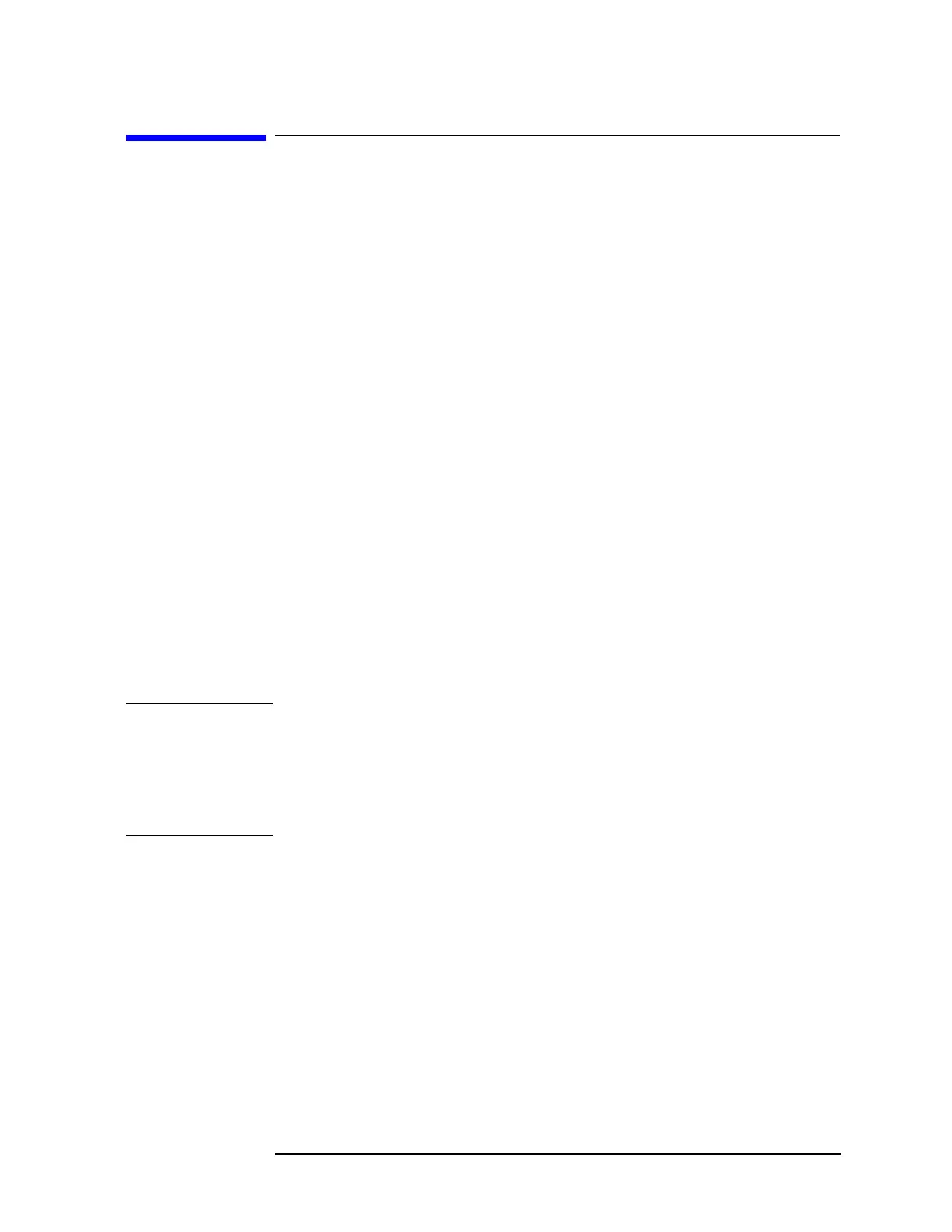Chapter 3 209
Backing Up and Reloading Correction Constants
Instrument Calibration after Reloading the Correction Constants
Instrument Calibration after Reloading the
Correction Constants
It is necessary to calibrate the analyzer after reloading correction
constants. Refer to Chapter 2 in this service guide to perform the
following adjustments.
• Performing the CAL FREQ Adjustment Routine (for all
8590 E-Series and L-Series spectrum analyzers, 8591C cable TV
analyzers and 8594Q QAM analyzers)
• Performing the CAL AMPTD Adjustment Routine (for all
8590 E-Series and L-Series spectrum analyzers, 8591C cable TV
analyzers and 8594Q QAM analyzers)
• Performing the CAL YTF Adjustment Routine (for the 8592L, 8593E,
8595E or 8596E spectrum analyzers only)
• Performing the CAL MXR Adjustment Routine (for the 8592L,
8593E, 8595E or 8596E spectrum analyzers only)
• Adjusting the Display (for all 8590 E- and L-Series spectrum
analyzers, 8591C cable TV analyzers and 8594Q QAM analyzers))
• Adjusting the Time and Date (for all 8590 E-Series and L-Series
spectrum analyzers, 8591C cable TV analyzers and 8594Q QAM
analyzers)
The analyzer should now be fully restored to its previous state.
NOTE Instrument firmware expects the cal output signal to be 300 MHz
± 2 MHz. Sometimes the instrument default data is not able to tune the
cal signal within this range and a “cal signal not found” message may
appear on screen. Perform a cal output bypass check by pressing
Frequency, -37, Hz, Cal, Cal Freq. This will bypass the cal check and start
by calibrating the sweep ramp.
