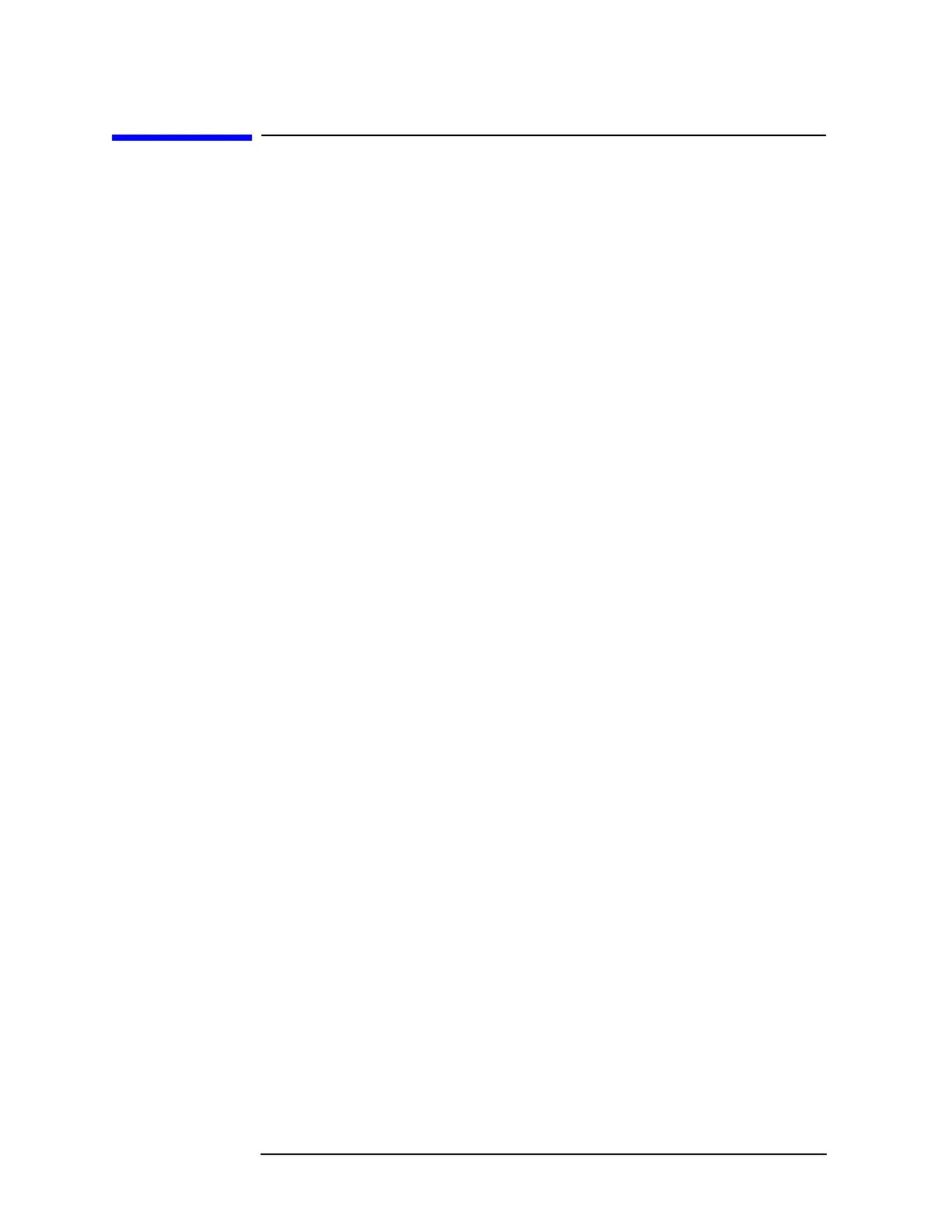232 Chapter4
Troubleshooting the Analyzer
Isolating an RF, LO, IF, or Video Problem
Isolating an RF, LO, IF, or Video Problem
This section provides techniques for isolating amplitude failures along
the signal path from the analyzer input to the A16 processor/video
assembly. These troubleshooting methods isolate the failure to one of
four functional sections in the analyzer.
• The RF section. This section includes the assemblies from the
analyzer input to the input of the A9 third converter assembly.
• The LO section. This section involves the assemblies that provide a
local oscillator output to the RF section. The A25 counterlock
assembly is one of the assemblies involved (for counterlocked
analyzers only).
• The IF section. This section includes the assemblies from the input
of the A9 third converter to the output of the A14 log amplifier
assembly.
• The video section. This includes the circuitry from the output of the
A14 log amplifier assembly to the ADC section on the A16
processor/video. This section of the analyzer processes the detected
21.4 MHz IF signal from the IF section.
Procedure for Isolating an RF, LO, IF, or Video Failure
Perform the following procedure to isolate an RF, LO, IF, or Video
problem.
1. With the failure symptoms present, switch the analyzer from
positive-peak detector to sample-detector mode.
• If the analyzer returns to normal operation, the positive-peak
detector is defective.
• If the failure symptoms remain, continue with the next step.
2. Verify the 2 V reference detector and the ground reference detector
are operating properly by performing the internal service-diagnostic
routines in this chapter.
• If either the 2 V or ground reference detectors are not operating
properly, suspect the ADC circuitry on the A16 processor/video
board assembly.
• If the 2 V or ground reference detectors are functioning properly,
continue with the next step.
3. Use the display calibration data to find the DAC value used to adjust
the gain at the output of the A9 third converter assembly. The DAC
value is in the REF LVL CAL DAC block. Refer to the internal
service-diagnostic routines in this chapter.
