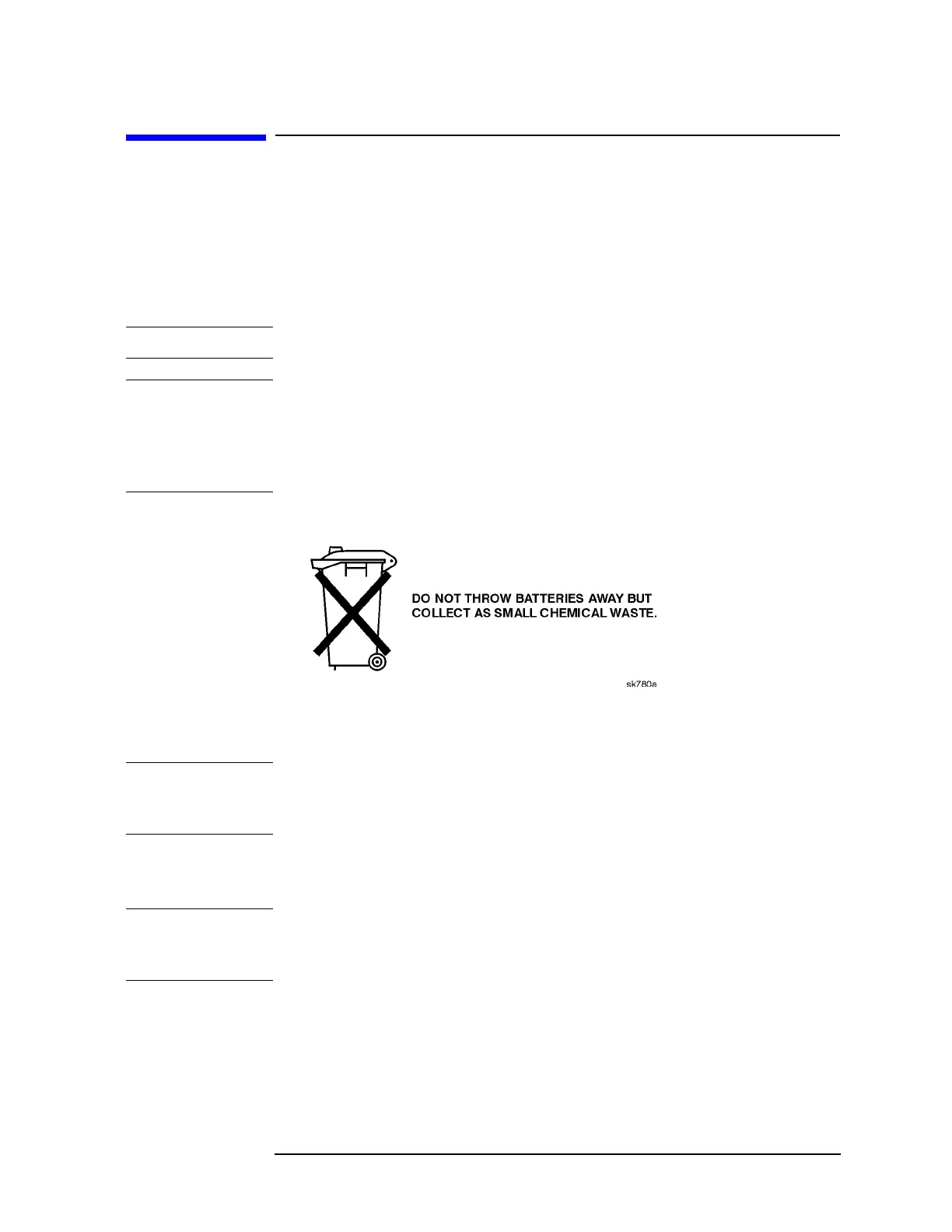Chapter 7 337
Replacing Major Assemblies
A16A1BT1 Battery
A16A1BT1 Battery
This procedure applies to:
8590 E-Series and L-Series spectrum analyzers
8591C cable TV analyzers
8594Q QAM analyzers
CAUTION Use ESD precautions when performing this replacement procedure.
WARNING Battery A16A1BT1 contains lithium iodide. There is a danger of
explosion if the battery is incorrectly replaced. Replace only
with the same or equivalent type recommended. Do not
incinerate or puncture this battery. Discard used batteries
according to the manufacture's instructions.
Removal/Replacement
CAUTION The A16A1 memory board assembly may be damaged if it is placed on a
conductive surface. Use a static-safe workstation. Ensure that the
memory board assembly is not placed on any conductive material.
1. Remove the A16A1 memory board assembly by lifting it up from the
A16 processor/video board.
CAUTION Placing the bottom side of the A16A1 assembly on a conductive work
surface can result in loss of correction data stored in RAM. Protect the
A16A1 assembly from contact with any conductive surface.
2. Remove the nylon insulator from the bottom of the A16A1 board
assembly.
3. Locate the battery leads on the A16A1 assembly, desolder them, and
remove the old battery.
