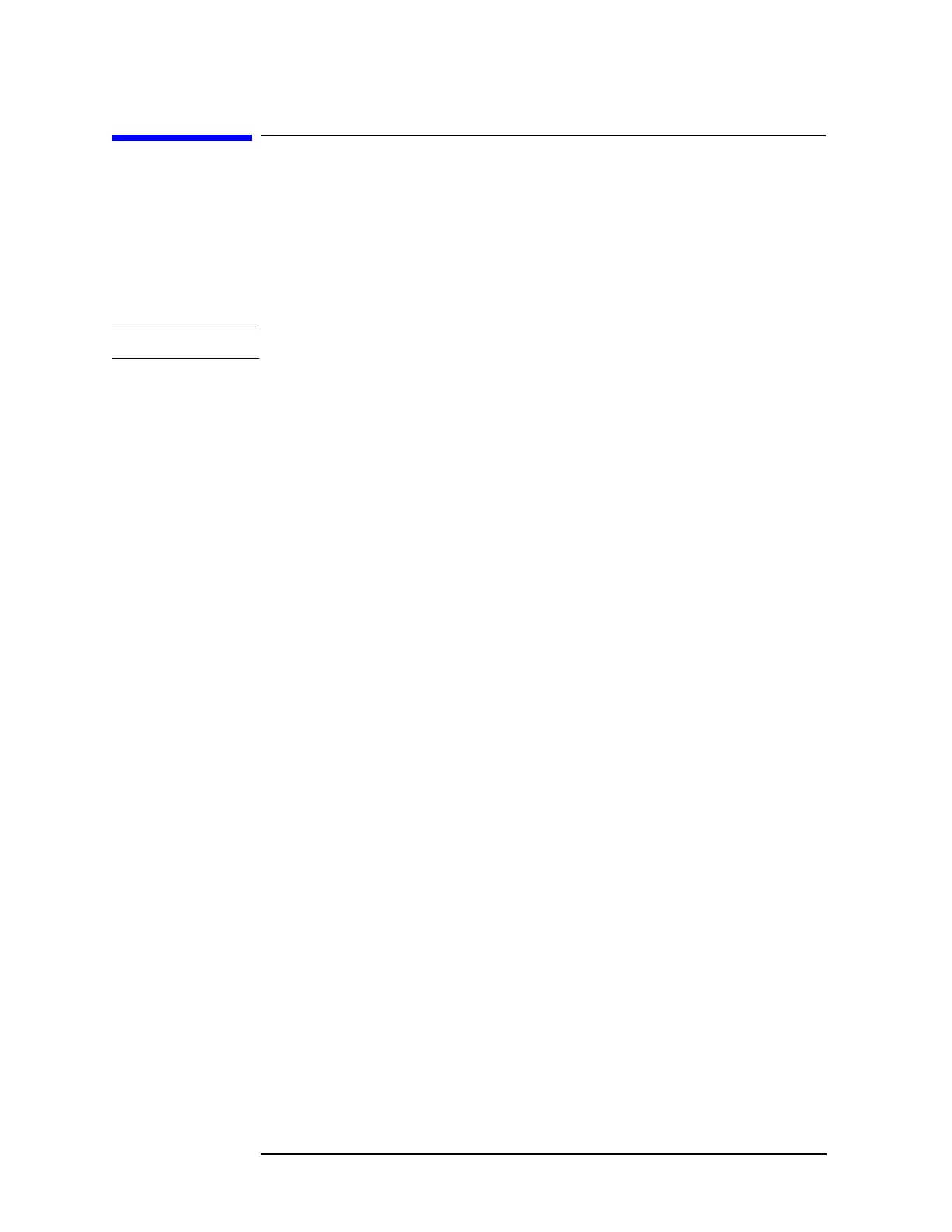324 Chapter7
Replacing Major Assemblies
A15 Motherboard and IF Extrusion
A15 Motherboard and IF Extrusion
This procedure applies to:
8590 E-Series and L-Series spectrum analyzers
8591C cable TV analyzers
8594Q QAM analyzers
CAUTION Use ESD precautions when performing this replacement procedure.
Removal of the A15 Motherboard
1. Remove the instrument cover assembly. Refer to the “Instrument
Cover.” removal procedure.
2. Remove the A8 Power Supply. Refer to the “A8 Power Supply.”
removal procedure.
3. Remove the A7 Analog Interface assembly. Refer to the “A7 Analog
Interface Assembly.” removal procedure.
4. Remove the rear-frame assembly. Refer to the “Rear-Frame
Assembly.” removal procedure.
5. If there are card cage options installed, perform the following:
• Note the position of the option cards for reassembly.
• Note how the wiring and cables to each option are dressed.
• Remove all cable ties.
• Disconnect all cables and wire harnesses attached to each option.
• Remove the option assemblies from the card cage and place them
in static-safe containers.
6. Remove W7, W8, W9, and W21 (1) from the A9 Third Converter. See
Figure 7-12.
7. Remove the two screws (4) on the front-end-to-IF support bracket.
8. Disconnect the W19 coaxial cable (5) from the A15J18 at the rear of
the instrument. See Figure 7-13.
9. Disconnect the B1 Fan wire harness (6) from A15J19 at the rear of
the instrument.
10.Remove the 40 screws (7) that secure the five IF board assemblies in
the IF extrusion assembly.
