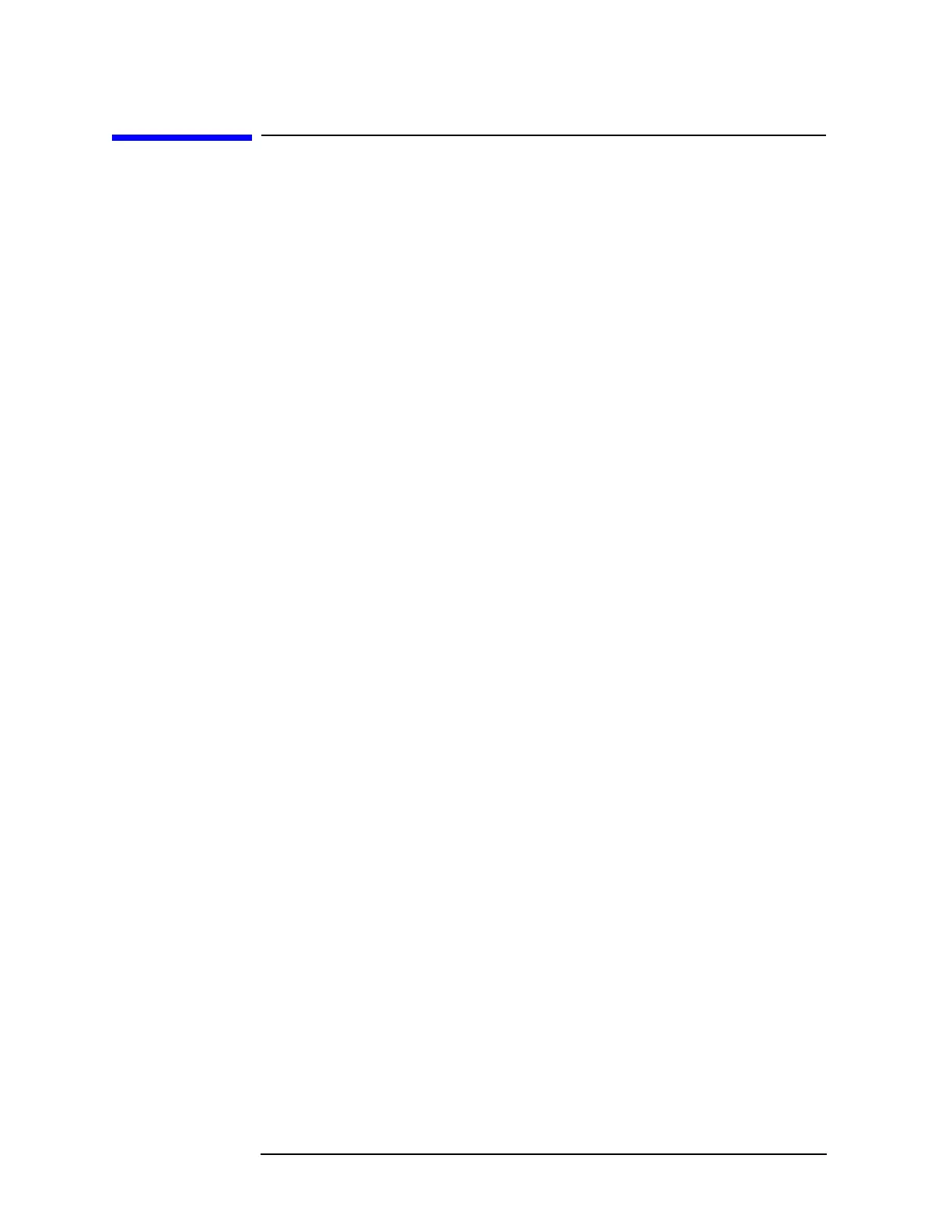256 Chapter5
Troubleshooting the IF Section
IF Power-Level Measurement
IF Power-Level Measurement
The following measurement procedures are used for troubleshooting
along the 21.4 MHz IF signal path from the A9 third converter
assembly, through the IF section, to output of the A14 log amplifier
assembly.
To calibrate the reference level of the analyzer, the CAL AMPTD
self-calibration routine adjusts the gain of the 21.4 MHz IF variable
amplifier on the A9 assembly and mathematically offsets the digitized
video signal on the A16 processor/video assembly. Due to component
variations it is unlikely that any two analyzers will have the same
21.4 MHz IF signal level for the same instrument settings.
Furthermore, a defective analyzer may produce misleading IF signal
levels if the CAL AMPTD routine has been run.
An IF test board is used in the following procedures to simplify
troubleshooting. The test board is used to isolate the RF section from
the IF section and allows the testing of individual IF assemblies. Refer
to Chapter 15, “Service Equipment and Tools” for the part number of
the IF test board.
To set up the instrument for an IF power-level
measurement
The power levels provided with the measurement procedures in this
section are accurate when the following steps are followed.
1. Ensure that the CAL OUT amplitude is within specification. Refer to
the calibrator amplitude performance test in the 8590 E-Series and
L-Series Spectrum Analyzers User's Guide or 8591C Cable TV
Analyzer User's Guide, Spectrum Analyzer Reference.
2. Connect the CAL OUT signal to the RF input using the CAL cable.
3. Press
PRESET on the analyzer, then wait for the preset routine to
finish. Set the analyzer by pressing the following keys.
FREQUENCY, 300, MHz
SPAN, 0, Hz
