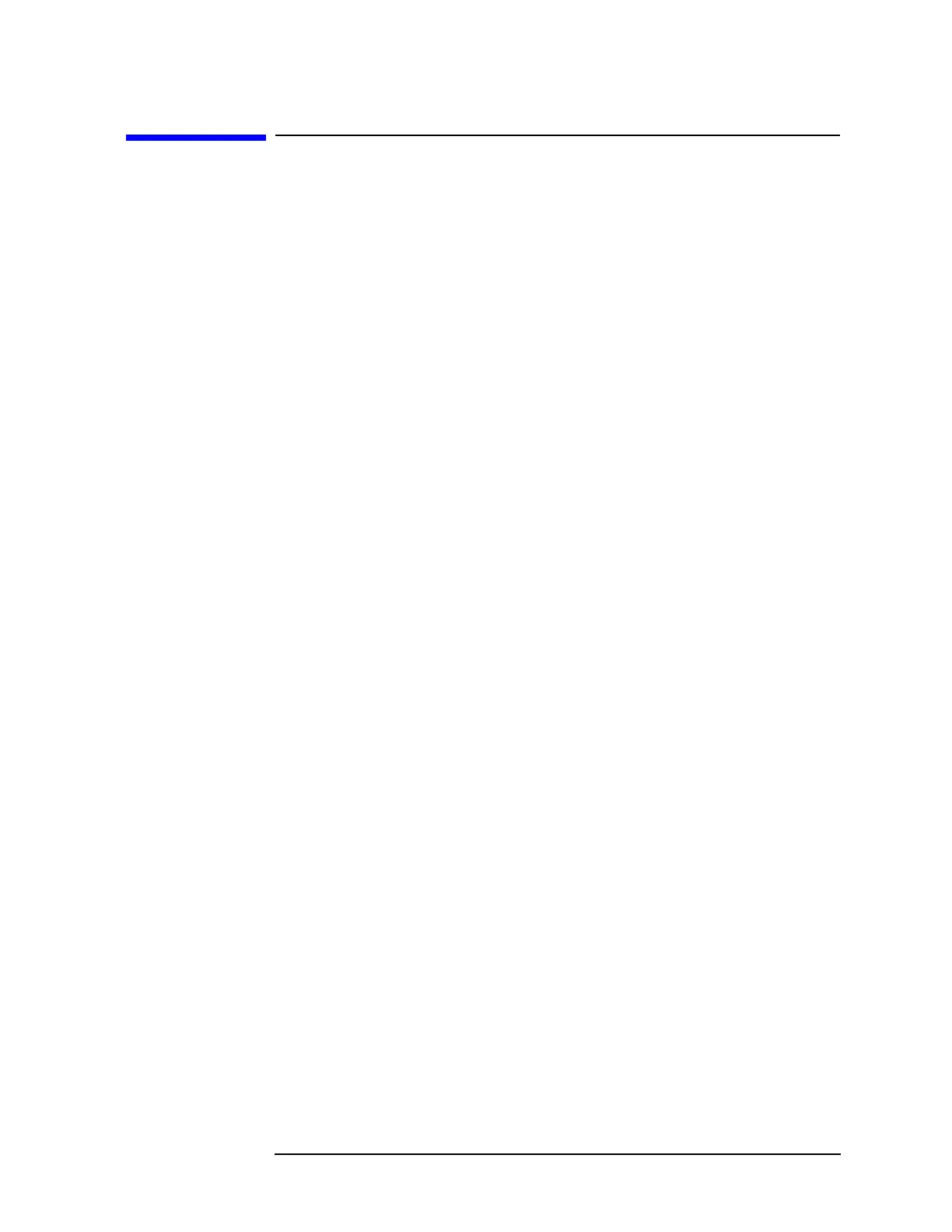Chapter 10 419
Analyzer Options and Block Diagrams
First LO Distribution Amplifier (LODA) 8593E, 8594E, 8594Q, 8595E, 8596E Option 009
First LO Distribution Amplifier (LODA)
8593E, 8594E, 8594Q, 8595E, 8596E
Option 009
The following troubleshooting information is aimed at isolating 1st LO
amplitude-related faults to either the A3A14 LODA assembly, A10
Tracking Generator Control assembly, or the A3A7 YTO assembly. The
A3A7 YTO and A3A14 LODA are not field repairable. The A10
Tracking Generator Control assembly is field repairable. However, if
the repair time exceeds 30 minutes, it may be more cost-effective to
order a replacement assembly rather than to continue component-level
repair.
1. Place the A3 Front End assembly in its service position. Place the
A10 Tracking Generator Control assembly on an extender board.
Remove W33, the semi-rigid coax cable between A3A14 and A3A6.
Do not reconnect W20 to AT1.
2. Connect a DVM's negative lead to A10TP2, AGND. Connect the
positive lead to A10TP6 (PIN).
3. Set the analyzer by pressing the following keys.
FREQUENCY
CENTER FREQ, 300, MHz
SPAN, 20, MHz
TRIG, CONT SGL (SGL underlined)
4. Measure the LO power at A3A14J2 and the free end of W20. Refer to
Figure 9-5 for acceptable power level ranges.
5. If both LO power levels are lower than acceptable, the voltage on
A10TP6 (PIN) should be above 0 V. If both LO power levels are
higher than acceptable, this voltage should be more negative than
−10 V.
6. If the voltage measured in step 5 is as described, the LODA drive
circuitry is acceptable. Check the A3A7 YTO output power level.
Refer to Foldout 12-2 for acceptable power level range.
7. If the voltage measured in step 5 is not as described, either the
LODA drive circuitry or the LODA itself is malfunctioning. Check
that the operational amplifier's output is consistent with its inputs.
8. Set the analyzer
LINE switch to off, disconnect W38 from A10J2, then
set the analyzer
LINE switch to on.
9. Connect a jumper between A10J2 and A10TP2. This connects
ground A2, a floating ground, to AGND. Connect another jumper
between A10TP4, LOS (LO sense) and +10 VR (refer to the A10
schematic).
