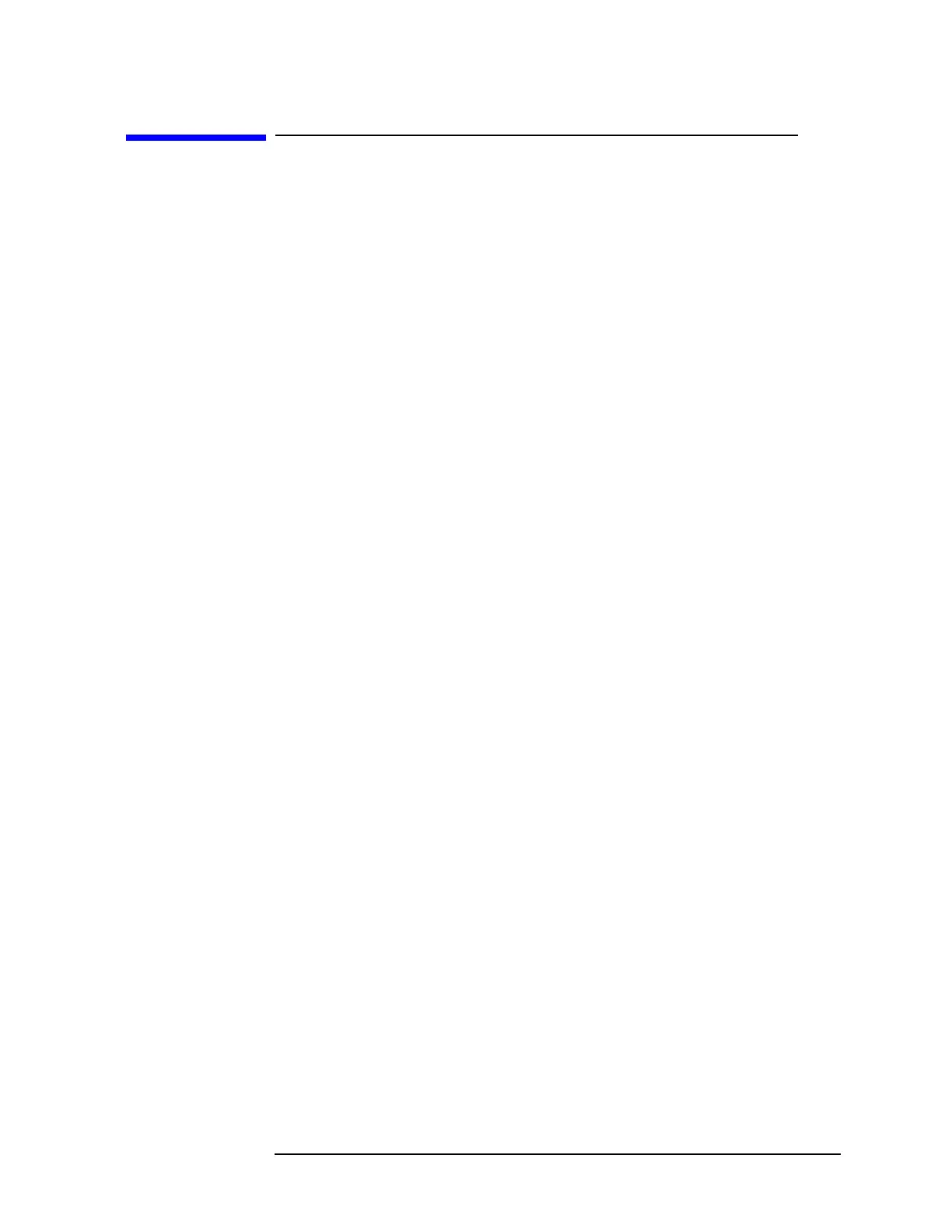Chapter 6 287
Troubleshooting the RF Section
6b. 8592L/94L, 8594Q, and 8593E/94E/95E/96E
6b. 8592L/94L, 8594Q, and 8593E/94E/95E/96E
This section describes the RF section troubleshooting process for the 8592L,
8593E, 8594E, 8594L, 8595E, and 8596E spectrum analyzers, and 8594Q QAM
analyzers.
Making RF Power-Level Measurements
The power level ranges listed for measurements A through E in
Table 6-4 apply after performing the following steps:
1. Ensure that the CAL OUT amplitude is within specification. (Refer to the
calibrator amplitude performance test in the calibration guide.)
2. Select the appropriate input signal for the desired frequency band:
Band 0 300 MHz at −20 dBm (CAL OUT signal)
Band 15 GHz at 0 dBm
Band 2 10 GHz at 0 dBm
Band 3 15 GHz at 0 dBm
Band 4 20 GHz at 0 dBm
3. Press PRESET, then wait for the analyzer to complete the preset routine.
4. Press the following instrument keys:
FREQUENCY (same as input signal)
SPAN, 0, Hz
AMPLITUDE, 0, dBm
ATTEN, 10, dB
BW, 3, MHz
SWEEP
SWEEPTIME, 20, ms
