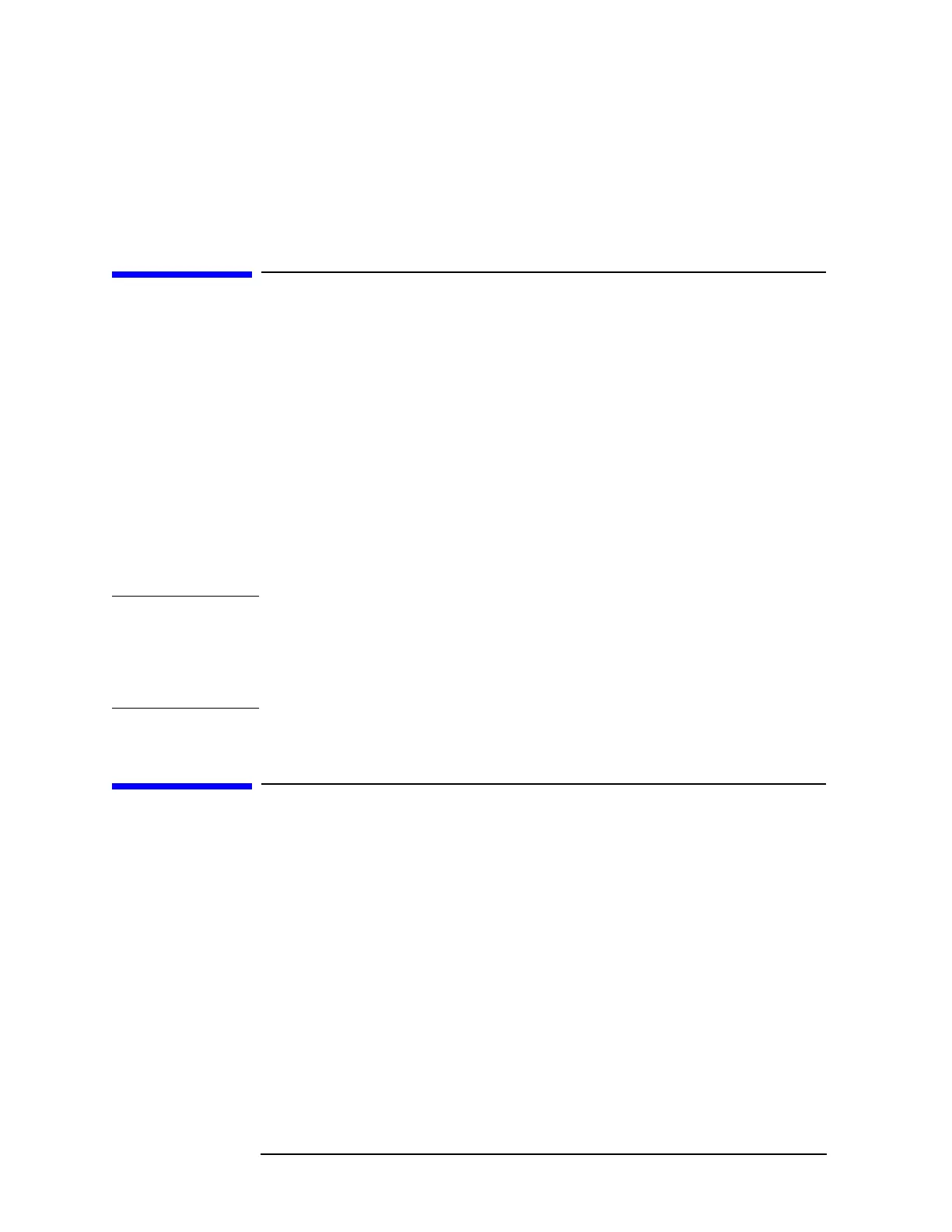294 Chapter7
Replacing Major Assemblies
Before You Start
The words “right” and “left” are used throughout these procedures to
indicate the sides of the analyzer as normally viewed from the front of
the instrument. Numbers in parentheses, for example (1), indicate
numerical callouts on the figures.
Before You Start
There are four things you should do before starting to troubleshoot an
analyzer failure:
• Check that you are familiar with the safety symbols marked on the
analyzer, and read the general safety considerations and the safety
note definitions given in the front of this service guide.
• The analyzer contains static sensitive components. Read the section
entitled “Protection from Electrostatic Discharge.” in Chapter 15.
• Become familiar with the organization of the troubleshooting
information in this service guide.
• Read the rest of this section.
WARNING The analyzer contains potentially hazardous voltages. Refer to
the safety symbols on the analyzer and the general safety
considerations in this guide before operating the unit with the
cover removed. Failure to heed the safety precautions can
result in severe or fatal injury.
Service Equipment You Will Need
Refer to Chapter 1 of the 8590 Series Analyzers Calibration Guide for a
list of the recommended test equipment needed to troubleshoot and
repair the analyzer. Although Agilent Technologies equipment is
recommended, any equipment that meets the critical specifications
given in the table can be substituted for the recommended model.
Refer to Chapter 15 of this guide for a list of required service and hand
tools needed to troubleshoot and repair the analyzer.
