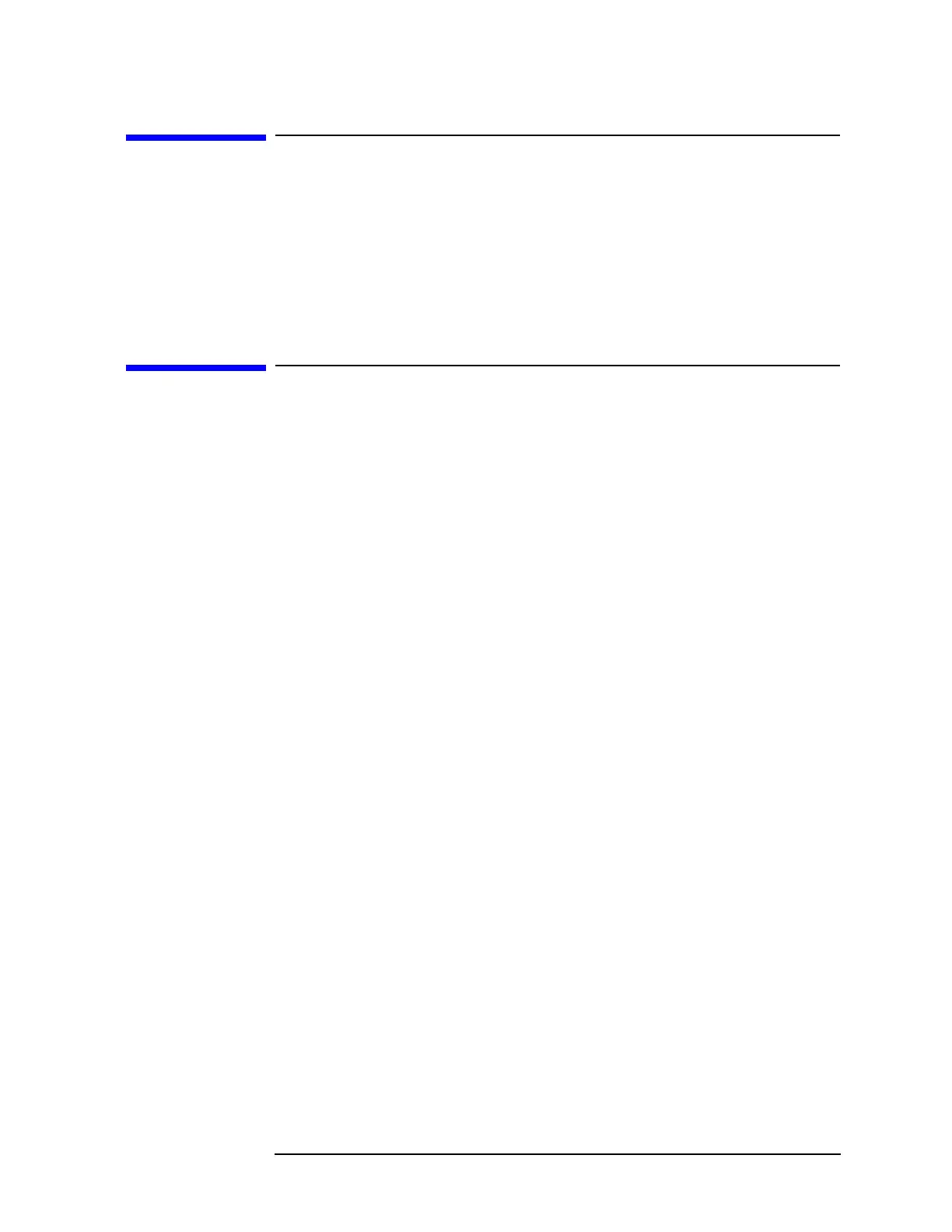Chapter 7 295
Replacing Major Assemblies
After an Analyzer Repair
After an Analyzer Repair
If one or more analyzer assemblies have been repaired or replaced,
perform the related adjustments and performance verification tests.
Refer to Chapter 2 for a table of Adjustments and Tests for Replaced or
Repaired Assemblies, for the related adjustments and performance
verification tests required for each assembly.
Removal and Replacement Procedures in
this Chapter
Instrument Cover
A1 Front-Frame Assembly
A1A1 Keyboard/Front Panel Keys
A2 Display
RF Assembly
A3 Front-End Assembly
A7 Analog Assembly
A8 Power Supply
A15 Motherboard and IF Extrusion
A16 Processor/Video Board and Firmware
A16A1 Memory Board
A16A1BT1 Battery
A17 Memory Card Reader
A25 Counter-Lock Assembly
B1 Fan
Rear Frame
