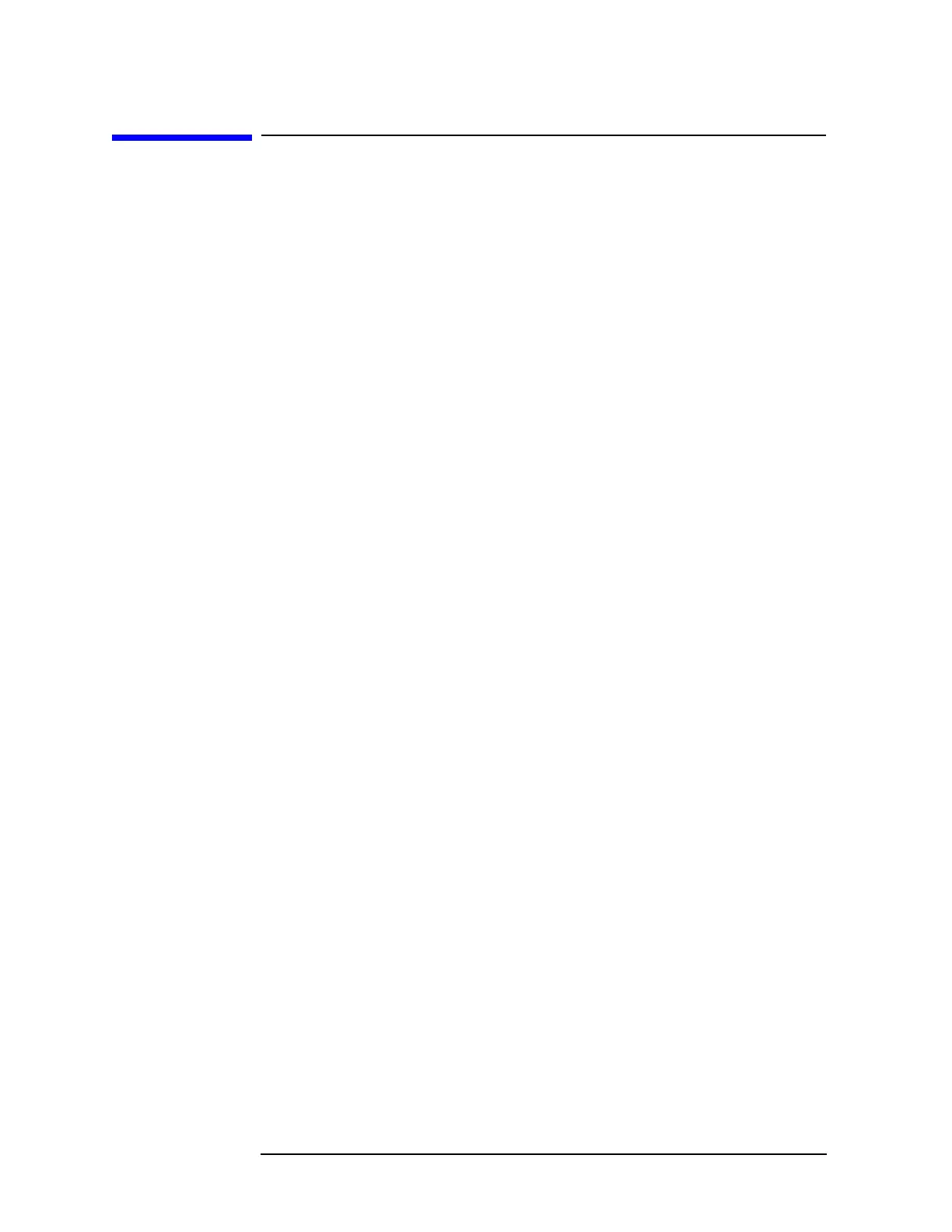42 Chapter2
Making Adjustments
2. Sampler Match
2. Sampler Match
This adjustment applies to:
All 8590 E-Series and L-Series spectrum analyzers
8591C cable TV analyzers
8594Q QAM analyzers
The match between the sampling oscillator and the sampler is
optimized by first setting the sampling-oscillator frequency for
midrange, then adjusting the sampler-match adjustment for maximum
dc volts as read on a digital multimeter.
Equipment Required
Digital multimeter
DMM test leads
Procedure
1. Turn the analyzer LINE switch to OFF. Remove the instrument over
assembly.
2. Turn the analyzer LINE switch to ON.
3. Set the center frequency of the analyzer to 194 MHz. If you are
adjusting an 8590L, or 8591E spectrum analyzer, or an 8591C cable
TV analyzer, set the center frequency to 265 MHz.
4. Press the following analyzer keys.
SPAN, 10, MHz
5. Connect the digital multimeter (DMM) from chassis ground to
A25TP1. Refer to Figure 2-5.
6. Adjust A25C107 for maximum voltage as read on the DMM. This
voltage must be −1.5 V ±1.0 V.
7. Measure the voltage at A25TP2. It should be +1.5 V ±1.0 V. If it is
not, readjust A25C107 until a compromise is established between
the two test points, such that the voltage specifications of step 6 and
step 7 are met.
