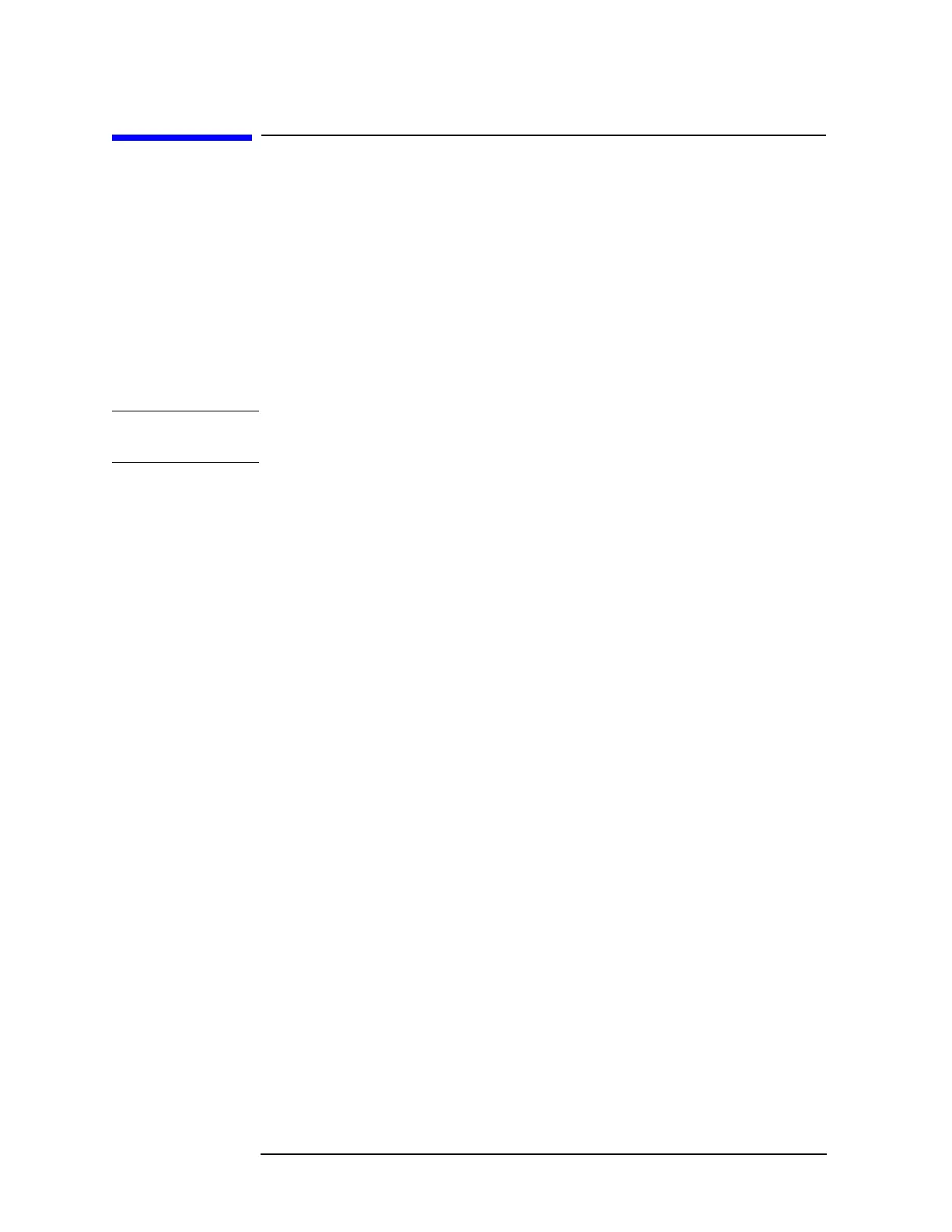296 Chapter7
Replacing Major Assemblies
Instrument Cover
Instrument Cover
This procedure applies to:
8590 E-Series and L-Series spectrum analyzers
8591C cable TV analyzers
8594Q QAM analyzers
Removal
1. Disconnect the analyzer from ac power.
CAUTION To prevent damage to the front frame, use a soft cloth or towel between
the work surface and the front frame.
2. Carefully place the analyzer on the work surface with the front
frame facing down.
3. Remove the four screws and washers attaching the instrument cover
to the rear frame.
4. Unscrew, but do not remove, the four rear-feet screws, using a 4 mm
hex wrench.
5. Pull the instrument cover off towards the rear of the instrument.
