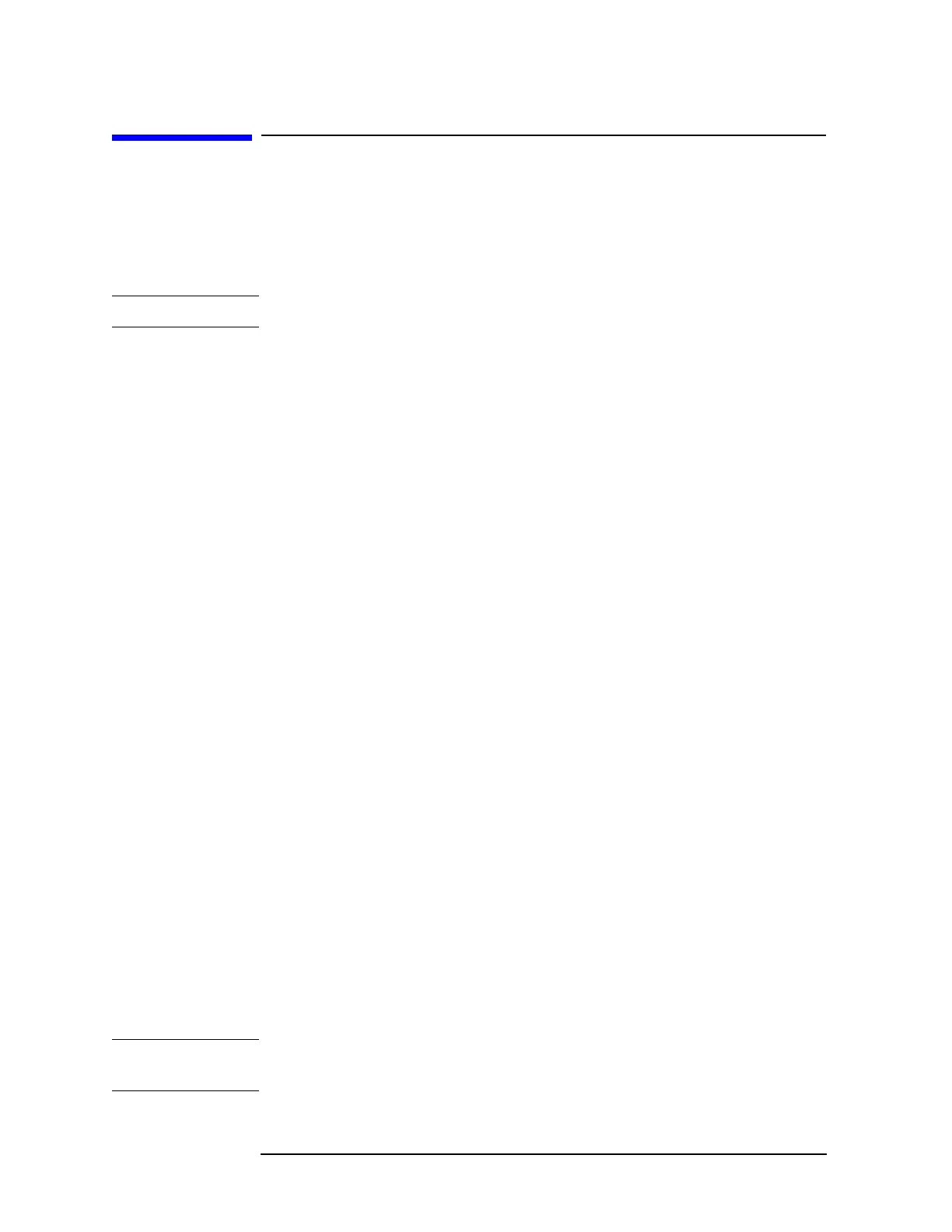308 Chapter7
Replacing Major Assemblies
RF Assembly
RF Assembly
This procedure applies to:
8590L and 8591E spectrum analyzers
8591C cable TV analyzers
CAUTION Use ESD precautions when performing this replacement procedure.
Removal
1. Remove the instrument cover assembly. Refer to the “Instrument
Cover.” removal procedure.
2. Place the analyzer with the bottom side facing up.
3. Disconnect the W10 semi-rigid cable (2) from the INPUT connector.
See Figure 7-5.
4. If the instrument came equipped with a tracking generator,
disconnect W31 (8) from the RF OUTPUT.
5. On 8591E spectrum analyzers and 8591C cable TV analyzers,
disconnect W20 (7) from counter lock assembly A25A1J1.
6. Remove the four screws (3) securing the RF assembly to the chassis.
7. Place the analyzer with the top side facing up.
8. Clip the tie wraps (9) which secure W8 and W9 to the other cables.
9. Disconnect the W9 cable (4) from A9J4, the 321.4 MHz INPUT.
10.Disconnect the W8 cable (5) from A9J5, the 600 MHz OUT.
11.Remove the four screws (10) securing the A7 Analog board to the
chassis. Note that one of these is a pozidrive screw which attaches to
the RF assembly.
12.Remove the A7 Analog Interface assembly. Refer to the “A7 Analog
Interface Assembly.” removal procedure.
13.If the instrument came equipped with a tracking generator
assembly, disconnect the SMA cables connected to the A7A1
Tracking Generator Control assembly.
14.Remove the bracket (11) which secures the RF assembly to the IF
section.
CAUTION To prevent cable damage, make sure that W10 and W31 are completely
disconnected before removing the RF assembly.
