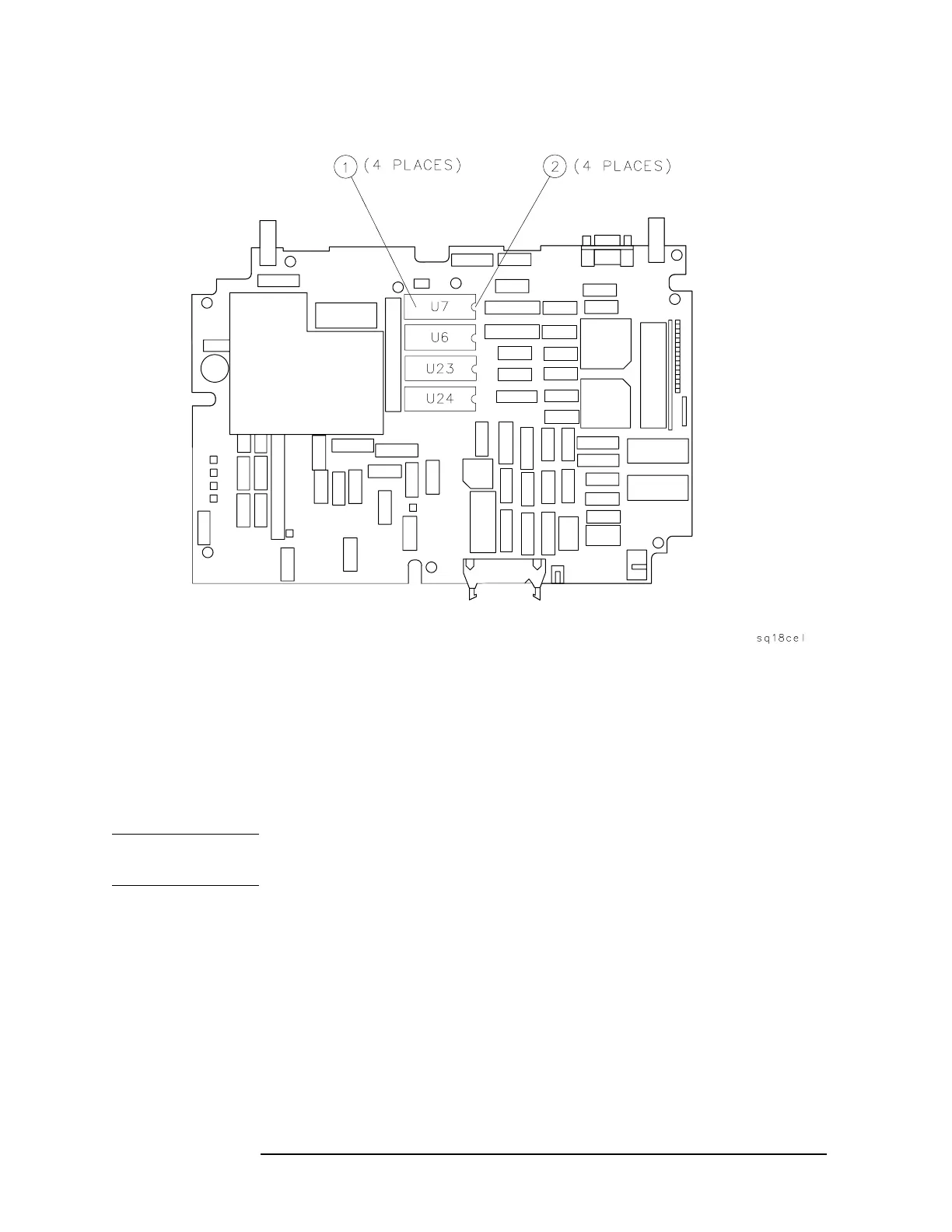336 Chapter7
Replacing Major Assemblies
A16 Processor/Video Board Firmware ROMs
Figure 7-15 A16 Processor/Video Board Firmware ROM Replacement
Adjustments Required after ROM Replacement
1. Connect the instrument to ac power and turn the analyzer ON.
2. Press
PRESET.
3. Let the analyzer warm up for 30 minutes.
NOTE A FREQ UNCAL message may appear on screen but will disappear after
the successful completion of the self-calibration routines.
4. Perform the following adjustments from Chapter 2.
a. CAL FREQ Adjustment Routine
b. CAL AMPTD Adjustment Routine
c. CAL YTF Adjustment Routine (8592L, 8593E, 8595E, and 8596E
only)
