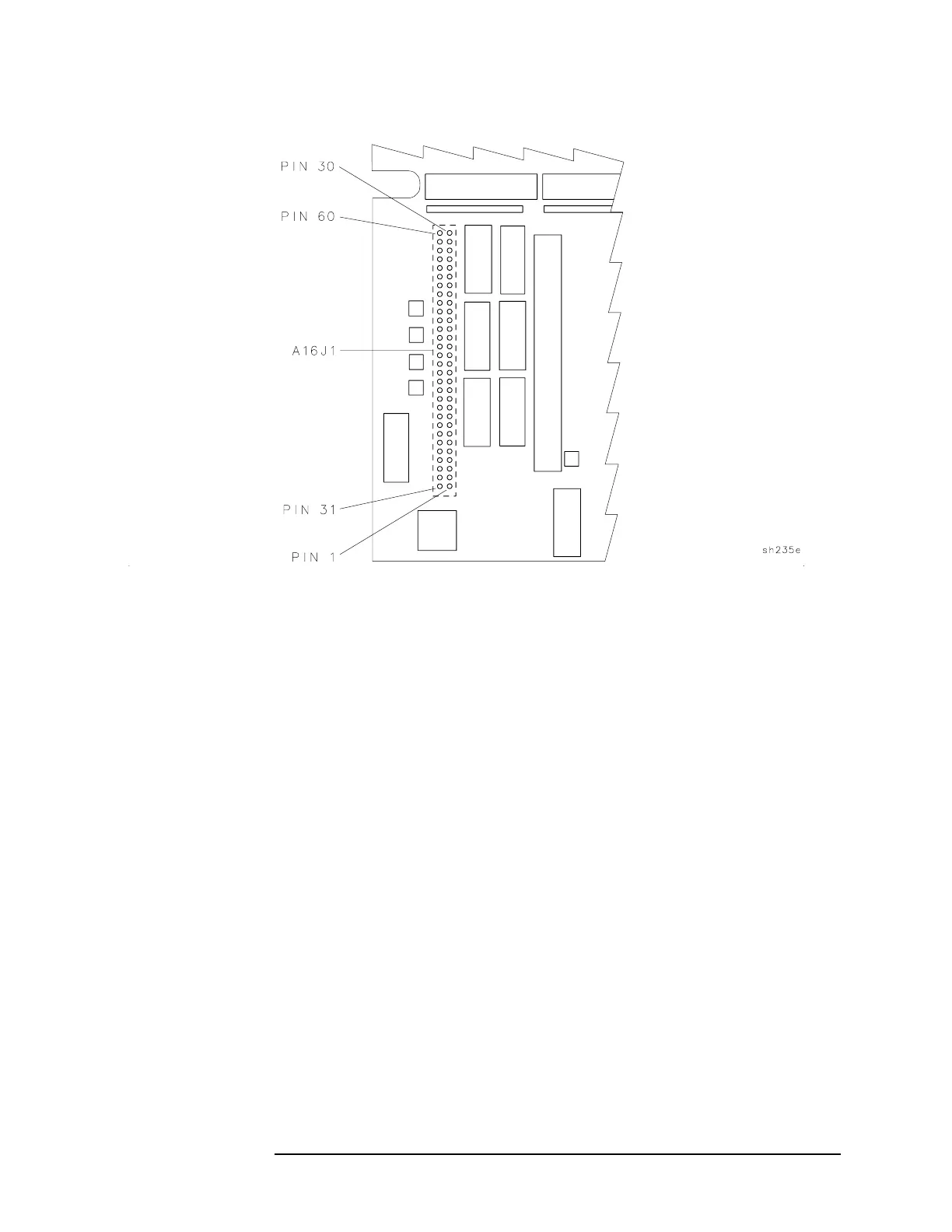Chapter 4 225
Troubleshooting the Analyzer
Troubleshooting an Inoperative Analyzer
Figure 4-2 A15J13 Connector-Pin Designation
If individual A8 power-supply LEDs are off
If one or more of the A8 power-supply LEDs remain off, determine
whether the power supply is defective or circuitry on the dc
power-supply distribution network is loading the power supply down by
substituting another power supply assembly.
If all the A8 power-supply LEDs are on
If all the A8 power-supply LEDs are on, check the dc power-supply
voltages on the A16 processor/video assembly. Check each voltage at the
A16 assembly test points, TP401 through TP404. Refer to Foldout 11-1
for the dc-voltage assignment of each test point.
If a dc voltage is missing, suspect an open connection in the dc
power-supply distribution network. Refer to “A15 Motherboard
Assembly” in Chapter 5 for the connector-pin designation of each
assembly connected to the missing dc voltage supply.